Roland VAD103 Manual
Roland
Ikke kategoriseret
VAD103
| Mærke: | Roland |
| Kategori: | Ikke kategoriseret |
| Model: | VAD103 |
Har du brug for hjælp?
Hvis du har brug for hjælp til Roland VAD103 stil et spørgsmål nedenfor, og andre brugere vil svare dig
Ikke kategoriseret Roland Manualer

1 Oktober 2025

11 September 2025

10 September 2025

28 August 2025

27 August 2025

27 August 2025

27 August 2025

20 August 2025

20 August 2025
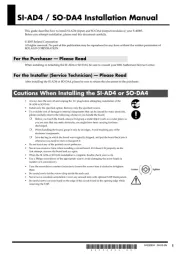
20 August 2025
Ikke kategoriseret Manualer
- Rotho Babydesign
- Ecler
- Lake People
- Jean Louis David
- TDE Instruments
- Nobo
- META
- Gasmate
- OWC
- HyperJuice
- Squarp Instruments
- ESUN
- Ergotec
- Kelvinator
- BeamZ
Nyeste Ikke kategoriseret Manualer

24 Oktober 2025

24 Oktober 2025

24 Oktober 2025

24 Oktober 2025
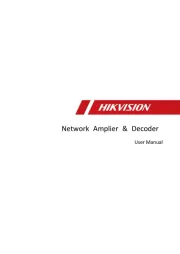
23 Oktober 2025
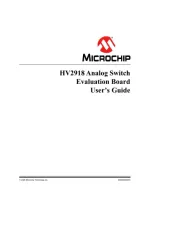
23 Oktober 2025

23 Oktober 2025
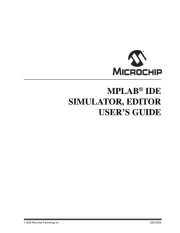
23 Oktober 2025

23 Oktober 2025

21 Oktober 2025
