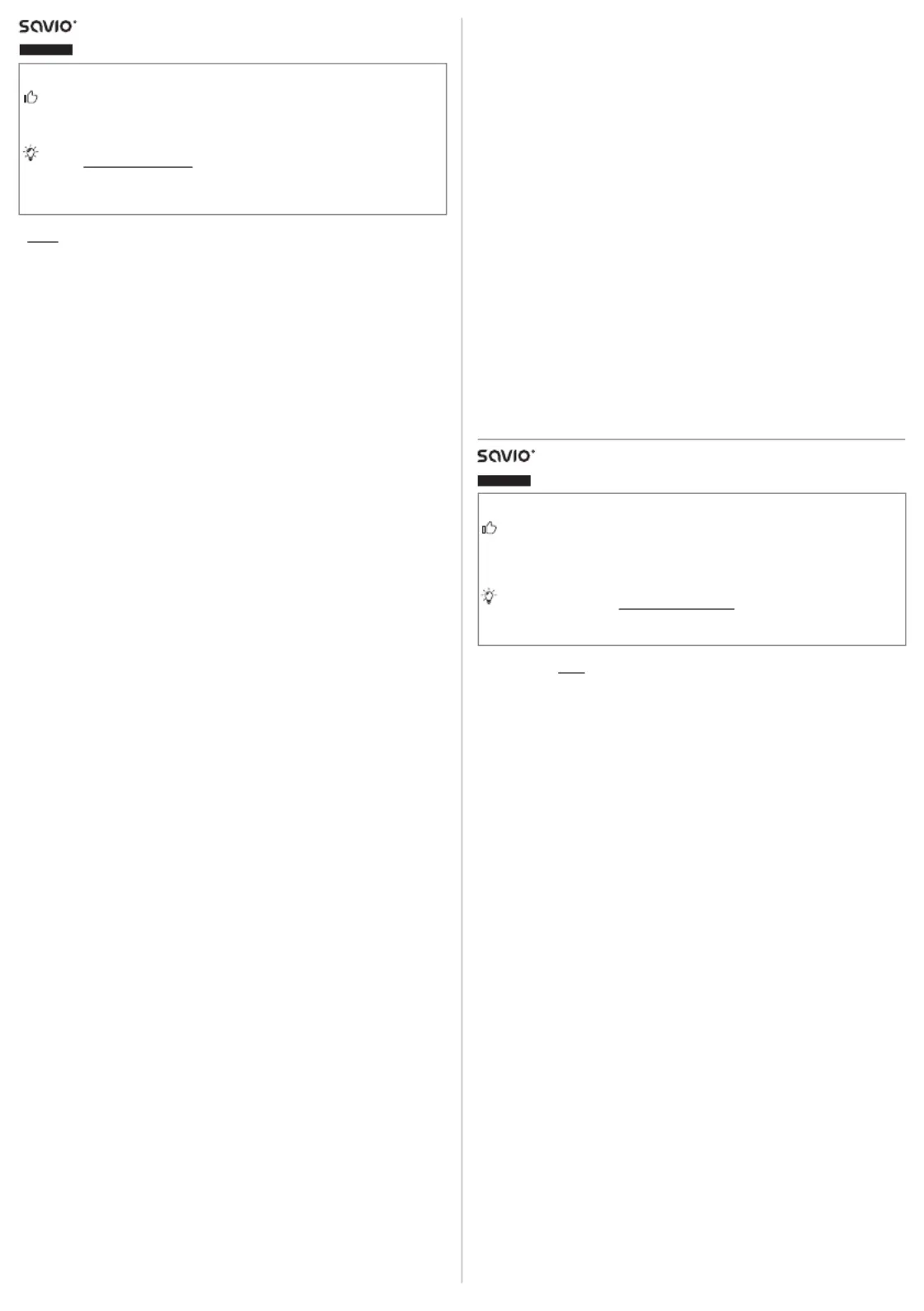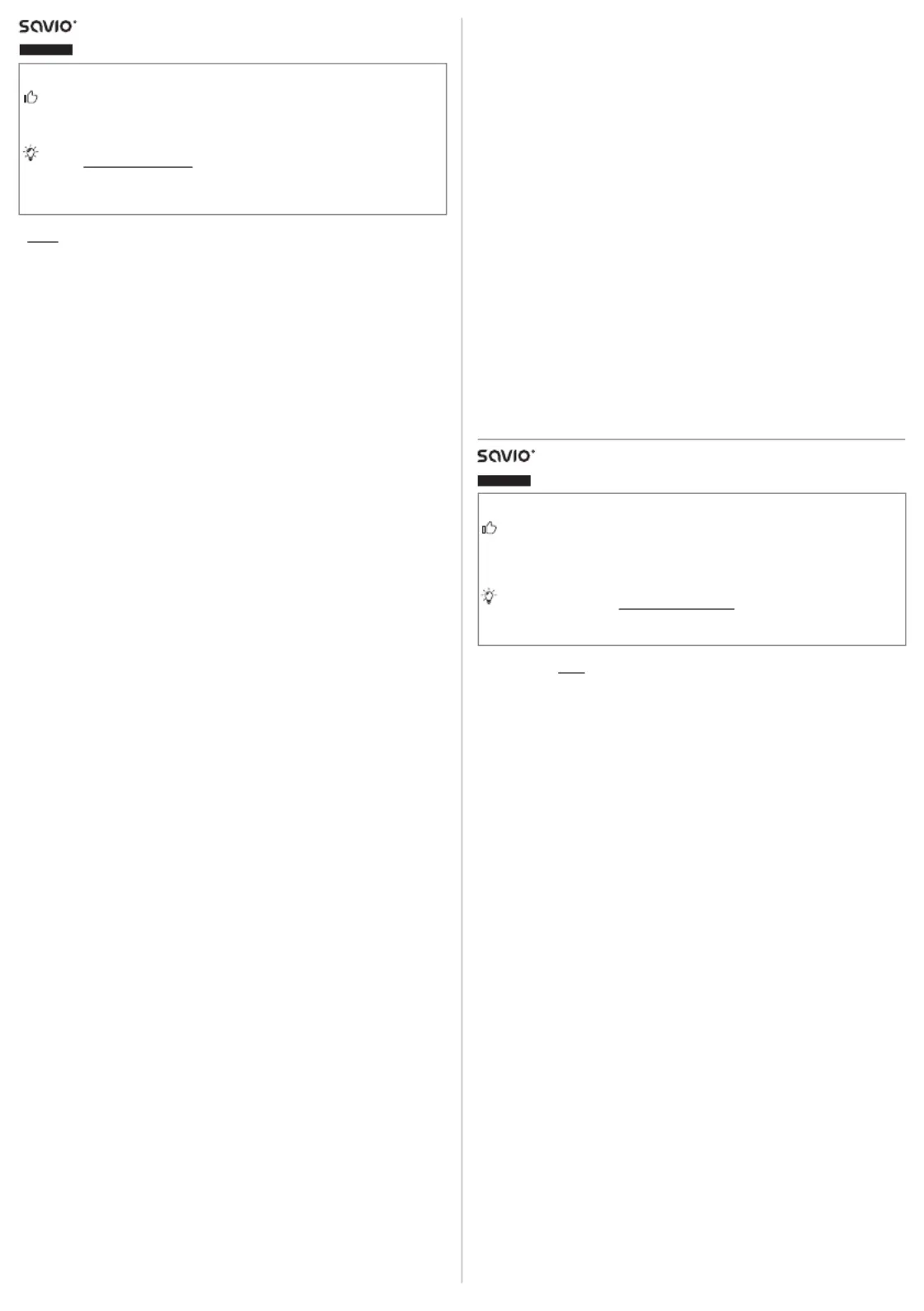
• SAVIO AE-01 Power meter with LCD screen
SAVIO AE-01 Power meter socket is a monitoring and testing instrument which
determines the power consumption of a connected appliance and the cost of
the electricity consumed.
3. Technical specication:
• Rated voltage: 230 V~, 50 Hz
Display: current time, electrical voltage and current, current energy con-
sumption, energy bill value, total energy and consumption
• Socket standard: CEE 7/5 (E)
• Plug standard: CEE 7/7 (E/F)
• Time range: 0 seconds – 9999 days
• Power range: 0 – 9999 W
• Energy measurement: 0 - 9999 kWh
• Voltage range: 0 – 9999 V
• Current range: 0 – 9999 A
• Frequency range: 0 – 9999 Hz
• Price range: 0 - 99.99 cost / kWh
• Cost range: 0 – 9999 cost
• Power factor: 0 - 1.00 PF
• Working temperature: -10°C — 45°C
• Size: 72.5 × 76 × 159.5 mm
4.1 Connect the device to the 230 V socket. Power meter will automatically
4.2 If an abnormal display appears or there is no response after pressing
the buttons, the device must be reset. In order to do that, press RESET (R)
4.3 Connect the appliance you want to measure for energy consumption to
5. Electricity price setting:
5.1 Press and hold the COST button for longer than 3 seconds, the bottom
5.2 Press FUNCTION button and the digit on the left hand side will ash.
5.3 Use UP and DOWN button to change the value and press FUNCTION button
to move to the next digit.
5.4 Repeat the process for all the digits and press COST button to exit and
5.5 Plug the device to a power source and connect the appliance.
In order to switch between modes, press FUNCTION button.
6.1 MODE 1: Time / Watt / Cost Display
6.1.1 1st line displays how long the device being monitored has been con-
nected to the power source. The display shows up to 00:59 seconds,
then switches into minutes (01:00). After 60 minutes, the display shows
01:00 for hours and minutes. After 24 hours it resets to 00.00 (in Mode
2, the 3rd line will show: 1 day).
6.1.2 2nd line displays the current power being used, within 0 - 9999 W range.
6.1.3 3rd line displays the current electricity cost which ranges between
6.2 MODE 2: Time / Cumulative Electrical Usage Display
6.2.1 1st line shows total time of the monitored device being connected to
the power source (as described in MODE 1).
6.2.2 2nd line presents cumulative energy usage, values range is 0 - 9999 kWh.
6.2.3 3rd line shows days within range 0 - 9999.
6.3 MODE 3: Time / Voltage / Frequency Display
6.3.1 1st line displays how long the device being monitored has been con-
nected to the power source (as described in MODE 1).
6.3.2 2nd line displays the input voltage, the range is 0 - 9999 V.
6.3.3 3rd line displays the input frequency, the range is 0 - 9999 Hz.
6.4 MODE 4: Time / Current / Power Factor Display
6.4.1 1st line displays how long the device being monitored has been con-
nected to the power source (as described in MODE 1).
6.4.2 2nd line displays the drawn current, the range is 0 - 9999 A.
6.4.3 3rd line displays the power factor, the range is 0 - 1.00 PF.
6.5 MODE 5: Time / Lowest Power reading
6.5.1 1st line displays how long the device being monitored has been con-
• SAVIO AE-01 Watomierz, kalkulator energii z wyświetlaczem LCD
SAVIO AE-01 Watomierz, kalkulator energii z wyświetlaczem LCD to przyrząd
monitorujący i testujący, który określa zużycie energii podłączonego urządzenia
oraz koszt zużytej energii elektrycznej.
3. Specykacja techniczna:
• Napięcie nominalne: 230 V~, 50 Hz
• Maksymalne obciążenie: 3680 W
• Dokładność pomiaru: +/- 1%
Tryby wyświetlania: aktualny czas, napięcie elektryczne i prąd, bieżące zużycie
energii, wartość rachunku za energię, całkowite zużycie energii
• Standard gniazda: CEE 7/5 (E)
• Standard wtyczki: CEE 7/7 (E/F)
• Zakres pomiaru czasu: 0 sekund – 9999 dni
• Zakres pomiaru mocy: 0 – 9999 W
• Zakres pomiaru energii: 0 - 9999 kWh
• Zakres pomiaru napięcia: 0 – 9999 V
• Zakres pomiaru natężenia: 0 – 9999 A
• Zakres pomiaru częstotliwości: 0 – 9999 Hz
• Zakres kosztu energii: 0 - 99.99 koszt / kWh
• Koszt energii: 0 – 9999 koszt
• Współczynnik mocy: 0 - 1.00 PF
• Temperatura pracy: -10°C — 45°C
• Wymiary: 72.5 × 76 × 159.5 mm
4.1 Podłącz urządzenie do gniazdka 230 V. Watomierz automatycznie będzie
4.2 Jeśli pojawi się niepoprawna zawartość na wyświetlaczu lub wystąpi brak
reakcji na naciskanie przycisków, należy zresetować urządzenie. W tym
celu należy nacisnąć przycisk RESET (R) i przytrzymać przez 3s.
4.3 Podłącz do watomierza urządzenie, co do którego chcesz zbadać zużycie
5. Ustalenie ceny energii elektrycznej:
5.1 Naciśnij i przytrzymaj przycisk COST dłużej niż 3 sekundy, dolny wyświetlacz
5.2 Naciśnij przycisk FUNCTION, a cyfra po lewej stronie zacznie migać.
5.3 Za pomocą przycisków UP i DOWN zmień wartość i naciśnij przycisk FUNC-
TION, aby przejść do następnej cyfry.
nected to the power source (as described in MODE 1).
6.5.2 2nd line displays the lowest momentary power reading, the range is
6.5.3 3rd line displays “Lo” without other gures.
6.6 MODE 6: Time / Highest Power reading
6.6.1 1st line displays how long the device being monitored has been con-
nected to the power source(as described in MODE 1).
6.6.2 2nd line shows the highest momentary power reading, the range is
6.6.3 3rd line shows “HI” without other gures.
6.7 MODE 7: Time / Price Display
6.7.1 1st line displays how long the device being monitored has been con-
nected to the power source (as described in MODE 1).
6.7.2 3rd line shows the cost which ranges between 0 - 99.99 COST / kWh
7. Additional informations:
• To reset the device, press the RESET (R) button and hold it for 3 s.
• If the maximum load exceeds 3680 W, the screen will show “OVERLOAD”.
• The device is equipped with batteries so that it can be programmed without
being plugged in. If the battery is discharged, connect the AE-01 to the power
• Use the product in accordance with its intended use, as improper use may
Do not expose the device to moisture, heat or sunlight, do not use the product
• The device should be cleaned only with a dry cloth.
• Independent repairs and modication result automatic loss of the warranty.
• Hitting or dropping may damage the product.
• Ensure that the device connected to the wattmeter does not exceed max
Power meter, energy monitor with LCD screen
Thank you for choosing Savio product!
If our product meets your expectations, share your opinion with other
people on the portal ceneo.pl, social media or on the website of the
store where you made the purchase. If you want to show our device on
SAVIO Facebook Page, we will be very pleased.
If there is something that we could improve on our products, please write
to us at support@savio.net.pl
Thanks to your feedback, we will be able to better adapt the product to your
Before starting the use of purchased device it is recommended to read the
Watomierz, kalkulator energii z wyświetlaczem LCD
Przed przystąpieniem do korzystania z zakupionego urządzenia zaleca się
przeczytanie całej instrukcji obsługi.
Dziękujemy za zakup produktu marki Savio!
Jeśli nasz produkt spełnił Twoje oczekiwania, podziel się swoją opinią z in-
nymi osobami na portalu ceneo.pl, w mediach społecznościowych lub
na stronie sklepu, w którym dokonałeś zakupu. Będzie nam niezmiernie
miło, jeśli zechcesz również pochwalić się naszym urządzeniem na prolu
Jeśli jest coś, co moglibyśmy poprawić w naszych produktach, napisz
nam o tym na adres: support@savio.net.pl
Dzięki Twojej opinii będziemy mogli jeszcze lepiej dopasować produkt