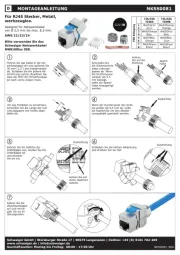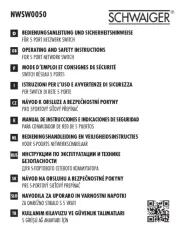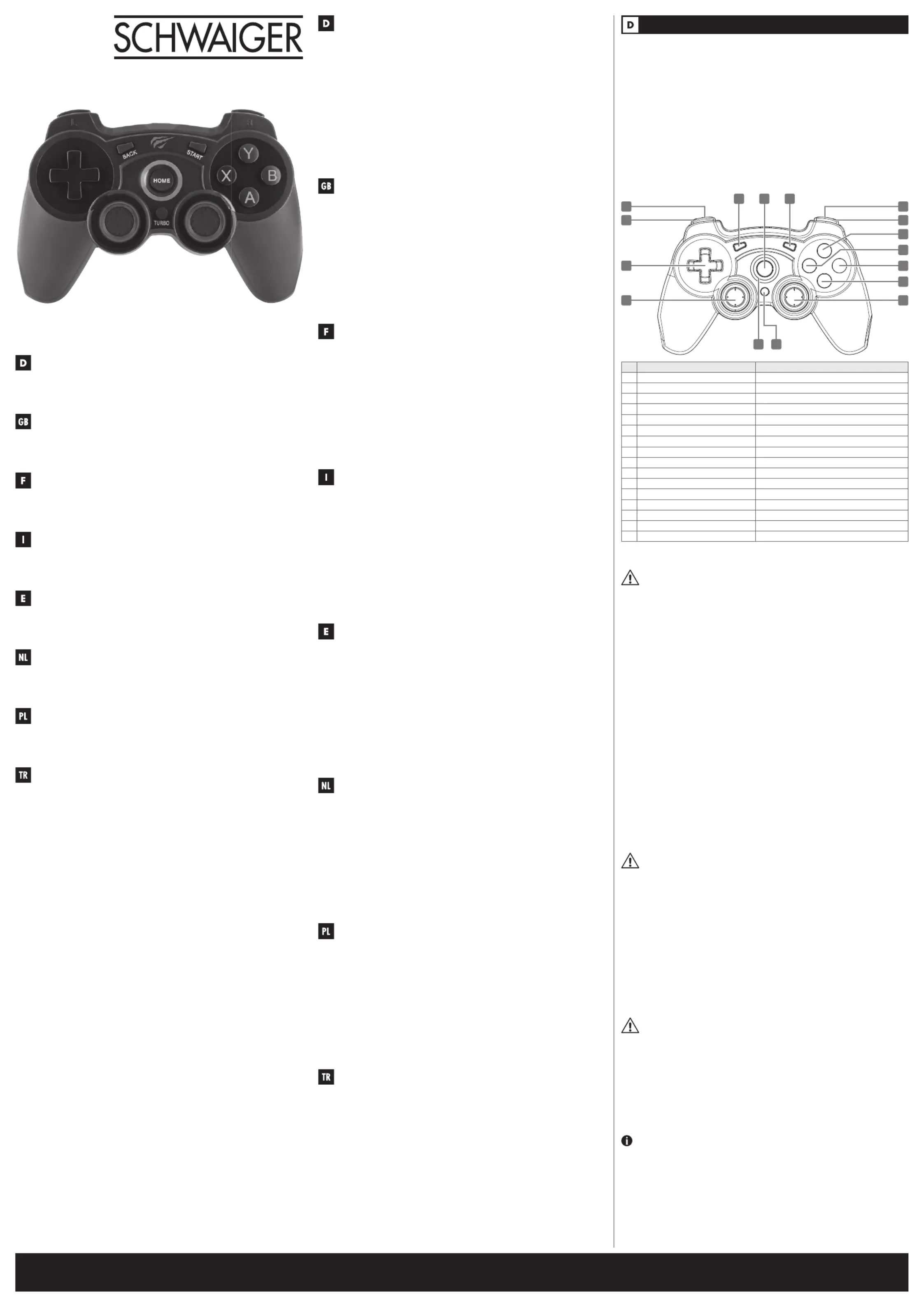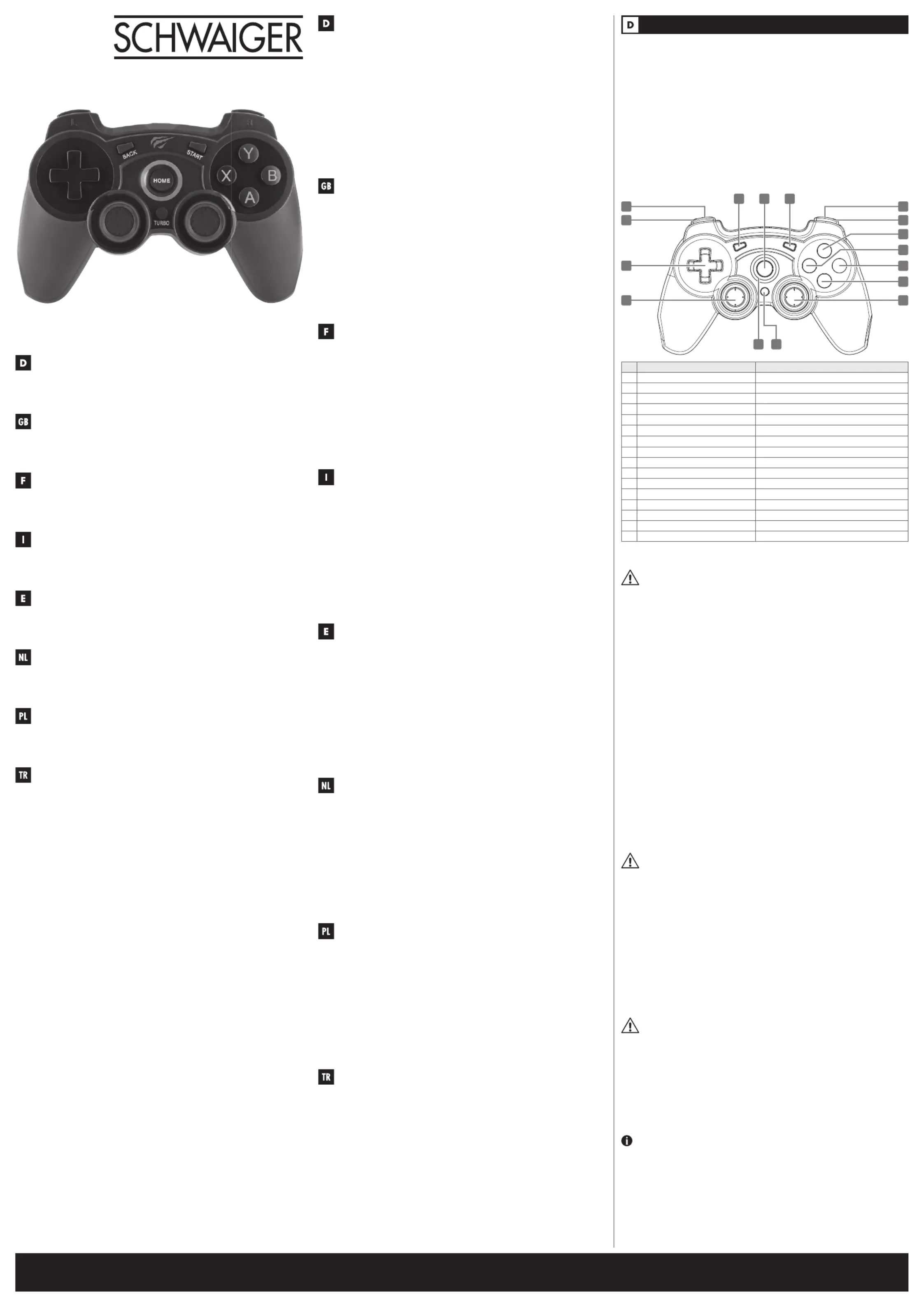
Herzlichen Glückwunsch und vielen Dank für den Kauf dieses Schwaiger Produk-
tes. Diese Bedienungsanleitung gehört zu diesem Produkt. Sie enthält wichtige
Informationen zur Inbetriebnahme und Handhabung. Diese Bedienungsanleitung
soll Sie beim Umgang mit dem Produkt unterstützen. Lesen Sie die Gebrauchs-
anweisung sorgfältig durch. Bewahren Sie die Anleitung während der gesamten
Lebensdauer des Produktes auf und geben Sie diese an nachfolgende Benutzer
oder Besitzer weiter. Bitte prüfen Sie den Packungsinhalt auf Vollständigkeit und
stellen Sie sicher, dass keine fehlerhaften oder beschädigten Teile enthalten sind.
BESTIMMUNGSGEMÄSSER GEBRAUCH
Das Produkt ist ausschließlich zur Steuerung von Computerspielen am PC oder an-
deren kompatiblen Systemen geeignet. Das Produkt ist ausschließlich für den Pri-
vatgebrauch bestimmt und nicht für den gewerblichen Bereich geeignet. Verwenden
Sie das Produkt nur wie in dieser Bedienungsanleitung beschrieben. Jede andere
Verwendung gilt als nicht bestimmungsgemäß und kann zu Sachschäden führen.
Taste / Komponente Funktionsbeschreibung
5 Taste L1 Schultertaste links
6 Taste R1 Schultertaste rechts
7 Taste L2 Trigger-Taste links
8 Taste R2 Trigger Taste rechts
9 Taste BACK Funktionsknopf
10 Taste START Funktionsknopf
11 Linker Joystick / Taste L3 Analoger Steuerknüppel links
12 Rechter Joystick / Taste R3 Analoger Steuerknüppel rechts
13 D-Pad 4-Wege-Steuerkreuz
14 Taste HOME Funktionsknopf
15 Taste TURBO Funktionsknopf
16 LED-Anzeige Farbliche Anzeige des aktuellen Modus
Allgemeine Sicherheits- & Wartungshinweise
Fehlerhafte Elektroinstallation oder zu hohe Netzspannung können zu elektrischem
• Betreiben Sie das Produkt nicht, wenn es sichtbare Schäden aufweist oder das
USB-Anschlusskabel defekt ist.
• Öffnen Sie das Gehäuse nicht, sondern überlassen Sie die Reparatur Fachkräf-
ten. Wenden Sie sich dazu an eine Fachwerkstatt. Bei eigenständig durchge-
führten Reparaturen, unsachgemäßem Anschluss oder falscher Bedienung sind
Haftungs- und Garantieansprüche ausgeschlossen.
• Bei Reparaturen dürfen nur Teile verwendet werden, die den ursprünglichen Ge-
rätedaten entsprechen. In diesem Produkt befinden sich elektrische und mecha-
nische Teile, die zum Schutz gegen Gefahrenquellen unerlässlich sind.
• Tauchen Sie weder das Produkt noch das USB-Anschlusskabel in Wasser oder
• Fassen Sie den USB-Stecker niemals mit feuchten Händen an.
• Ziehen Sie den USB-Stecker nie am USB-Anschlusskabel aus der Buchse, son-
dern fassen Sie immer den USB-Stecker an.
• Halten Sie das Produkt und das USB-Anschlusskabel von offenem Feuer und
• Verlegen Sie das USB-Anschlusskabel so, dass es nicht zur Stolperfalle wird.
• Knicken Sie das USB-Anschlusskabel nicht und legen Sie es nicht über scharfe
• Setzen Sie das Produkt weder Regen noch extremen Witterungsbedingungen
aus, z.B. Minustemperaturen, Hagel, extremer Hitze.
• Verwenden Sie das Produkt nur in trockenen Innenräumen.
• Greifen Sie niemals nach einem Elektrogerät, wenn es ins Wasser gefallen ist.
• Achten Sie darauf, dass keinerlei Flüssigkeit in das Produkt gelangt, und trocknen
Sie ggf. das Produkt vor Wiederinbetriebnahme gut ab.
• Sorgen Sie dafür, dass Kinder keine Gegenstände in das Produkt hineinstecken.
Gefahren für Kinder und Personen mit verringerten physischen, sensori-
schen oder mentalen Fähigkeiten (beispielsweise teilweise Behinderte, äl-
tere Personen mit Einschränkung ihrer physischen und mentalen Fähigkei-
ten) oder Mangel an Erfahrung und Wissen (beispielsweise ältere Kinder).
• Dieses Produkt kann von Kindern ab acht Jahren und darüber sowie von Perso-
nen mit verringerten physischen, sensorischen oder mentalen Fähigkeiten oder
Mangel an Erfahrung und Wissen benutzt werden, wenn sie beaufsichtigt oder
bezüglich des sicheren Gebrauchs des Produkts unterwiesen wurden und die da-
raus resultierenden Gefahren verstehen. Kinder dürfen nicht mit dem Produkt
spielen. Reinigung und Benutzerwartung dürfen nicht von Kindern ohne Beauf-
sichtigung durchgeführt werden.
• Halten Sie Kinder jünger als acht Jahre vom Produkt und der Anschlussleitung
• Lassen Sie das Produkt während des Betriebs nicht unbeaufsichtigt.
• Lassen Sie Kinder nicht mit der Verpackungsfolie spielen. Kinder können sich
beim Spielen darin verfangen und ersticken.
Unsachgemäßer Umgang mit dem Produkt kann eine Explosion oder einen Brand
• Halten Sie das Produkt fern von Wasser, anderen Flüssigkeiten, offenem Feuer
• Bedecken Sie das Produkt und das USB-Anschlusskabel nicht mit Gegenständen
• Stellen Sie keine offenen Brandquellen, wie z. B. brennende Kerzen auf bzw. in
• Halten Sie einen Abstand von mindestens 5 cm zu leicht entzündlichen Materi-
Unsachgemäßer Umgang mit dem Produkt kann zu Beschädigungen des Produkts
• Lassen Sie das Produkt nicht fallen und setzen Sie es keinen starken Erschütte-
• Stellen Sie das Produkt nie auf oder in der Nähe von heißen Oberflächen ab (z.
• Bringen Sie das Produkt und das USB-Anschlusskabel nicht mit heißen Teilen in
• Setzen Sie das Produkt niemals hoher Temperatur (Heizung etc.) oder Witte-
rungseinflüssen (Regen etc.) aus.
Hotline: +49 (0) 9101 702-299
Schwaiger GmbH | Würzburger Straße 17 | 90579 Langenzenn | Hotline: +49 (0) 9101 702-299 | www.schwaiger.de | info@schwaiger.de
Geschäftszeiten: Montag bis Freitag: 08:00 - 17:00 Uhr | Office Hours: Monday to Friday: 8:00 a.m. - 5:00 p.m.
Die Schwaiger GmbH übernimmt keinerlei Haftung und Gewährleistung für Schä-
den die aus unsachgemäßer Installation oder Montage sowie unsachgemäßem
Gebrauch des Produktes oder einer Nichtbeachtung der Sicherheitshinweise re-
Sehr geehrter Kunde, sollten Sie technischen Rat benötigen und Ihr Fachhändler
konnte Ihnen nicht weiterhelfen, kontaktieren Sie bitte unseren technischen Sup-
Geschäftszeiten (Technischer Support in deutscher Sprache)
Montag bis Freitag: 08:00 - 17:00 Uhr
Schwaiger GmbH does not accept any liability or warranty for damages that are
sustained due to improper installation or mounting, improper use of the product or
non-compliance with the safety instructions.
Manufacturer‘s information
Dear Customer, please contact our Technical Support if you need technical
advice and your retailer is unable to help you.
Office Hours (Technical Support in German)
Monday to Friday: 8:00 a.m. - 5:00 p.m.
Exclusion de responsabilité
Schwaiger Gmbh décline toute responsabilité ou garantie pour des dommages
résultant d‘une installation ou d‘un assemblage incorrect, d‘une utilisation incor-
recte du produit ou du non-respect des instructions de sécurité.
Informations du fabricant
Chers clients, pour toute demande de conseil technique que votre revendeur n‘a pas
été en mesure de vous dispenser, contactez notre service d‘assistance technique.
(Assistance technique en langue allemande)
Du lundi au vendredi : de 08:00 à 17:00 heures
Esclusione di responsabilità
Schwaiger GmbH non si assume alcuna responsabilità né garanzia in relazione
a danni derivanti da un‘installazione o da un montaggio non corretti o derivanti
dall‘utilizzo improprio del prodotto o dal mancato rispetto delle avvertenze in ma-
Informativa del produttore
Gentile cliente, qualora il vostro rivenditore non potesse aiutarvi, per un consulto
tecnico può rivolgersi al nostro servizio di assistenza.
Orari (servizio di assistenza in lingua tedesca)
Da lunedì a venerdì: 08:00 - 17:00
Exención de responsabilidad
Schwaiger GmbH declina toda responsabilidad y garantía por aquellos años que
resulten de una instalación o montaje incorrectos, así como de un uso inadecuado
del producto o de un incumplimiento de las indicaciones de seguridad.
Información del fabricante
Estimado cliente: En caso de que necesite asesoramiento técnico y su distribuidor
especializado no pueda ayudarle, le rogamos que se ponga en contacto con nuestro
Horario de oficina (servicio técnico en alemán)
De lunes a viernes: 8:00-17:00 horas
Uitsluiting van aansprakelijkheid
Schwaiger GmbH aanvaardt geen enkele aansprakelijkheid en garantie voor schade
die resulteert uit ondeskundige installatie of montage alsook ondeskundig gebruik
van het product of een niet naleven van de veiligheidsinstructies.
Geachte klant, indien u technisch advies nodig heeft en uw vakhandelaar u niet kan
helpen, gelieve onze technische ondersteuning te contacteren.
Kantooruren (Technische ondersteuning in het Duits)
Maandag tot vrijdag: 08:00 - 17:00 uur
Wykluczenie odpowiedzialności
Schwaiger GmbH nie ponosi odpowiedzialności ani nie udziela gwarancji na usz-
kodzenia wynikające z niewłaściwej instalacji lub montażu oraz nieodpowiedniego
użytkowania produktu lub nie-przestrzegania wskazówek bezpieczeństwa.
Szanowny Kliencie, jeżeli potrzebne są porady techniczne, a sprze-dawca nie jest
w stanie pomóc, należy skontaktować się z naszym działem wsparcia technicznego.
Godziny pracy (Pomoc techniczna w języku polskim)
od poniedziałku do piątku: godz. 08:00 - 17:00
Schwaiger GmbH, ürünün uygun olmayan şekilde kurulumundan veya montajın-
dan ve uygun olmayan şekilde kullanımından veya güvenlik talimatlarına uyulma-
masından kaynaklanan hasarlar konusunda hiçbir sorumluluk üstlenmez ve garanti
Sayın müşterimiz, teknik desteğe ihtiyacınız olursa ve bayiniz tarafından yardım
alamazsanız lütfen teknik destek birimimizle irtibata geçin.
Çalışma Saatleri (Teknik Destek Almanca olarak verilmektedir)
Pazartesi - Cuma: 08:00 - 17:00 saatleri arası
BEDIENUNGSANLEITUNG UND SICHERHEITSHINWEISE
USER GUIDE AND SAFETY INSTRUCTIONS
MODE D‘EMPLOI ET CONSIGNES DE SÉCURITÉ
3 ET PLATES-FORMES ANDROID
ISTRUZIONI PER L’USO E AVVERTENZE DI SICUREZZA
MANUAL DE INSTRUCCIONES E INDICACIONES DE SEGURIDAD
PARA LAS PLATAFORMAS WINDOWS
BEDIENINGSHANDLEIDING EN VEILIGHEIDSINSTRUCTIES
INSTRUKCJA OBSŁUGI I WSKAZÓWKI BEZPIECZEŃSTWA
KULLANIM KILAVUZU VE GÜVENLİK TALİMATLARI
BILGISAYARLAR, PLAYSTATION