SkyRC CGG-020 Manual
Læs gratis den danske manual til SkyRC CGG-020 (2 sider) i kategorien Radiostyret legetøj. Denne vejledning er vurderet som hjælpsom af 13 personer og har en gennemsnitlig bedømmelse på 4.9 stjerner ud af 7 anmeldelser.
Har du et spørgsmål om SkyRC CGG-020, eller vil du spørge andre brugere om produktet?
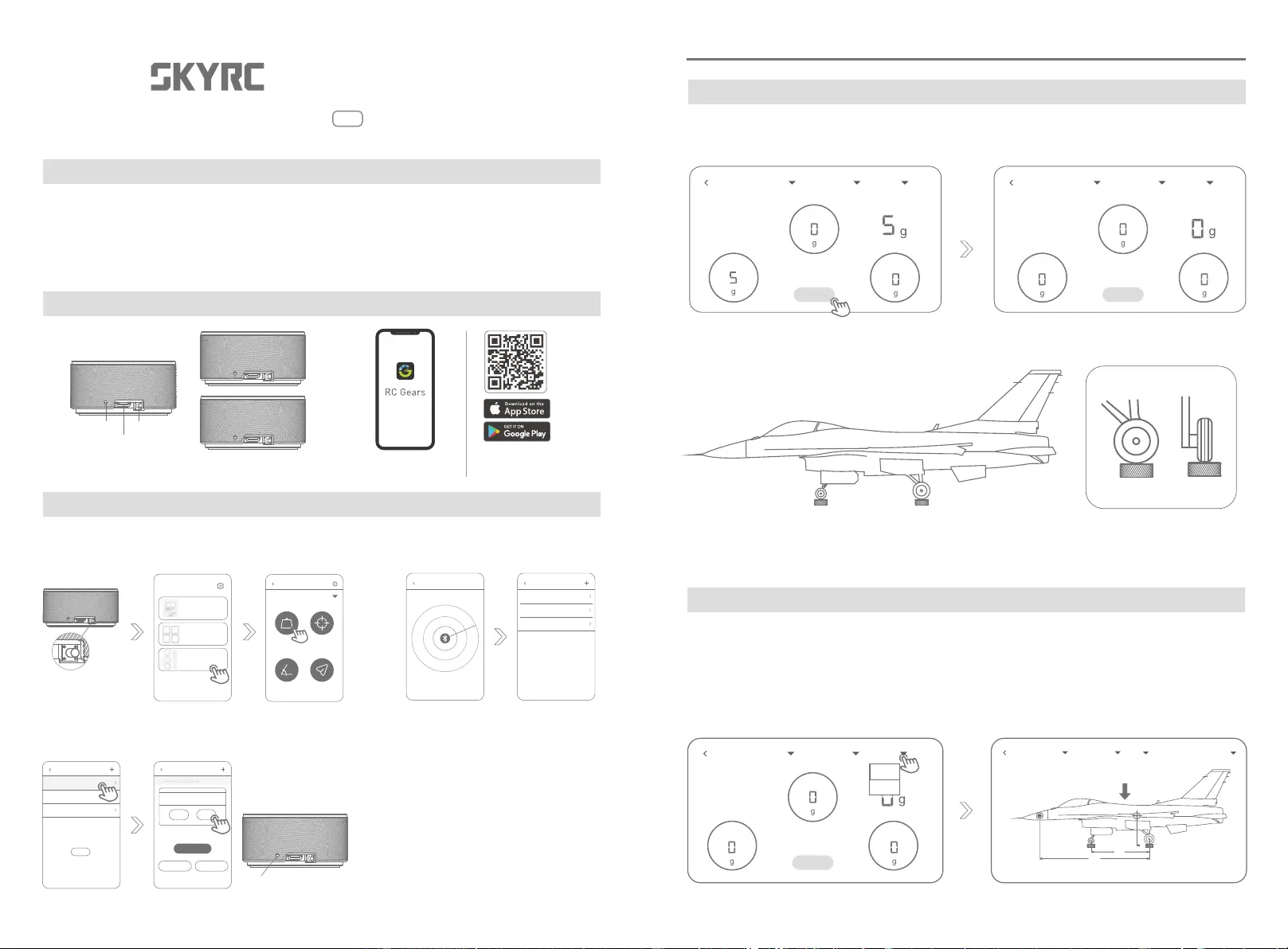
Produkt Specifikationer
| Mærke: | SkyRC |
| Kategori: | Radiostyret legetøj |
| Model: | CGG-020 |
| Højde: | 33 mm |
| Vægt: | 160 g |
| Brugervejledning: | Ja |
| Produktfarve: | Grå |
| Produkttype: | Stikmåler |
| Opbevaringstemperatur (T-T): | 5 - 90 °C |
| Relativ luftfugtighed ved drift (H-H): | -10 - 50 % |
| Relativ luftfugtighed ved opbevaring (H-H): | 1 - 75 % |
| Driftstemperatur (T-T): | 0 - 50 °C |
| Kabler inkluderet: | USB Type-C |
| Normal brug: | Fly |
| Spænding: | 5 V |
| Strøm (maks.): | 300 A |
Har du brug for hjælp?
Hvis du har brug for hjælp til SkyRC CGG-020 stil et spørgsmål nedenfor, og andre brugere vil svare dig
Radiostyret legetøj SkyRC Manualer
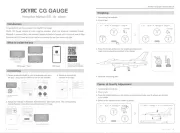
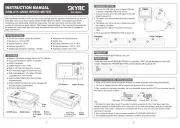








Radiostyret legetøj Manualer
- Silvergear
- Flyzone
- Spin Master
- FlySky
- Ripmax
- Losi
- Carrera
- Amewi
- Conrad
- Robbe
- Sky Rider
- JR
- Revell
- Joysway
- TacTic
Nyeste Radiostyret legetøj Manualer









