StarTech.com NANOK-LAPTOP-LOCK Manual
Læs gratis den danske manual til StarTech.com NANOK-LAPTOP-LOCK (2 sider) i kategorien Låse. Denne vejledning er vurderet som hjælpsom af 14 personer og har en gennemsnitlig bedømmelse på 5.0 stjerner ud af 7.5 anmeldelser.
Har du et spørgsmål om StarTech.com NANOK-LAPTOP-LOCK, eller vil du spørge andre brugere om produktet?
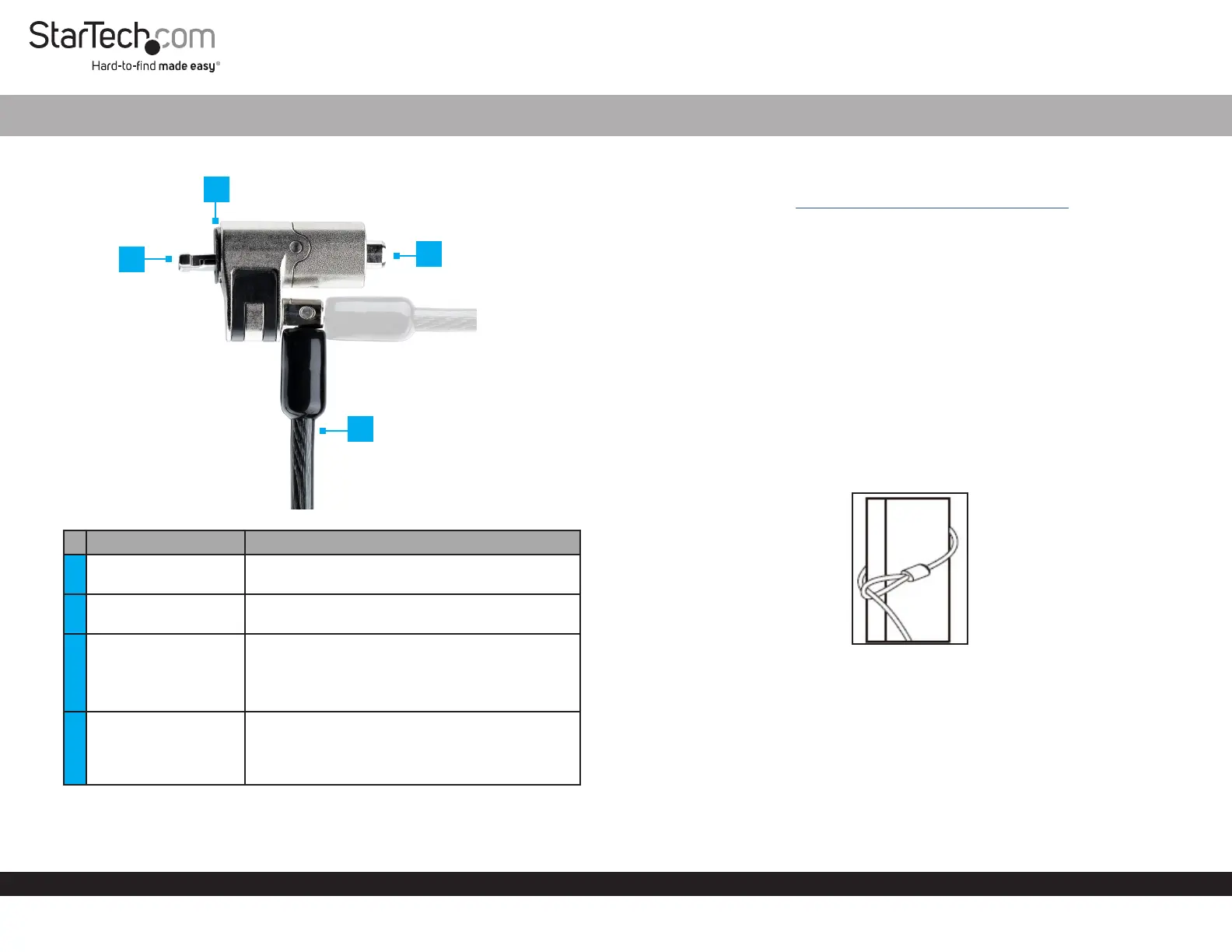
Produkt Specifikationer
| Mærke: | StarTech.com |
| Kategori: | Låse |
| Model: | NANOK-LAPTOP-LOCK |
| Bredde: | 12 mm |
| Højde: | 23 mm |
| Vægt: | 140 g |
| Antal pr. pakke: | 1 stk |
| Brugervejledning: | Ja |
| Produktfarve: | Sort, sølv |
| Pakkevægt: | 140 g |
| Pakkedybde: | 128 mm |
| Pakkebredde: | 205 mm |
| Pakkehøjde: | 10 mm |
| Materiale: | Plastic, Steel, Zinc |
| Kabellængde: | 2 m |
| Hovedkassen højde (udvendigt): | 258 mm |
| Hovedkassens længde (udvendigt): | 238 mm |
| Hovedkassens bredde (udvendigt): | 515 mm |
| Kabellåseslids type: | Nano |
| Produkter pr. hovedkasse (udvendigt): | 50 stk |
| Kapabilitet: | EliteBook/LenovoX1/2-1 Laptop |
| Låsetype: | 2 nøgler |
| Bedste anvendelsesmuligheder: | Laptop |
| Belægning: | PVC |
| Antal udleverede nøgler: | 2 |
| Velcro kabelrem: | Ja |
Har du brug for hjælp?
Hvis du har brug for hjælp til StarTech.com NANOK-LAPTOP-LOCK stil et spørgsmål nedenfor, og andre brugere vil svare dig
Låse StarTech.com Manualer


Låse Manualer
- Tripp Lite
- Rocstor
- AXA
- Lockly
- Techly
- Alutruss
- Kasp
- Multibrackets
- Abus
- Philips
- SIIG
- Olympia
- Kogan
- Vevor
- Eura
Nyeste Låse Manualer









