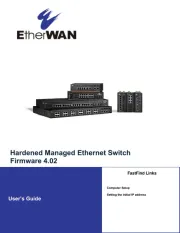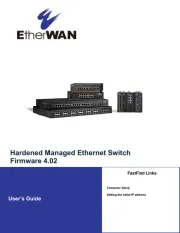StarTech.com POEINJ1GW Manual
Læs gratis den danske manual til StarTech.com POEINJ1GW (2 sider) i kategorien Netværkskort/adapter. Denne vejledning er vurderet som hjælpsom af 35 personer og har en gennemsnitlig bedømmelse på 4.7 stjerner ud af 18 anmeldelser.
Har du et spørgsmål om StarTech.com POEINJ1GW, eller vil du spørge andre brugere om produktet?
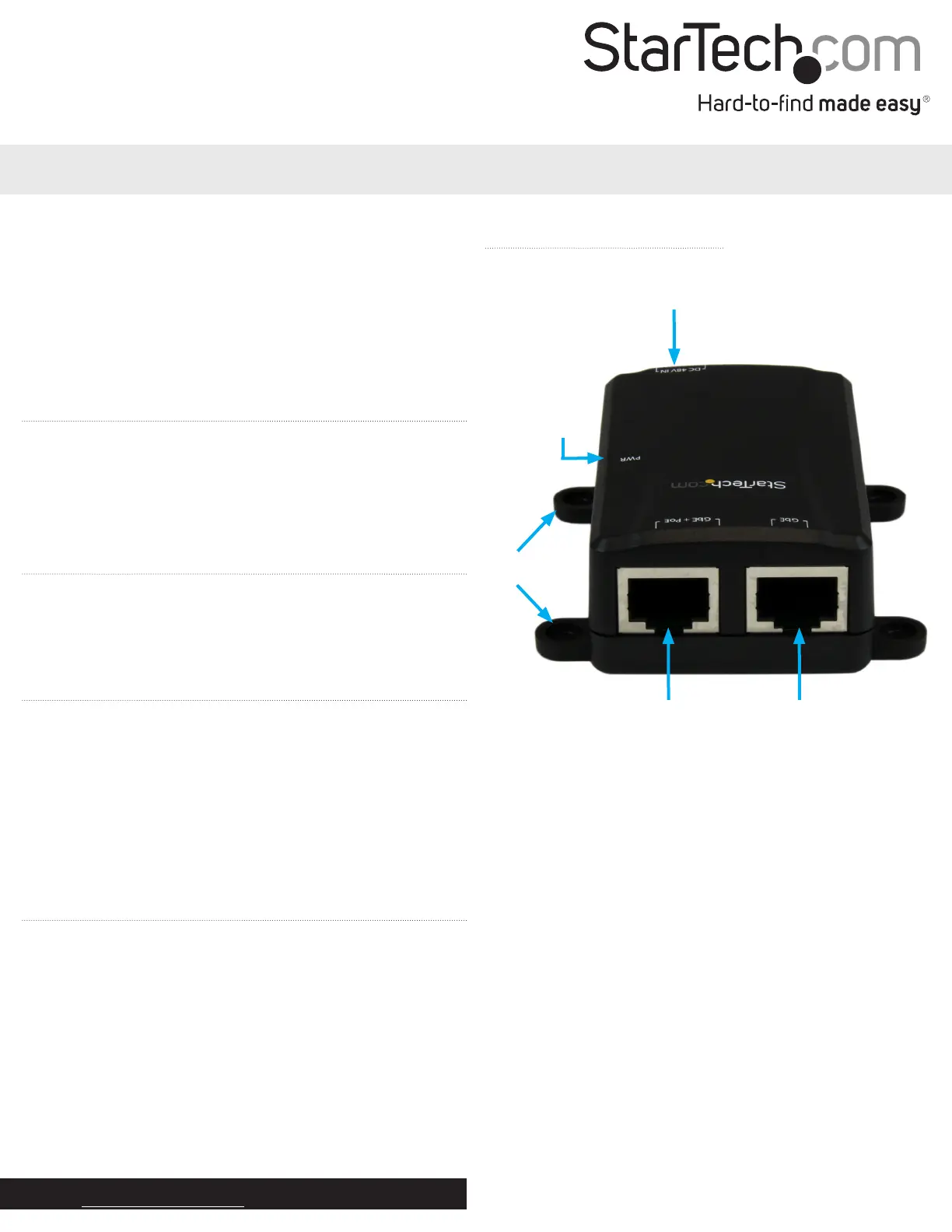
Produkt Specifikationer
| Mærke: | StarTech.com |
| Kategori: | Netværkskort/adapter |
| Model: | POEINJ1GW |
| Bredde: | 63 mm |
| Dybde: | 70 mm |
| Højde: | 25 mm |
| Vægt: | 50 g |
| Produktfarve: | Sort |
| Pakkevægt: | 1000 g |
| Pakkedybde: | 190 mm |
| Pakkebredde: | 230 mm |
| Pakkehøjde: | 76 mm |
| Opbevaringstemperatur (T-T): | -20 - 85 °C |
| Relativ luftfugtighed ved drift (H-H): | 10 - 90 % |
| Ethernet LAN-porte (RJ-45): | 2 |
| Driftstemperatur (T-T): | 0 - 45 °C |
| Ethernet LAN-datahastigheder: | 10,100,1000 Mbit/s |
| Hurtig installationsvejledning: | Ja |
| Udgangseffekt: | 30 W |
| Strømforbrug (maks.): | 36 W |
| Netværksstandarder: | IEEE 802.3, IEEE 802.3ab, IEEE 802.3af, IEEE 802.3at, IEEE 802.3u |
| DC-in-stik: | Ja |
| LED-indikatorer: | Strøm |
| Udgangsstrøm: | 0.64 A |
| AC-adapter inkluderet: | Ja |
| Harmoniseret systemkode (HS): | 85044095 |
| Bæredygtighedscertifikater: | CE, RoHS |
| Indgangsspænding: | 100 - 240 V |
| Strømledning inkluderet: | Ja |
| Hovedkassen højde (udvendigt): | 260 mm |
| Hovedkassens længde (udvendigt): | 490 mm |
| Hovedkassens bredde (udvendigt): | 400 mm |
| Plug and play: | Ja |
| Indgangsstrøm: | 0.75 A |
| Produkter pr. hovedkasse (udvendigt): | 12 stk |
| Strøm over Ethernet (PoE): | Ja |
| Maksimal driftstilstand: | 100 m |
| Ethernet-grænsefladetype: | Gigabit Ethernet |
| Understøttede kabeltyper: | Cat5 |
| Power over Ethernet (PoE) spænding: | 48 V |
| Duplex system: | Fuld |
Har du brug for hjælp?
Hvis du har brug for hjælp til StarTech.com POEINJ1GW stil et spørgsmål nedenfor, og andre brugere vil svare dig
Netværkskort/adapter StarTech.com Manualer








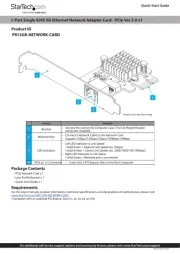

Netværkskort/adapter Manualer
- Aluratek
- UTEPO
- AirTies
- Tripp Lite
- SMK-Link
- AMX
- Kathrein
- Luxul
- Ubiquiti Networks
- Axis
- Anker
- Joy-It
- Lindy
- Supermicro
- Sony
Nyeste Netværkskort/adapter Manualer