TOA N-8031MS Manual
Læs gratis den danske manual til TOA N-8031MS (4 sider) i kategorien Samtaleanlæg. Denne vejledning er vurderet som hjælpsom af 7 personer og har en gennemsnitlig bedømmelse på 5.0 stjerner ud af 4 anmeldelser.
Har du et spørgsmål om TOA N-8031MS, eller vil du spørge andre brugere om produktet?

Produkt Specifikationer
| Mærke: | TOA |
| Kategori: | Samtaleanlæg |
| Model: | N-8031MS |
| Bredde: | 115 mm |
| Dybde: | 54.6 mm |
| Højde: | 254 mm |
| Vægt: | 850 g |
| Produktfarve: | Black, Stainless steel |
| Produkttype: | Masterstation |
| Driftstemperatur (T-T): | 0 - 40 °C |
| Materiale: | Rustfrit stål |
| Mærke kompatibilitet: | TOA |
Har du brug for hjælp?
Hvis du har brug for hjælp til TOA N-8031MS stil et spørgsmål nedenfor, og andre brugere vil svare dig
Samtaleanlæg TOA Manualer

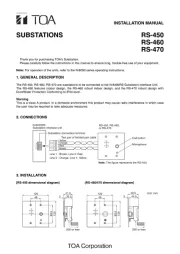
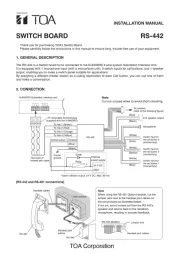
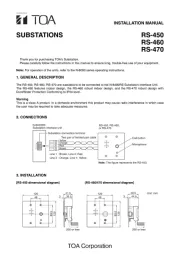


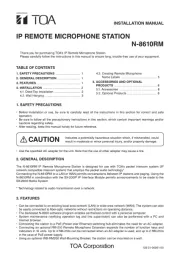
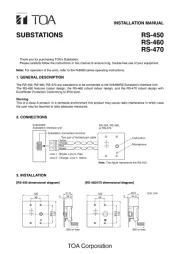
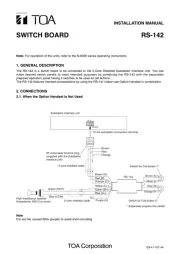

Samtaleanlæg Manualer
- Busch-Jaeger
- ME
- Interphone-Cellularline
- Philips
- Anchor Audio
- Dahua Technology
- Sonifex
- REV
- HQ
- Vimar
- Fermax
- Paxton
- Viskom
- Swissvoice
- Mobotix
Nyeste Samtaleanlæg Manualer









