Valcom S-525 Manual
Læs gratis den danske manual til Valcom S-525 (3 sider) i kategorien Højttaler. Denne vejledning er vurderet som hjælpsom af 12 personer og har en gennemsnitlig bedømmelse på 4.4 stjerner ud af 6.5 anmeldelser.
Har du et spørgsmål om Valcom S-525, eller vil du spørge andre brugere om produktet?

Produkt Specifikationer
| Mærke: | Valcom |
| Kategori: | Højttaler |
| Model: | S-525 |
| Dybde: | 63.5 mm |
| Vægt: | 560 g |
| Produktfarve: | Hvid |
| Udgangseffekt (RMS): | 4 W |
| Equalizer: | Ingen |
| Frekvensområde: | 200 - 10000 Hz |
| Impedens: | 8 ohm (Ω) |
| Højttaler, type: | 1-vejs |
| Lyd-output kanaler: | 1.0 kanaler |
| Højttaler, placering: | Kan monteres i loftet |
| Diameter: | 203.2 mm |
Har du brug for hjælp?
Hvis du har brug for hjælp til Valcom S-525 stil et spørgsmål nedenfor, og andre brugere vil svare dig
Højttaler Valcom Manualer


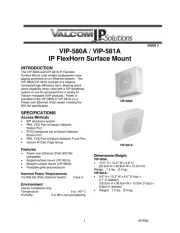


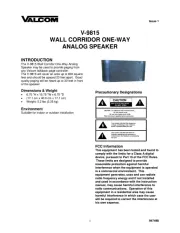




Højttaler Manualer
- Black Hydra
- GPO
- NUVO
- ADAM Audio
- Musicozy
- Quadral
- Forever
- Denon
- SpeakerCraft
- Edwards Signaling
- Marshall Electronics
- Mackie
- Corsair
- Lexibook
- Adam Hall
Nyeste Højttaler Manualer









