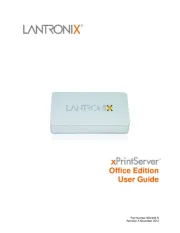Xerox Wireless Print Solutions Adapter Manual
Læs gratis den danske manual til Xerox Wireless Print Solutions Adapter (5 sider) i kategorien Printserver. Denne vejledning er vurderet som hjælpsom af 17 personer og har en gennemsnitlig bedømmelse på 4.1 stjerner ud af 9 anmeldelser.
Har du et spørgsmål om Xerox Wireless Print Solutions Adapter, eller vil du spørge andre brugere om produktet?
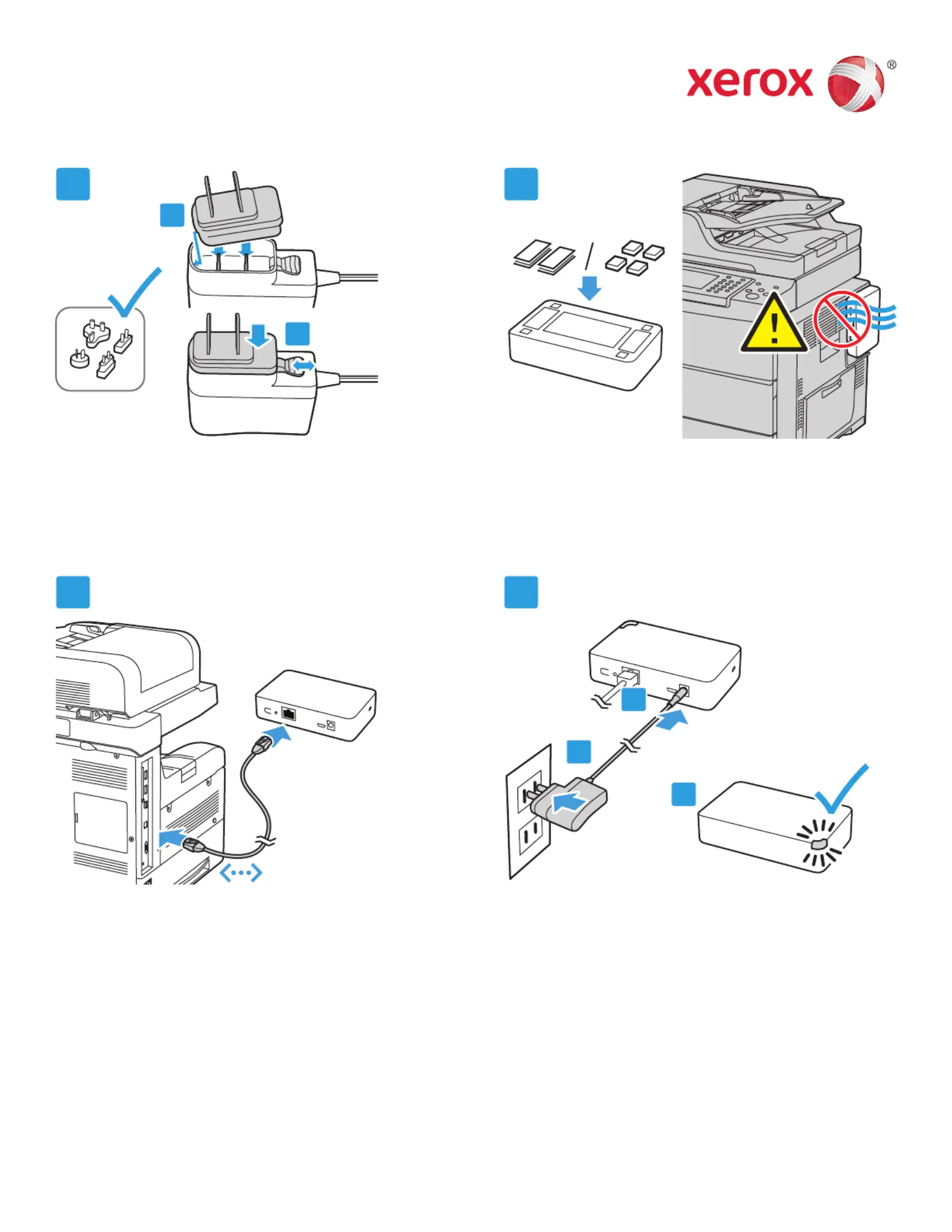
Produkt Specifikationer
| Mærke: | Xerox |
| Kategori: | Printserver |
| Model: | Wireless Print Solutions Adapter |
Har du brug for hjælp?
Hvis du har brug for hjælp til Xerox Wireless Print Solutions Adapter stil et spørgsmål nedenfor, og andre brugere vil svare dig
Printserver Xerox Manualer
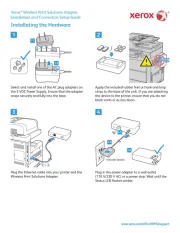
Printserver Manualer
- EXSYS
- Hawking Technologies
- LevelOne
- Airlive
- Sitecom
- Edimax
- Silex
- Iogear
- SEH
- Netgear
- TRENDnet
- HP
- Gembird
- Lexmark
- Star
Nyeste Printserver Manualer