Yamaha Aventage RX-A1040 Manual
Læs gratis den danske manual til Yamaha Aventage RX-A1040 (160 sider) i kategorien Modtager. Denne vejledning er vurderet som hjælpsom af 4 personer og har en gennemsnitlig bedømmelse på 3.7 stjerner ud af 2.5 anmeldelser.
Har du et spørgsmål om Yamaha Aventage RX-A1040, eller vil du spørge andre brugere om produktet?

Produkt Specifikationer
| Mærke: | Yamaha |
| Kategori: | Modtager |
| Model: | Aventage RX-A1040 |
| Bredde: | 435 mm |
| Dybde: | 432 mm |
| Højde: | 182 mm |
| Vægt: | 14900 g |
| Produktfarve: | Sort |
| Wi-Fi: | Ja |
| Understøttede videotilstande: | 1080i, 1080p, 480i, 480p, 576i, 576p, 720p |
| 3D: | Ja |
| Lyddekodere: | Dolby Digital Plus, Dolby Pro Logic IIx, Dolby TrueHD, DTS-HD Master Audio |
| Mobile High-Definition Link (MHL): | Ja |
| Ethernet LAN-porte (RJ-45): | 1 |
| Komponentvideo (YPbPr/YCbCr) indgang: | 3 |
| Udgange til hovedtelefoner: | 1 |
| Ethernet LAN: | Ja |
| Skærmvisning (OSD): | Ja |
| Understøttede lydformater: | AAC, FLAC, MP3, WAV, WMA |
| Strømforbrug (standby): | 0.1 W |
| Sammensat videoindgang: | 5 |
| Fjernbetjening inkluderet: | Ja |
| Lyd-output kanaler: | 7.2 kanaler |
| Indbygget kortlæser: | Ingen |
| Antal USB-porte: | 2 |
| Understøttede radiobånd: | AM, FM |
| Automatisk standby: | Ja |
| Lyd (L, R) indgang: | 11 |
| Sammensat videoudgang: | 2 |
| Komponent video (YPbPr/YCbCr) udgang: | 1 |
| Lyd (L, R) udgang: | 1 |
| klirfaktor (THD): | 0.06 % |
| Digital signalbehandling (DSP): | Ja |
| Modtagertype: | Surround |
| AirPlay: | Ja |
| Højttalere tilslutningstype: | Klemmeterminaler |
| Kampatibilitet med Apple-docking: | Ikke understøttet |
| HSMI-indgang: | 9 |
| Antal HDMI-udgange: | 2 |
| Digital lyd koaksial indgang: | 3 |
| Output impedans: | 8 ohm (Ω) |
| Digital akustisk og optisk indgang: | 3 |
| Udgangseffekt pr. kanal (20-20KHz @8 Ohm): | 110 W |
| Optisk drev inkluderet: | Ingen |
| Fjernbetjening (IR) indgang: | 1 |
| Fjernbetjening (IR) udgang: | 1 |
| Audio D/A-konverter (DAC): | 24-bit/192kHz |
| 12V udløser: | Ja |
| RS-232 grænseflade: | Ja |
| Understøttelse af x.v. farve: | Ja |
| Understøttelse af dybe farver: | Ja |
| Dynamisk effekt pr. kanal (4 Ohm): | 210 W |
| Dynamisk effekt pr. kanal (8 Ohm): | 135 W |
| Pre-out-tilslutningsmulighed: | Ja |
| Antal 12V triggerporte: | 2 |
| Bi-amping: | Ja |
| Lydudgangstype med flere kanaler: | Terminaler |
| Pre-out kanaler: | 7.2 |
| Understøtter 4Ω-højttaler: | Ja |
Har du brug for hjælp?
Hvis du har brug for hjælp til Yamaha Aventage RX-A1040 stil et spørgsmål nedenfor, og andre brugere vil svare dig
Modtager Yamaha Manualer

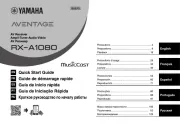



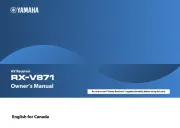




Modtager Manualer
- FSR
- CYP
- Dynavox
- Rocstor
- Markbass
- Fostex
- Renegade
- Brondi
- Luxman
- Canor
- Tams Elektronik
- Lindell Audio
- TV One
- AVPro Edge
- The T.amp
Nyeste Modtager Manualer









