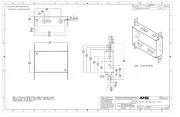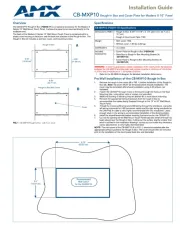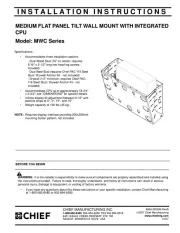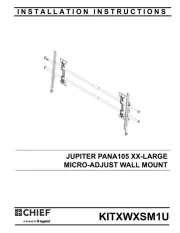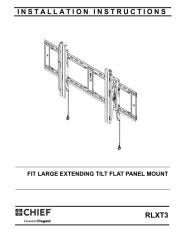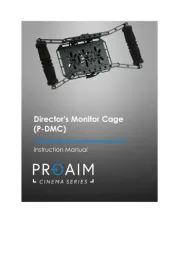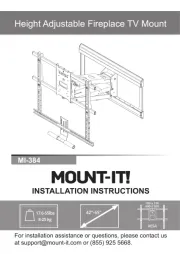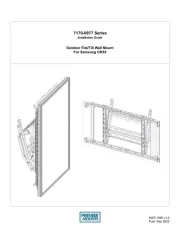Installation Guide
CB-MXP19/20 Rough-In Box and Cover Plate for Modero X 19” and 20” Panels
Overview
The CB-MXP19/20 Rough-In Box (FG039-15) is an optional accessory for Modero X
Series 19" or 20" Wall Mount Touch Panels. It allows the panel to be mounted directly
to the studs/pre-wall.
The back of the Modero X Series 19” or 20” Wall Mount Touch Panel is contained
within a plastic outer housing or back box, and the back box attaches to the Rough-In
Box. The Rough-In Box kit includes a wall box, cover, and mounting screws.
Specifications
WARNING: In order to guarantee a stable installation of the touch panel, the distance
between the CB-MXP19/20 and the outer wall surface must be a minimum of .50
inches (1.27cm) and a maximum of 1.50 inches (3.81cm).
• Refer to the 95-5968-20 diagram for detailed installation dimensions.
Pre-Wall Installation of the CB-MXP19/20 Rough-In Box
1. Remove the rough-in box cover (B in FIG. 1) before installation of the Rough-In
Box (A). Note: the cover MUST be removed before drywall installation. The
cover may be reinstalled after drywall installation using 4-40 screws (not
included).
2. Fasten the CB-MXP19/20 rough-in box to the stud through the holes on the Stud
Mounting tabs, using either nails or screws (not provided).
3. Additional framing or blocking may be desired for a more robust mounting.
4. Remove the appropriate wiring knockouts from the rough-in box to
accommodate the cables being threaded through to the 19” or 20” Wall Mount
Touch Panel.
5. Thread the incoming Ethernet and USB wiring through the knockouts. Using the
left wiring knockouts for USB connector cables and the right wiring knockouts for
the LAN/PoE In cable is very highly recommended with this installation. Leave
enough slack in the wiring to accommodate installation of the docking station.
6. Install the drywall/sheetrock before inserting the back box for the CB-MXP19/20.
7. Cut out the opening for the Wall Mount Touch Panel back box where the wall has
been placed over the Rough-In Box. Cutting out the surface slightly smaller than
what is outlined in the installation drawings, so that you can make any necessary
cutout adjustments, is very highly recommended.
NOTE: The front cover of the CB-MXP19/20 (B in FIG. 1) should be installed after the
appropriate wiring is pulled to the Rough-In Box. The cover should then be removed
prior to the installation of the touch panel back box and discarded.
FIG. 1
CP-MXP19/20 Rough-In Box - with front cover
8.78”
(22.30 cm)
A
B
14.40”
(36.58cm)
5.90”
(14.99 cm)
Rough-In Box
Rough-In Box With Cover
Cover
CB-MXP19/20 (FG039-15) Specifications
Dimensions (HWD) • Rough-In Box: 8 7/8” x 14 3/8” x 2 1/4” (22.3 cm x 36.6 cm x
5.7 cm)
• Rough-In Box Cover Plate: 8 7/8” x 14 3/8” x 5/8” (22.3 cm x
36.6 cm x 1.5 cm)
Weight • With cover: TBD
• Without cover: 2.60 lbs (1.18kg)
Certifications • UL Listed
Included
Accessories:
• Cover Plate for Rough-in Box (FG039-16)
• Back Box to Rough-In Box Mounting Screws (4)
(80-5967-03)
• Cover Plate to Rough-In Box Mounting Screws (4)
(80-5967-03)
Recommended
Wall Cutout
for the CB-MXP19/20
5.69”
(14.45 cm)
14.40”
(36.58 cm)