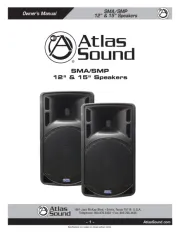1/4
AtlasIED.com
TELEPHONE: (800) 876-3333
FAX (800) 765-3435
1601 JACK MCKAY BLVD.
ENNIS, TEXAS 75119 U.S.A.
©2015 Atlas Sound L.P. and Innovative Electronic Designs, LLC. All Rights Reserved. Atlas Sound is a trademark of Atlas Sound L.P. IED is a registered trademark of Innovative Electronic Designs, LLC. All other trademarks are the property of their respective owners.
All specs are subject to change without notice. ATS005301 RevA 10/15 P/N 493870
Introduction
AtlasIED IP loudspeakers consist of a factory assembled loudspeaker and baffle with PCB amplifier / control board securely mounted to the rear of
the baffle. The amplifier / control board is capable of producing 15-watts RMS into the 8Ω loudspeaker with IEEE 802.3at compliant PoE switches. A
local 24VDC PSU (TSD-PS24V2500MA) may also be used instead of PoE switches. Interconnection is via a board mounted female RJ-45 connector. All
models are compatible with AtlasIED’s Global ControlKom
©
, GCK
©
, Syn-Apps SA-Announce
©
, Singlewire’s InformaCast
©
software, and SIP standalone
operation. They also include 2 general purpose inputs, 1 relay output, 1 line out, and 1 line input.
Models may include the following:
• 8" Loudspeaker
• 6" Horn Speaker
• LED Display
• Microphone
• Flasher
Functionality
Before installing, note the unit’s MAC address found on the units main circuit board (example 00:02:C1:81:00:00). Once connected to a network and
powered, the IP loudspeaker will boot up and automatically obtain an IP address from a DHCP server on the network. Next, the unit will start the
registration process to find the controller software. Once the IP loudspeaker identifies the software’s location, it will send a registration request to the
software and register. The MAC address of the unit will then show in the software. Please refer to the installation manual of the software for additional
configuration settings.
After the module has registered with the software, its HTTP page can be accessed by navigating to its IP address with any Internet browser. This page
will show its current firmware version and registration information. If unsure about IP address, press the unit’s service button for 1 second. The unit’s
IP address will be announced over the loudspeaker.
A. Power Input (WARNING: Do not use in conjunction with PoE)
B. General Purpose Inputs 1 and 2
C. Relay Output
D. Line Level In
E. Line Level Out
F. Loudpeaker Outputs - The primary output is connected to the baffle loudspeaker (or horn). The secondary output may be used to drive another 8Ω
loudspeaker or horn.
G. Network Input
H. Service Switch
I. Force Discovery Jumpers (A,B,C)
IP Loudspeakers
A
I
F BDG H
E C