Atlas Sound IP-8SM Manual
Læs gratis den danske manual til Atlas Sound IP-8SM (9 sider) i kategorien Højttaler. Denne vejledning er vurderet som hjælpsom af 35 personer og har en gennemsnitlig bedømmelse på 3.5 stjerner ud af 18 anmeldelser.
Har du et spørgsmål om Atlas Sound IP-8SM, eller vil du spørge andre brugere om produktet?

Produkt Specifikationer
| Mærke: | Atlas Sound |
| Kategori: | Højttaler |
| Model: | IP-8SM |
| Kode for international beskyttelse (IP): | IP30 |
| Bredde: | 292 mm |
| Dybde: | 72 mm |
| Højde: | 292 mm |
| Vægt: | 1630 g |
| Antal pr. pakke: | 1 stk |
| Produktfarve: | Hvid |
| Pakkevægt: | 2200 g |
| Pakkedybde: | 127 mm |
| Pakkebredde: | 314 mm |
| Pakkehøjde: | 314 mm |
| Antal højttalere: | 1 |
| Udgangseffekt (RMS): | 15 W |
| Ethernet LAN-porte (RJ-45): | 1 |
| Understøttede lydformater: | G.711 A-law, G.711 μ-law, G.722 |
| Husmateriale: | Stål |
| Frekvensområde: | 86 - 15500 Hz |
| Forbindelsesteknologi: | Ledningsført |
| Højttaler, type: | 1-vejs |
| Højttaler, placering: | Ceiling-mountable, In-wall/in-ceiling, Wall-mountable |
| LED-indikatorer: | Status |
| Strømkilde type: | PoE |
| Bæredygtighedscertifikater: | ETL, Federal Communications Commission (FCC) |
| Indbygget mikrofon: | Ja |
| Overholdelse af bæredygtighed: | Ja |
| Forstærker klasse: | D |
| Forstærker, udgående strøm: | 15 W |
| Egnet til udendørs brug: | Ingen |
| Indbygget forstærker: | Ja |
Har du brug for hjælp?
Hvis du har brug for hjælp til Atlas Sound IP-8SM stil et spørgsmål nedenfor, og andre brugere vil svare dig
Højttaler Atlas Sound Manualer









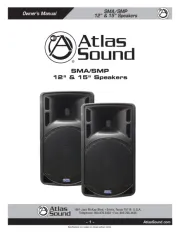
Højttaler Manualer
- Hive
- Lamax
- CSL
- TriStar
- Goji
- Advance
- Massive
- Acoustic Energy
- Edifier
- Verbatim
- Bang Olufsen
- Xvive
- Korg
- MUZEN
- Urbanista
Nyeste Højttaler Manualer









