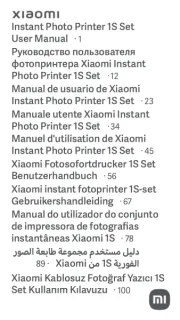Brother HL-L6400DWTSP Manual
Læs gratis den danske manual til Brother HL-L6400DWTSP (21 sider) i kategorien Printer. Denne vejledning er vurderet som hjælpsom af 38 personer og har en gennemsnitlig bedømmelse på 4.4 stjerner ud af 19.5 anmeldelser.
Har du et spørgsmål om Brother HL-L6400DWTSP, eller vil du spørge andre brugere om produktet?

Produkt Specifikationer
| Mærke: | Brother |
| Kategori: | Printer |
| Model: | HL-L6400DWTSP |
| Bredde: | 400 mm |
| Dybde: | 396 mm |
| Højde: | 420 mm |
| Vægt: | 17300 g |
| Produktfarve: | Hvid |
| Kontroltype: | Berøring |
| Indbygget skærm: | Ja |
| Pakkevægt: | 25900 g |
| Pakkedybde: | 522 mm |
| Pakkebredde: | 662 mm |
| Pakkehøjde: | 856 mm |
| Skærm diagonal: | 1.77 " |
| Berøringsskærm: | Ja |
| Wi-Fi: | Ja |
| Antal USB 2.0-porte: | 1 |
| Ethernet LAN: | Ja |
| Wi-Fi-standarder: | 802.11b,802.11g,Wi-Fi 4 (802.11n) |
| Strømforbrug (standby): | 32 W |
| Udskrivningsteknologi: | Laser |
| Maksimal opløsning: | 1200 x 1200 dpi |
| Udskrivningshastighed (ISO/IEC 24734) mono: | 12 ipm |
| Udskrivningshastighed (sort, normal kvalitet, A4/amerikansk papirformat): | 50 sider pr. minut |
| Udskrivning: | Monoprint |
| Medietyper til papirbakke: | Almindeligt papir |
| Maksimal ISO A-serie papirstørrelse: | A4 |
| ISO A-serie, størrelser (A0...A9): | A4 |
| Medievægt på papirbakke: | 60 - 120 g/m² |
| Samlet inputkapacitet: | 100 ark |
| Samlet outputkapacitet: | 250 ark |
| Scanner type: | Flatbed & ADF scanner |
| Optisk scanningsopløsning: | 1200 x 1200 dpi |
| Scanning: | Farvescanning |
| Kopiering: | Monokopiering |
| Maksimal kopiopløsning: | - dpi |
| Ethernet LAN-datahastigheder: | 10,100,1000 Mbit/s |
| Sikkerhedsalgoritmer: | 64-bit WEP,128-bit WEP,802.1x RADIUS,IPSEC,SMTP-AUTH,SNMPv3,SSL/TLS,WPA-PSK,WPA2-PSK |
| Mobile udskrivningsteknologier: | Apple AirPrint,Brother iPrint & Scan,Google Cloud Print,Mopria Print Service |
| Skærm: | LCD |
| Direkte udskrivning: | Ja |
| Strømforbrug (slukket): | 0.04 W |
| Maksimal driftscyklus: | 150000 sider pr. måned |
| Udskrivning af farver: | Sort |
| Fax: | Ingen |
| Intern hukommelse: | 512 MB |
| Near Field Communication (NFC): | Ja |
| Strømforbrug (maks.): | 770 W |
| Kabelteknologi: | 10/100/1000Base-T(X) |
| IP-adresse filtrering: | Ja |
| Harmoniseret systemkode (HS): | 84433210 |
| Duplex udskrivning: | Ja |
| Antal printpatroner: | 1 |
| Bæredygtighedscertifikater: | Blue Angel,ENERGY STAR |
| Processorfrekvens: | 800 Mhz |
| Processorserie: | ARM |
| Maksimal intern hukommelse: | - MB |
| Strømforbrug (udskrivning): | 390 W |
| Understøttede Mac-operativsystemer: | Mac OS X 10.8 Mountain Lion,Mac OS X 10.9 Mavericks |
| Farve: | Ingen |
| Lydtryksniveau (udskrivning): | 54 dB |
| Standard grænseflader: | Ethernet,USB 2.0,Wireless LAN |
| Drivere inkluderet: | Ja |
| Farveskærm: | Ja |
| Tid til første side (sort, normal): | 7.5 sek./side |
| Sidebeskrivelsessprog: | Epson FX,PCL 6,PDF 1.7,PostScript 3,XPS |
| Anbefalet arbejdscyklus: | 0 - 10000 sider pr. måned |
| Maksimal kapacitetsydelse: | 520 ark |
| Strømforbrug ( gennemsnitlig drift ): | 700 W |
| Strømforbrug (dvale): | 7.3 W |
| Sikker udskrivning: | Ja |
| N-op-udskrivning: | 2,4,9,16,25 |
| Antal printer skrifttyper: | 66 |
| Energy Star-typisk elektricitetsforbrug (TEC): | 2.379 kWh/uge |
| Lydtryksniveau (støvsvag tilstand): | 50 dB |
| Indbygget processer: | Ja |
| Understøttede operativsystemer til servere: | Windows Server 2003,Windows Server 2003 R2,Windows Server 2003 x64,Windows Server 2008,Windows Server 2008 R2,Windows Server 2008 R2 x64,Windows Server 2008 x64,Windows Server 2012,Windows Server 2012 R2,Windows Server 2012 R2 x64,Windows Server 2012 x64 |
| Flerfunktionsmagasin medie vægt: | 60 - 200 g/m² |
| Understøttede netværksprotokoller (IPv4): | SMTP-AUTH, SSL / TLS (IPPS, HTTPS, SMTP), SNMP v3802.1x (EAP-MD5, EAP-FAST, PEAP, EAP-TLS, EAP-TTLS), Kerberos, IPsec |
| Scan til: | |
| Opvarmningstid: | 4.7 sek./side |
| N-i-1 udskrivningsfunktion: | Ja |
| ID-kort kopi funktion: | Ja |
| E-mail via SSL: | Ja |
| Skip blankside funktion: | Ja |
| Understøttede onlinetjenester: | Box,Dropbox,Google Drive,OneDrive |
Har du brug for hjælp?
Hvis du har brug for hjælp til Brother HL-L6400DWTSP stil et spørgsmål nedenfor, og andre brugere vil svare dig
Printer Brother Manualer










Printer Manualer
Nyeste Printer Manualer