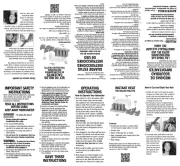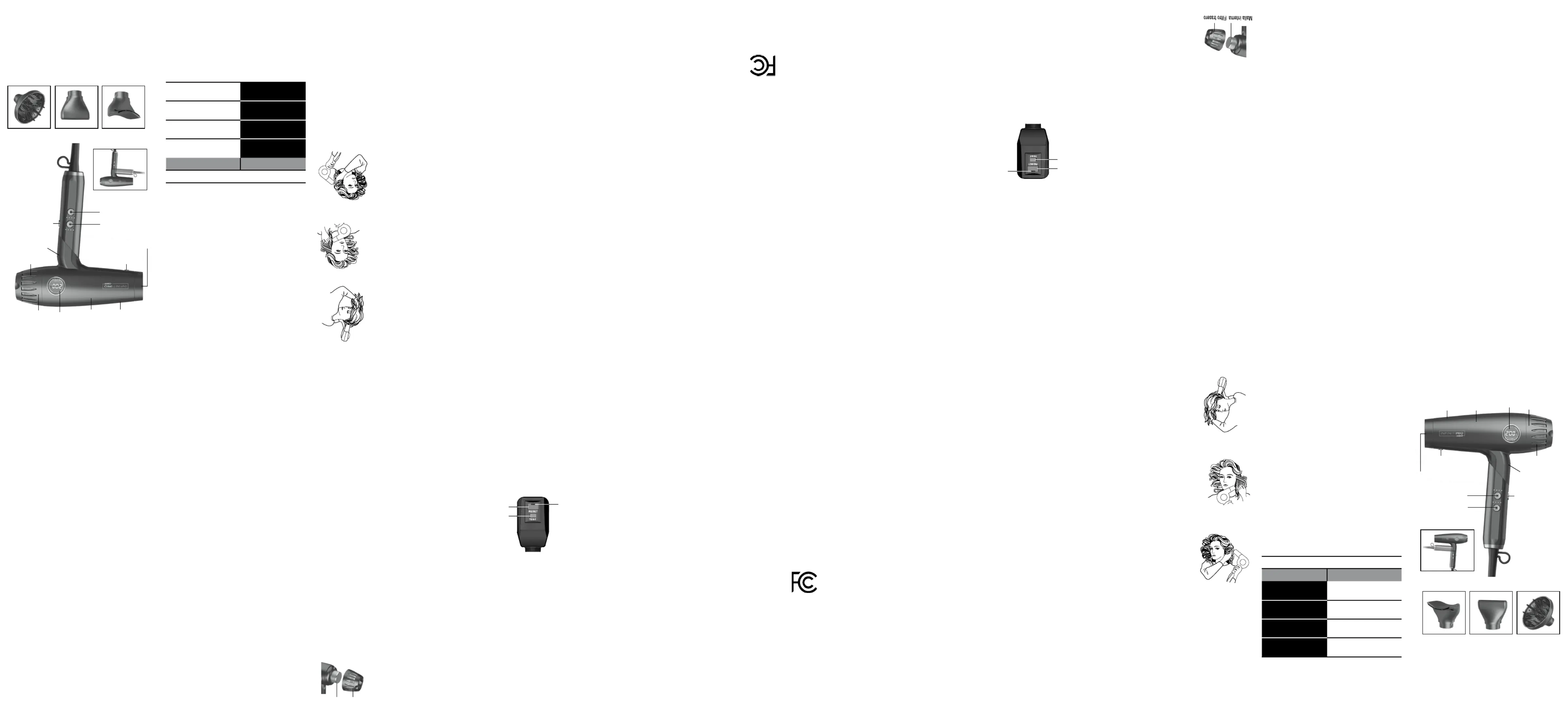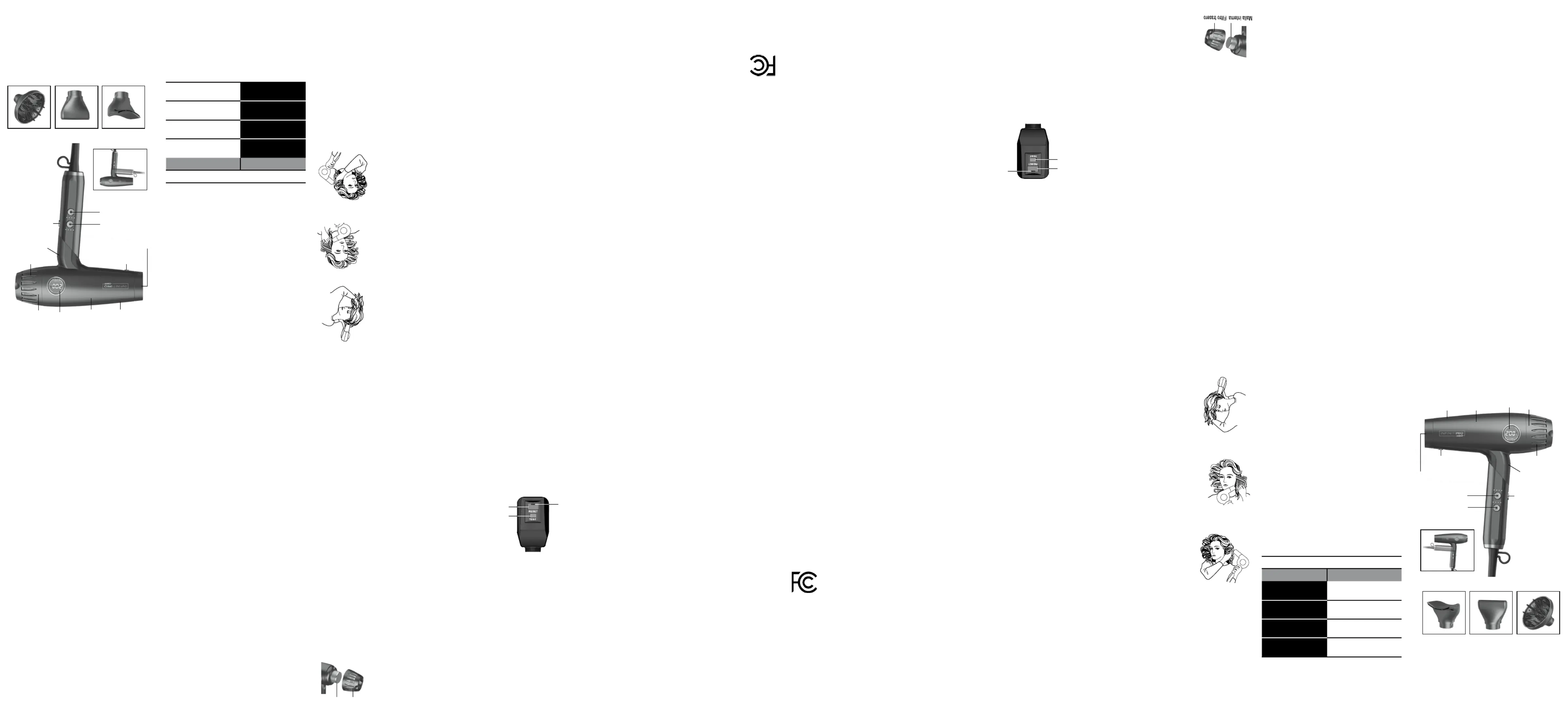
When using electrical appliances, especially when children
are present, basic safety precautions should always be
taken, including the following:
DANGER – Any hair dryer is electrically live
even when the switch is off. To reduce the risk of death
or injury by electric shock:
1. ALWAYS UNPLUG DRYER IMMEDIATELY
2. Do not use while bathing or in the shower.
3. Do not place or store appliance where it can fall or be
pulled into a tub or sink.
4. Do not place in or drop into water or other liquids.
5. If an appliance falls into water, unplug it immediately.
Do not reach into the water.
WARNING – To reduce the risk of burns,
electrocution, fire, or injury to persons:
1. This appliance should never be left unattended
2. This appliance should not be used by, on, or near
children or individuals with certain disabilities.
3. Use this appliance only for its intended use as
described in this manual. Do not use attachments not
recommended by the manufacturer.
4. Never operate this appliance if it has
a damaged cord or plug, if it is not working
properly, or if it has been dropped, damaged, or
dropped into water. Return the appliance to a
Conair Service Center for examination and repair.
5. Keep the cord away from heated surfaces. Do not
pull, twist, or wrap line cord around dryer, even
6. Never block the air openings of the appliance or
place it on a soft surface, such as a bed or couch,
where the air openings may be blocked. Keep the
air openings free of lint, hair, and the like.
7. Never use while sleeping.
8. Never drop or insert any object into
9. Do not use outdoors or operate where aerosol
(spray) products are being used or where oxygen
10. Do not use an extension cord to operate dryer.
11. Do not direct hot air toward eyes or other heat-
12. Attachments may be hot during use. Allow
them to cool before handling.
13. Do not place appliance on any surface while it is
14. While using the appliance, keep your hair out
of it. Keep your hair away from the air inlets.
15. Do not use with a voltage converter.
16. This appliance is not a toy. Keep away from
FOR AN AUTOMATIC DUAL VOLTAGE HAIR DRYER
17. Before plugging in, read the information about
AUTOMATIC DUAL VOLTAGE contained in the
OPERATING INSTRUCTIONS section of this
This appliance is intended for household use. Use on
Alternating Current (60 hertz) only. Standard dryers
are designed to operate at 100-127 volts or 220-240
This appliance has a polarized plug (one blade is
wider than the other). As a safety feature, this plug
will fit in a polarized outlet only one way. If the plug
does not fit fully in the outlet, reverse the plug. If it
still does not fit, contact a qualified electrician. Do
not attempt to defeat this safety feature.
This appliance will automatically adjust to the proper
voltage. For use in several countries overseas,
the voltage will automatically change to 240 volts.
Voltage will be indicated on LED readout as either
100-127V or 220-240V. For connection to a 240-volt
supply, use an attachment plug adapter of the proper
configuration for the power-supply receptacle.
1875 WATT OPERATING GUIDE
Use of this dryer on the same circuit or fuse with other
electrical products or appliances may trip a 15 amp
circuit breaker or blow a 15 amp fuse.
NEVER replace the fuse with one rated higher than
the capacity of the circuit. Doing so could result in
Failure to keep the rear filter and inlet mesh clean
of dust, lint, and debris could cause your dryer
to stop working. Your dryer comes with a Clean
Filter reminder. After 15 hours of accumulated
use, CLEAN FILTER will light up on the LED
screen. After cleaning the filter, keep the speed
button pressed for 5 seconds; “CLEAN FILTER”
will disappear and the internal countdown to the
next cleaning will reset. For the dryer to function
properly, it is important that you clean the filter
and inlet mesh when reminded.
Periodically check both the filter
and inlet mesh between reminders
to ensure lint or debris is not
clogging the filter or inlet mesh.
When cleaning is needed, unplug
the power cord, allow dryer to completely cool, and
clean the dust, lint, and debris from air intake with
a small soft brush or gently with your finger.
The outer surface of the dryer should be wiped
clean with a dry cloth only.
AUTO-MONITORING ALCI SAFETY PLUG
IF THE LED INDICATOR IS OFF WHEN THE APPLIANCE
IS OPERATING, THIS INDICATES THAT THE ALCI IS NOT
FUNCTIONING PROPERLY. STOP USING AND RETURN
APPLIANCE TO AN AUTHORIZED SERVICE CENTER.
CHECK ALCI SAFETY FEATURE EVERY TIME YOU
This appliance is equipped with an auto-monitoring
Appliance Leakage Circuit Interrupter (ALCI), a safety
feature that provides protection under abnormal
conditions, such as immersion in water. To ensure that
the ALCI is functioning properly, perform the following
test each time you use the appliance.
1. Plug in the appliance with the power off and press the
test button on the ALCI (see diagram above).
2. If the ALCI is functioning properly, there will be an
audible click, the reset button will pop out, the LED
indicator will be off, and the appliance will not turn on.
3. To reset the ALCI, unplug unit. Then press the reset
button and plug unit back into the outlet. The LED
indicator should light up and the appliance should work
normally when switched on.
WARNING – IF THE LED INDICATOR IS OFF AND THE
UNIT TURNS ON, THIS INDICATES THAT THE ALCI
DEVICE IS NOT WORKING PROPERLY. STOP USING
THE APPLIANCE IMMEDIATELY AND RETURN IT TO AN
AUTHORIZED SERVICE CENTER FOR EVALUATION.
4. If the appliance shuts off and the reset
button pops up during use, this could indicate a
malfunction. Remove the plug from the outlet and
allow the appliance to cool. Press the reset button
and plug appliance into the outlet. The appliance
should then function normally. If not, send it to an
authorized service center for evaluation.
5. IF THE UNIT HAS BEEN IMMERSED IN WATER, DO NOT
ATTEMPT TO RESET AND USE THE APPLIANCE. IT
SHOULD BE SENT TO AN AUTHORIZED SERVICE CENTER
WARNING: Changes or modifications to this unit
not expressly approved by the party responsible for
compliance could void the user’s authority to operate
This device complies with Part 15 of the FCC Rules.
Operation is subject to the following two conditions: (1)
This device may not cause harmful interference, and
(2) This device must accept any interference received,
including interference that may cause undesired
NOTE: This equipment has been tested and found to
comply with the limits for a Class B digital device,
pursuant to Part 15 of the FCC Rules. These limits are
designed to provide reasonable protection against
harmful interference in a residential installation. This
equipment generates, uses and can radiate radio
frequency energy and, if not installed and used in
accordance with the instructions, may cause harmful
interference to radio communications. However, there
is no guarantee that interference will not occur in a
particular installation. If this equipment does cause
harmful interference to radio or television reception,
which can be determined by turning the equipment
off and on, the user is encouraged to try to correct the
interference by one or more of the following measures:
• Reorient or relocate the receiving antenna.
• Increase the separation between the equipment and
• Connect the equipment into an outlet on a circuit
different from that to which the receiver is connected.
• Consult the dealer or an experienced radio/TV
DigitalAIRE™ 2.0 Pro Dryer
Responsible Party: Conair LLC,
1 Cummings Point Road, Stamford, CT 06902
Standards: FCC Part 15 Subpart B, ANSI
This device complies with Part 15 of the FCC
Rules. Operation is subject to the following
(1) This device may not cause harmful
(2) This device must accept any interference
received, including interference that may
DATE OF ISSUE: 08/16/2024
Your best looks begin with a good haircut that’s well
maintained. Always care for your hair with superior-
quality shampoos, conditioners, and finishing products.
1. Shampoo and condition hair with products of your
choice. Rinse thoroughly. Towel-dry hair to remove
excess moisture. Using the dryer along with your
styling brush, start at a lower setting and direct hot
air through a section of hair at a time. Move dryer
steadily across each section so that the hot air
passes through the hair. Direct airflow at hair, not
scalp. Clouds of negatively charged ions will help
to reduce static electricity, control frizzy flyaways,
and contribute to your hair’s shine.
2. Keep dryer’s air intake vents unobstructed and free
3. To avoid overdrying, do not concentrate heat on
any one section for an extended length of time.
Keep dryer moving as you style. For pinpoint
airflow, use the concentrator attachment.
4. For quick touch-ups between shampoos,
dampen hair with a mist of water before styling
5. When using your dryer to create curls and waves,
dry hair almost completely on a warmer setting
while using the included diffuser, then finish styling
with cold shot feature to quickly close hair shaft and
Align the attachment with the air outlet of the
hair dryer, then press the attachment all the way
down and rotate it to complete the installation. To
remove the attachment, press attachment lock
switch to unlock position and rotate attachment to
WARNING: Before connecting or removing
attachments, ensure the dryer is off and cool.
Combines with Advanced Plasma Technology to
help eliminate frizz for smooth results.
Precision Concentrator Attachment
Unlock sleek blowouts with precision styling.
Volumizing Diffuser Attachment
Unleash your curls and waves.
HONEYCOMB CERAMIC HEAT TECHNOLOGY Provides
full-spectrum infrared heat that works on hair
molecules to dry them inside and out. This fast and
easy drying process helps minimize heat damage and
makes hair less frizzy and more manageable.
COLD SHOT FUNCTION Press the cold shot button to
lock the cold air function. If you want to cancel the
continued cold air, just press the cold air button again
or hold the temperature button.
MEMORY FUNCTION When turning on the dryer again,
the settings will default to the last settings used before
WORLDWIDE USE Smart voltage technology detects
foreign voltage and adjusts automatically while main-
taining full power. The LED readout will show either
FOLDING HANDLE Rotate handle clockwise to fold it
and counterclockwise to unfold it.
CANVAS STORAGE BAG included for clutter-free
S E L E C T YO U R S E T T I N G
To create extra volume, turn
head upside down while drying.
Direct the airflow toward the
roots for maximum lift. When
hair is dry, toss head back
and brush hair into place. To
help eliminate frizz for smooth
results, use the Frizz Defense
Work with hair in sections when
creating a super-straight look.
Using a large round brush
(approximately 2" in diameter),
hold hair taut in each section and
as you dry. For pinpoint styling,
use the Precision Concentrator for
Tousled, natural-looking waves
are easily created by grasping
hair at the roots and scrunch-
ing between fingertips while
drying. For curlier, wavier hair
use the Volumizing Diffuser
DigitalAIRE 2.0 Pro Dryer ™
is very effective, even at lower temperatures, and
helps create healthier-looking, shiny, more manage-
able hair with maximum styling control.
HIGH-SPEED DIGITAL MOTOR delivers fast airflow for
styling ease and provides up to 10x longer life.*
ADVANCED PLASMA TECHNOLOGY uses positive and
negative ions to create the perfect balance for your
hair, reducing frizz, maintaining body, and maximizing
the absorption of the conditioning ions to leave your
hair feeling moisturized and conditioned.
*When compared to other DC motor hair dryers.
Al usar aparatos eléctricos, especialmente en presencia de
niños, siempre se deben tomar precauciones básicas de
seguridad, entre ellas las siguientes:
PELIGRO – Cualquier aparato enchufado
permanece en tensión, aunque esté apagado. Para
reducir el riesgo de electrocución o lesiones por descarga
1. SIEMPRE DESENCHUFE EL APARATO
INMEDIATAMENTE DESPUÉS DEL USO.
2. No lo use en el baño o la ducha.
3. No coloque ni guarde este producto donde pueda
caerse o ser empujado a una bañera o un lavabo.
4. No coloque el aparato ni lo deje caer al agua u otros
5. Si el aparato se cae al agua, desenchúfelo
inmediatamente; no intente alcanzarlo en el agua.
ADVERTENCIA – Para reducir el
riesgo de quemaduras, electrocución, incendio o lesiones
1. Nunca descuide/deje el aparato sin vigilancia
2. Este aparato no debe ser usado por, en o cerca de niños o
personas con ciertas discapacidades.
3. Use este producto solo para el uso previsto y como se
describe en este manual. Solo use accesorios/aditamentos
recomendados por el fabricante.
4. No use este aparato si el cable o el enchufe están
dañados, si no funciona correctamente si está
dañado, o después de una caída/caída en agua;
devuélvalo a un centro de servicio autorizado para su
5. Mantenga el cable lejos de las superficies calientes. No
jale, retuerza ni enrolle el cable alrededor del aparato,
6. Nunca obstruya los orificios de ventilación ni coloque el
aparato sobre una superficie blanda, tal como una cama o
un sofá, donde se puedan obstruir. Mantenga los orificios
de ventilación libres de pelusas, cabellos y elementos
7. Nunca lo use mientras duerme.
8. Nunca deje caer ni inserte ningún objeto en ninguna de
9. No use este producto en exteriores, ni lo haga funcionar
donde se estén usando productos en aerosol (spray) o
donde se esté administrando oxígeno.
10. No use un cable alargador/de extensión con este aparato.
11. No dirija el aire caliente hacia los ojos u otras áreas
12. Los accesorios pueden ponerse calientes durante el
uso; deje que se enfríen antes de manipularlos.
13. No coloque el aparato en ninguna superficie durante el
14. Mantenga el cabello alejado del aparato y de los
orificios de ventilación durante el uso.
15. No use este aparato con un convertidor de voltaje.
16. Este aparato no es un juguete; manténgalo fuera del
APARATOS DE DOBLE VOLTAJE CON SELECCIÓN
17. Lea la información en la sección “DOBLE VOLTAJE CON
SELECCIÓN AUTOMÁTICA DE TENSIÓN” antes de enchufar
Para uso doméstico solamente. Úselo solamente con corriente
alterna (60Hz). Este aparato p1-ha sido diseñado para funcionar
con corriente de 100-127V o 220-240V AC.
El cable de este aparato cuenta con un enchufe polarizado
(una pata es más ancha que la otra). Como medida de
seguridad, se podrá enchufar de una sola manera en las
tomas de corriente polarizadas. Si no entra en la toma de
corriente, inviértalo. Si aun así no entra completamente,
comuníquese con un electricista. No intente modificar esta
DOBLE VOLTAJE CON SELECCIÓN AUTOMÁTICA DE
Este aparato se adaptará automáticamente al voltaje
adecuado. Si lo conecta a una toma de corriente de
220-240V, elegirá automáticamente la opción de voltaje
adecuada (240V). La pantalla LED de indicación de la tensión
mostrará el voltaje: 110-127V (luz verde) o 220-240V (luz
azul). Nota: Puede que sea necesario usar un adaptador de
viaje (no incluido) para conectar el aparato a una toma de
GUÍA DE USO DE LOS APARATOS
Usar este aparato en el mismo circuito o con el mismo fusible
que otros aparatos podría activar el disyuntor/interruptor de
circuito de 15 amperios o quemar un fusible de 15 amperios.
NUNCA reemplace el fusible por uno de mayor
capacidad que la del circuito; esto puede provocar un
Si no mantiene el filtro trasero y la malla interna limpios de
polvo, pelusas y residuos, el aparato puede dejar de funcionar.
Este secador cuenta con un recordatorio para limpiar el filtro.
Después de 15 horas de uso, el indicador “CLEAN FILTER”
en la pantalla LED se enciende. Después
de limpiar el filtro, mantenga presionado
el botón de ajuste de la velocidad por 5
segundos; el indicador “CLEAN FILTER”
desaparecerá y la cuenta interna de
limpieza del filtro se reiniciará. Para
asegurar un funcionamiento óptimo,
limpie el filtro uy la malla interna cada vez que el indicador
También compruebe regularmente que el filtro y la malla
interna no estén obstruidos por pelusas u otros residuos.
Cuando sea necesario limpiar el filtro, desenchufe el secador
y deje que se enfríe por completo. Quite el polvo y las pelusas
de los orificios de ventilación con sus dedos o un pequeño
cepillo suave. La superficie exterior del secador solo se debe
limpiar con un paño seco.
ENCHUFE CON INTERRUPTOR DE CONTROL DE POTENCIA
AUTOMÁTICO CON INDICADOR LED
SI EL INDICADOR LED ESTÁ APAGADO, PERO SE PUEDE
ENCENDER EL APARATO, ESTO SIGNIFICA QUE EL
INTERRUPTOR DE CONTROL DE POTENCIA NO FUNCIONA
CORRECTAMENTE. DEJE DE USAR EL APARATO Y
DEVUÉLVALO A UN CENTRO DE SERVICIO AUTORIZADO.
PRUEBE EL INTERRUPTOR DE CONTROL DE POTENCIA
Este aparato cuenta con un enchufe equipado con un
interruptor de control de potencia (ALCI, por sus siglas en
inglés) automático, una función de seguridad que brinda
protección en condiciones anormales, p.ej., si el aparato
se cae al agua. Haga la prueba siguiente antes de cada
uso, para comprobar que el interruptor de control de
potencia funcione correctamente:
1. Enchufe el aparato (apagado) y presione el botón de prueba
(véase la ilustración arriba).
2. Si el interruptor de control de potencia funciona
correctamente, escuchará un “clic”, el botón de reinicio
saltará, el indicador LED permanecerá apagado y el aparato
3. Para reiniciar el interruptor de control de potencia,
desenchufe el aparato, presione el botón de reinicio y vuelva
a enchufar aparato. El indicador LED debería encenderse y
el aparato debería funcionar normalmente al encenderlo.
ADVERTENCIA: SI EL INDICADOR LED ESTÁ APAGADO,
PERO SE PUEDE ENCENDER EL APARATO, ESTO SIGNIFICA
QUE EL INTERRUPTOR DE CONTROL DE POTENCIA NO
FUNCIONA CORRECTAMENTE. DEJE DE USAR EL APARATO
INMEDIATAMENTE Y DEVUÉLVALO A UN CENTRO DE
SERVICIO AUTORIZADO PARA SU REVISIÓN.
4. Si el aparato se apaga y el botón de reinicio
salta durante el uso, esto puede indicar un mal
funcionamiento. En caso de que esto suceda,
desenchufe el aparato y deje que se enfríe. A
continuación, presione el botón de reinicio y vuelva a
enchufar el aparato; debería funcionar normalmente. De
no ser así, devuélvalo a un centro de servicio autorizado
5. SI EL APARATO SE CAE AL AGUA, NO INTENTE REINICIAR
EL INTERRUPTOR DE CONTROL DE POTENCIA Y USAR EL
AVISO DE LA COMISIÓN FEDERAL
ADVERTENCIA: Se advierte que las modificaciones no
aprobadas expresamente por la autoridad competente en
materia de conformidad pueden rescindir el permiso del
usuario para operar el equipo.
Este artefacto cumple con la Sección 15 de la Normativa
FCC. Su funcionamiento está sujeto a las dos condiciones
siguientes: (1) Este artefacto no debe causar ninguna
interferencia perjudicial, y (2) este artefacto debe aceptar
cualquier interferencia recibida, incluso aquellas que
puedan causar un funcionamiento no deseado.
NOTA: Este equipo p1-ha sido probado y se p1-ha determinado
que cumple con los límites de un dispositivo digital de
Clase B, según la Sección 15 de la Normativa FCC. Estos
límites están diseñados para proporcionar una protección
razonable contra las interferencias perjudiciales en
una instalación residencial. Este equipo genera, usa y
puede irradiar energía de radiofrecuencia (RF) y, si no
ha sido instalado o usado conforme a las instrucciones,
puede ocasionar interferencias perjudiciales para las
comunicaciones por radio. No obstante, no hay garantía de
que aquellas interferencias no ocurran en una instalación
particular. Si este equipo produce alguna interferencia
perjudicial en la recepción de radio o televisión, lo que
podrá determinarse encendiendo y apagando el equipo, se
recomienda tratar de corregir la interferencia, adoptando
una o más de las siguientes medidas:
• Reorientar o reubicar la antena receptora.
• Aumentar la distancia entre el equipo y el receptor.
• Conectar el equipo a un circuito distinto al que esté
• Consultar con el distribuidor o un técnico especializado
DECLARACIÓN DE CONFORMIDAD
Secador digital profesional
DigitalAire 2.0 de InfinitiPRO by Conair
Parte responsable: Conair LLC,
1 Cummings Point Road, Stamford, CT 06902
Normas: Normas de la FCC,
Este artefacto cumple con la Sección 15 de
la Normativa FCC. Su funcionamiento está
sujeto a las dos condiciones siguientes:
(1) Este artefacto no debe causar ninguna
interferencia perjudicial, y 2) este artefacto
debe aceptar cualquier interferencia recibida,
incluso aquellas que puedan causar un
funcionamiento no deseado.
FECHA DE PUBLICACIÓN: 16/08/2024
FAMILIARÍCESE CON SU SECADOR
REJILLA DE PANAL CON CERÁMICA – Genera calor
infrarrojo de amplio espectro, un calor suave que actúa
al nivel molecular para secar el cabello desde el interior.
Este proceso de secado fácil y rápido ayuda a minimizar
el daño por calor mientras elimina el frizz y mejora la
FUNCIÓN DE AIRE FRÍO – Presione el botón de aire
frío una vez para activar el aire frío. Para desactivarlo,
presione el botón otra vez o mantenga presionado el
botón de ajuste del calor.
FUNCIÓN DE MEMORIA – Al encender el aparato, el calor
y la velocidad vuelven a los últimos ajustes usados.
TECNOLOGÍA DE VOLTAJE INTELIGENTE – Detecta el
voltaje de la toma de corriente y ajusta automáticamente
el voltaje del secador, manteniendo la potencia máxima.
La pantalla LED indica el voltaje usado: 100-127V o
MANGO PLEGABLE – Gírelo en sentido horario para
plegarlo, y en sentido antihorario para desplegarlo.
BOLSA DE ALMACENAMIENTO DE LONA para un
calor/velocidad tipo de cabello
Para dar más volumen al cabello,
incline la cabeza hacia abajo durante
el secado. Dirija el flujo de aire hacia
las raíces para levantarlas. Cuando el
cabello esté seco, enderece la cabeza
y péinese en la forma deseada. Para
ayudar a eliminar el frizz y conseguir
resultados sedosos, use el accesorio
Para conseguir resultados súper lisos,
trabaje sección por sección. Estire cada
sección con un cepillo redondo grande
de aprox. 2in(5cm) de diámetro,
doblando ligeramente las puntas
hacia dentro mientras seca. Para un
peinado más preciso y estilos lisos y
sedosos, use el concentrador de aire
Para crear ondas despeinadas
de apariencia natural, estruje las
raíces con los dedos mientras seca
el cabello. Para obtener ondas y
rizos con más cuerpo, use el difusor
El secador DigitalAIRE 2.0 de InfinitiPRO by Conair™
seca el cabello de forma muy eficaz, incluso con calor
bajo. Ayudará a mantener el cabello brillante, más
manejable y con un aspecto más saludable, mientras
brindará máximo control durante el peinado.
La mejor apariencia empieza por un corte de cabello
bien mantenido. Siempre cuide su cabello con champús,
acondicionadores y productos de peinado de calidad
Coloque el accesorio por encima de la boquilla del
secador, presionando hasta el fondo, y gire el accesorio
para bloquearlo. Para quitar el accesorio, presione el
botón de liberación y gire el accesorio.
ADVERTENCIA: Compruebe que el secador esté apagado
y frío antes de instalar/quitar los accesorios.
Combinado con la tecnología Advanced Plasma, ayuda a
eliminar el frizz para conseguir resultados sedosos.
Concentrador de aire de precisión
Permite conseguir estilos lisos y sedosos.
Difusor de aire voluminizador
Realza los rizos y las ondas.
1. Lave y acondicione el cabello con los productos
deseados. Enjuague bien. Seque el cabello con una
toalla para eliminar el exceso de agua. Luego, seque
el cabello usando simultáneamente el secador y un
cepillo. Coloque el cepillo debajo de cada sección
de cabello y dirija el flujo de aire tibio/caliente hacia
la parte superior del cabello. Mueva el cepillo y el
secador lenta y simultáneamente hasta las puntas,
dirigiendo el flujo de aire hacia el cabello; no hacia el
cuero cabelludo. El aparato genera iones negativos
que ayudan a reducir la estática y a controlar el frizz
mientras proporcionan brillo.
2. Mantenga los orificios de ventilación del aparato sin
obstrucciones y libres de cabello durante el uso.
3. Para evitar el daño por calor, no concentre el flujo de
aire en ninguna sección por un tiempo prolongado;
mueva el secador constantemente. Para más precisión,
use el concentrador de aire.
4. Para realizar retoques rápidos entre lavados, rocíe un
poco de agua sobre el cabello antes de secarlo.
5. Cuando use el secador para crear rizos y ondas, seque
el cabello casi por completo usando aire
MOTOR DIGITAL DE ALTA VELOCIDAD – Produce
un flujo de aire rápido para facilitar el peinado y
proporciona una vida útil hasta 10x más larga*.
TECNOLOGÍA ADVANCED PLASMA – Genera iones
positivos y negativos para crear el equilibrio perfecto
para su cabello, reduciendo el frizz y manteniendo el
cuerpo. Esto también permite maximizar la absorción
de los iones acondicionadores, dejando el cabello con
una sensación de hidratación y acondicionamiento.
*En comparación con los secadores equipados con