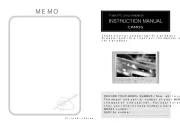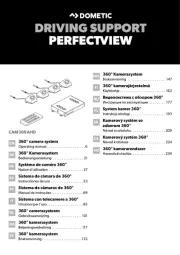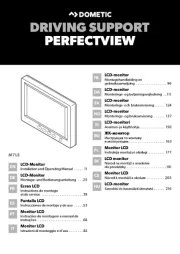CRUX RVCGM-80S Manual
Læs gratis den danske manual til CRUX RVCGM-80S (5 sider) i kategorien Bakkamera. Denne vejledning er vurderet som hjælpsom af 9 personer og har en gennemsnitlig bedømmelse på 3.6 stjerner ud af 5 anmeldelser.
Har du et spørgsmål om CRUX RVCGM-80S, eller vil du spørge andre brugere om produktet?

Produkt Specifikationer
| Mærke: | CRUX |
| Kategori: | Bakkamera |
| Model: | RVCGM-80S |
Har du brug for hjælp?
Hvis du har brug for hjælp til CRUX RVCGM-80S stil et spørgsmål nedenfor, og andre brugere vil svare dig
Bakkamera CRUX Manualer










Bakkamera Manualer
- Hikvision
- Audiovox
- AutoXtreme
- Pro User
- Maginon
- Xomax
- Trebs
- Pyle
- Mobiset
- Biltema
- Valeo
- Boyo
- Dometic
- Xzent
- Waeco
Nyeste Bakkamera Manualer