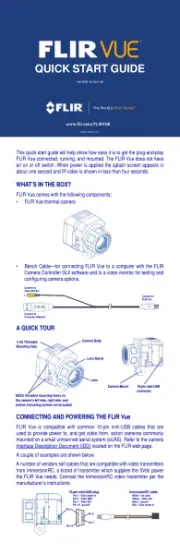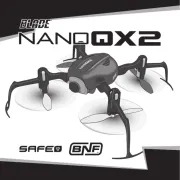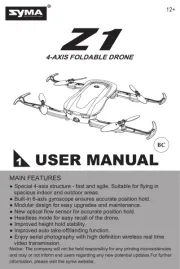DJI Mavic 3M Manual
Læs gratis den danske manual til DJI Mavic 3M (96 sider) i kategorien Drone. Denne vejledning er vurderet som hjælpsom af 17 personer og har en gennemsnitlig bedømmelse på 4.3 stjerner ud af 9 anmeldelser.
Har du et spørgsmål om DJI Mavic 3M, eller vil du spørge andre brugere om produktet?

Produkt Specifikationer
| Mærke: | DJI |
| Kategori: | Drone |
| Model: | Mavic 3M |
Har du brug for hjælp?
Hvis du har brug for hjælp til DJI Mavic 3M stil et spørgsmål nedenfor, og andre brugere vil svare dig
Drone DJI Manualer


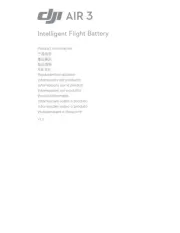



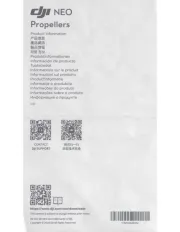
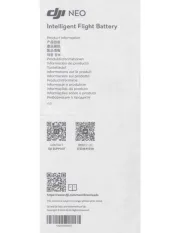
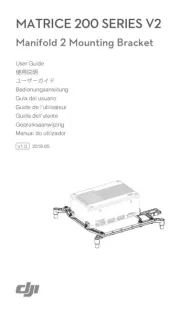

Drone Manualer
- Kaiser Baas
- Dragon Touch
- Prixton
- Archos
- XDynamics
- Makeblock
- Extreme Fliers
- Overmax
- Robbe
- PowerVision
- SkyRC
- WLtoys
- TEKK
- Hobbywing
- Swann
Nyeste Drone Manualer