Edifier WH700NB Manual
Edifier
Hovedtelefoner
WH700NB
| Mærke: | Edifier |
| Kategori: | Hovedtelefoner |
| Model: | WH700NB |
Har du brug for hjælp?
Hvis du har brug for hjælp til Edifier WH700NB stil et spørgsmål nedenfor, og andre brugere vil svare dig
Hovedtelefoner Edifier Manualer

7 Januar 2025
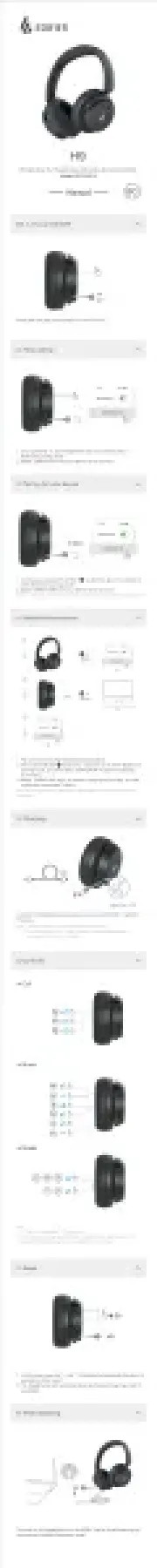
3 Januar 2025

31 December 2025
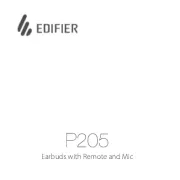
31 December 2025

31 December 2025

4 December 2024

4 Oktober 2024

28 August 2024

25 August 2024

25 August 2024
Hovedtelefoner Manualer
- I-onik
- Vincent
- FiiO
- Bang And Olufsen
- Auna
- Peaq
- Tangent
- Naxa
- Defunc
- ADATA
- Sunstech
- CAT
- PreSonus
- Denon
- Aftershokz
Nyeste Hovedtelefoner Manualer

3 April 2025
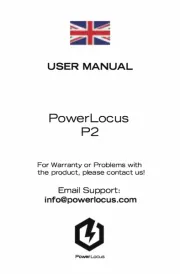
3 April 2025
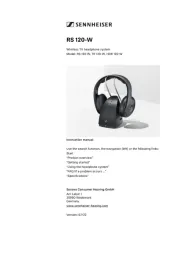
1 April 2025
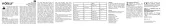
1 April 2025

1 April 2025

1 April 2025

1 April 2025

1 April 2025

1 April 2025

1 April 2025
