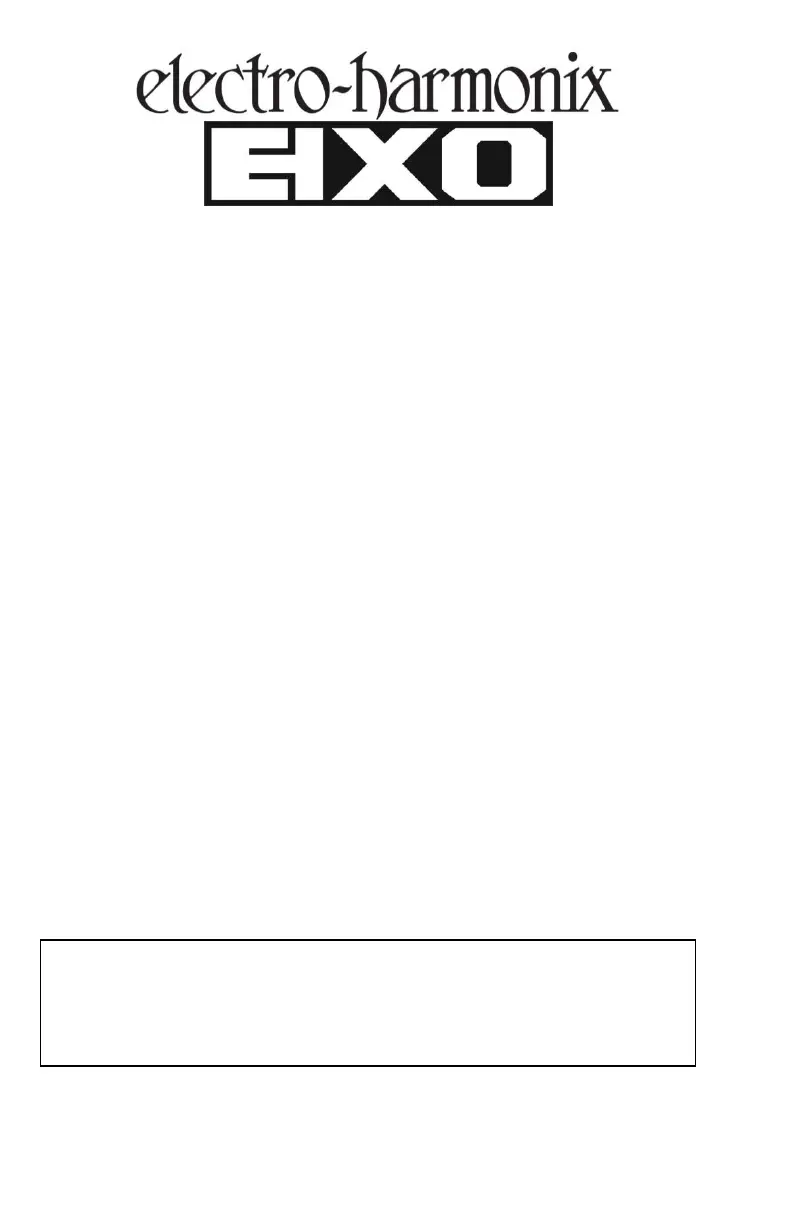Electro Harmonix Clockworks Manual
Electro Harmonix
Hi-Fi system
Clockworks
| Mærke: | Electro Harmonix |
| Kategori: | Hi-Fi system |
| Model: | Clockworks |
Har du brug for hjælp?
Hvis du har brug for hjælp til Electro Harmonix Clockworks stil et spørgsmål nedenfor, og andre brugere vil svare dig
Hi-Fi system Electro Harmonix Manualer

6 Oktober 2025

24 August 2024

18 August 2024

13 August 2024

10 August 2024

10 August 2024
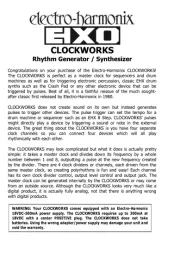
9 August 2024

8 August 2024

8 August 2024

7 August 2024
Hi-Fi system Manualer
- Adastra
- Olympus
- Crystal Video
- Power Dynamics
- Arturia
- Cardo
- SuperSonic
- Sharkoon
- Logitech
- AURALiC
- MTX Audio
- Galaxy Audio
- SoundCast
- BSS Audio
- Hosa
Nyeste Hi-Fi system Manualer

20 December 2025

20 December 2025

19 December 2025

19 December 2025

15 December 2025

10 December 2025

10 December 2025

6 December 2025

5 December 2025

1 December 2025