Electro Harmonix 8 Step Program Foot Controller Manual
Læs gratis den danske manual til Electro Harmonix 8 Step Program Foot Controller (24 sider) i kategorien Hi-Fi system. Denne vejledning er vurderet som hjælpsom af 23 personer og har en gennemsnitlig bedømmelse på 4.9 stjerner ud af 12 anmeldelser.
Har du et spørgsmål om Electro Harmonix 8 Step Program Foot Controller, eller vil du spørge andre brugere om produktet?
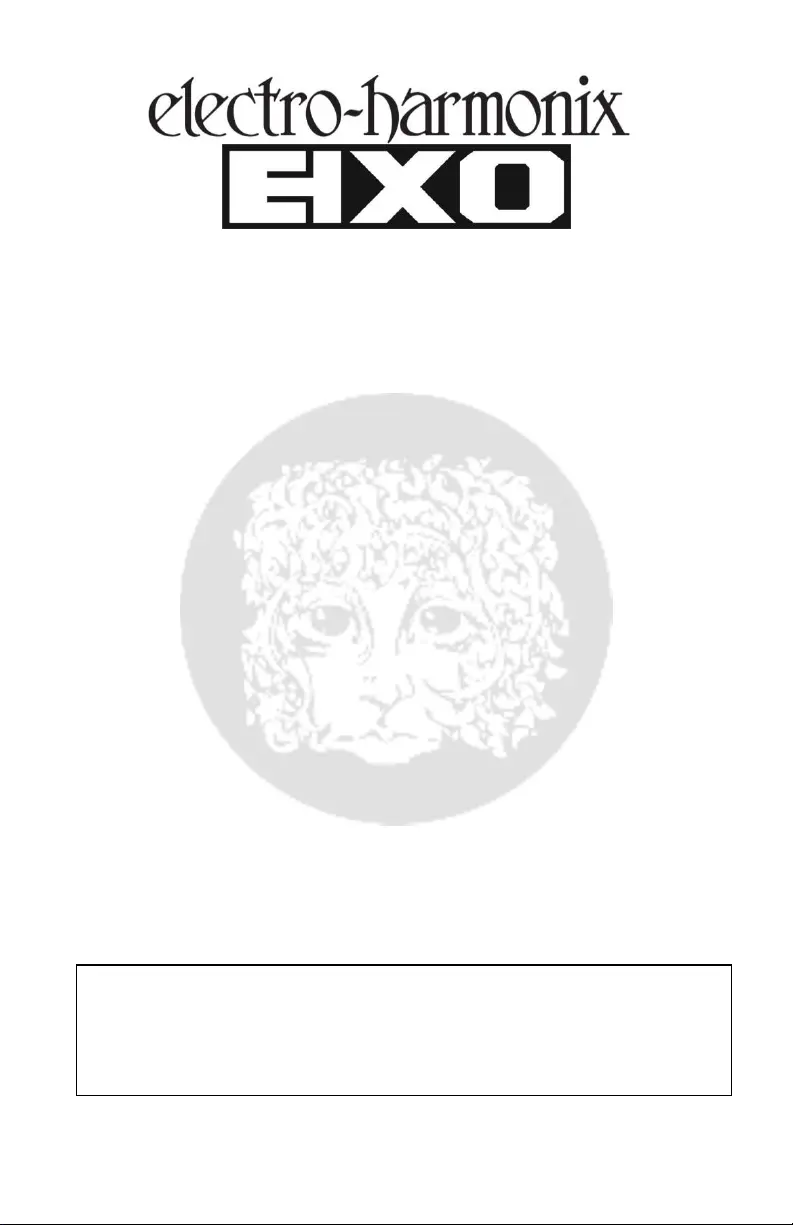
Produkt Specifikationer
| Mærke: | Electro Harmonix |
| Kategori: | Hi-Fi system |
| Model: | 8 Step Program Foot Controller |
Har du brug for hjælp?
Hvis du har brug for hjælp til Electro Harmonix 8 Step Program Foot Controller stil et spørgsmål nedenfor, og andre brugere vil svare dig
Hi-Fi system Electro Harmonix Manualer






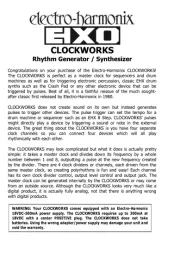



Hi-Fi system Manualer
- Sonance
- Audient
- Harman Kardon
- Planet Audio
- Medion
- Rode
- Lynx
- Dual
- Arturia
- Esoteric
- Universal Remote Control
- Camry
- Quantis
- NEAR
- Panasonic
Nyeste Hi-Fi system Manualer









