Eltako FWWKW71L Manual
Eltako
Ikke kategoriseret
FWWKW71L
| Mærke: | Eltako |
| Kategori: | Ikke kategoriseret |
| Model: | FWWKW71L |
Har du brug for hjælp?
Hvis du har brug for hjælp til Eltako FWWKW71L stil et spørgsmål nedenfor, og andre brugere vil svare dig
Ikke kategoriseret Eltako Manualer
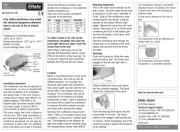
31 August 2024

30 August 2024

30 August 2024

30 August 2024

30 August 2024

30 August 2024

30 August 2024

30 August 2024

30 August 2024

30 August 2024
Ikke kategoriseret Manualer
- Benchmark
- Magivaac
- Palmako
- Heckler
- TOOLMATE
- Atoll
- Lifan
- Colonial Elegance
- GoveeLife
- Moldex
- Optoma
- Astro
- Aspen
- Luvion
- Yukon
Nyeste Ikke kategoriseret Manualer

9 Januar 2026

9 Januar 2026

9 Januar 2026

9 Januar 2026

9 Januar 2026

9 Januar 2026

9 Januar 2026

9 Januar 2026

9 Januar 2026

9 Januar 2026
