ETC Source Four 36° Profile Manual
Læs gratis den danske manual til ETC Source Four 36° Profile (8 sider) i kategorien Lys. Denne vejledning er vurderet som hjælpsom af 13 personer og har en gennemsnitlig bedømmelse på 4.7 stjerner ud af 7 anmeldelser.
Har du et spørgsmål om ETC Source Four 36° Profile, eller vil du spørge andre brugere om produktet?
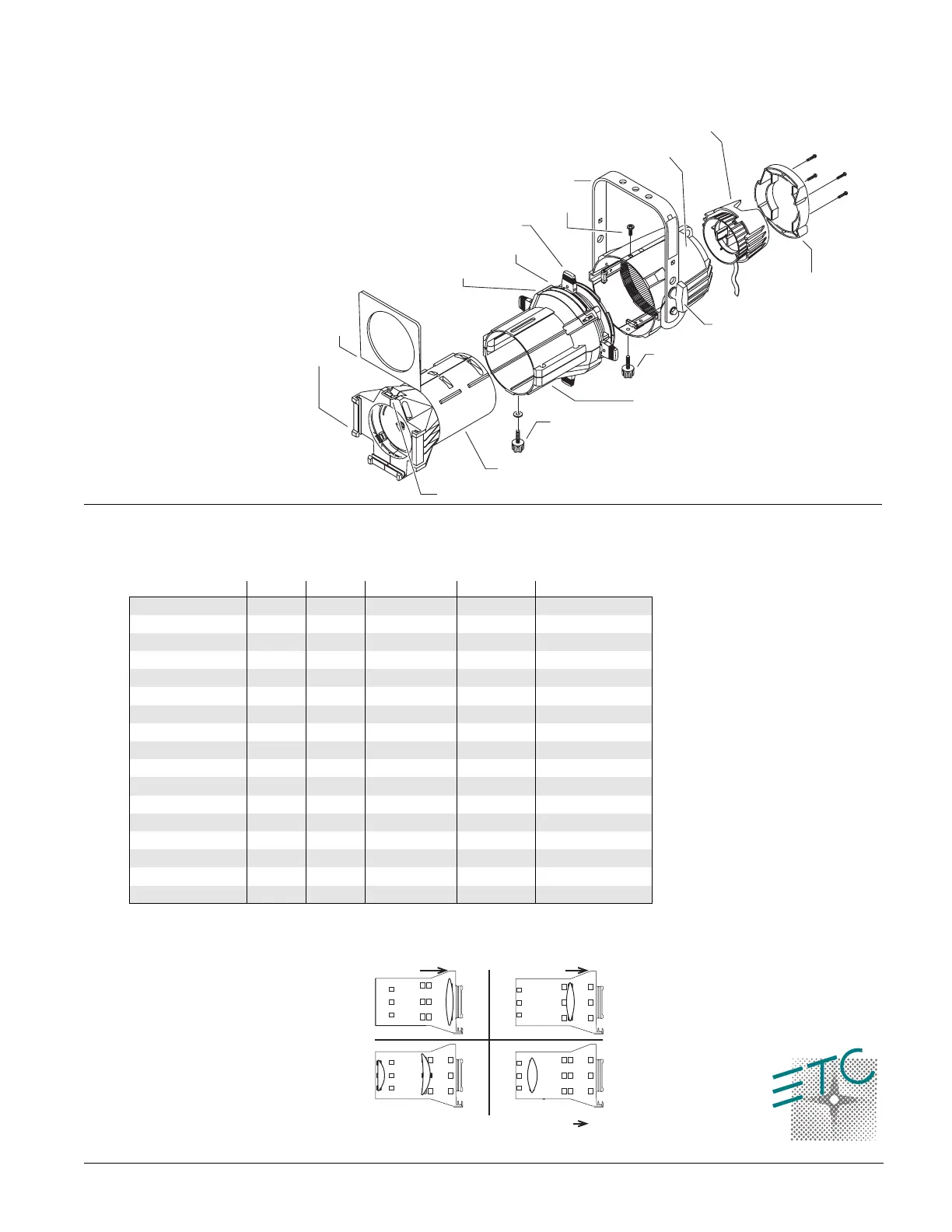
Produkt Specifikationer
| Mærke: | ETC |
| Kategori: | Lys |
| Model: | Source Four 36° Profile |
Har du brug for hjælp?
Hvis du har brug for hjælp til ETC Source Four 36° Profile stil et spørgsmål nedenfor, og andre brugere vil svare dig
Lys ETC Manualer
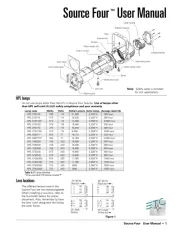
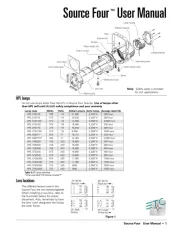
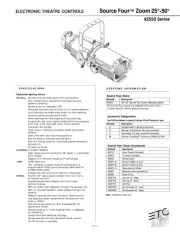
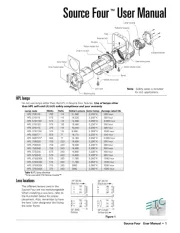
Lys Manualer
- Ecolight
- Harvia
- Ledgo
- Kalco
- Schneider
- Zafferano
- Kraken Sports
- Smartwares
- Wiha
- Knog
- Lutec
- Trio Lighting
- Metabo
- Hedler
- Satco
Nyeste Lys Manualer









