EtherWAN EL2242 Manual
Læs gratis den danske manual til EtherWAN EL2242 (2 sider) i kategorien Audio/video konverter. Denne vejledning er vurderet som hjælpsom af 4 personer og har en gennemsnitlig bedømmelse på 4.1 stjerner ud af 2.5 anmeldelser.
Har du et spørgsmål om EtherWAN EL2242, eller vil du spørge andre brugere om produktet?

Produkt Specifikationer
| Mærke: | EtherWAN |
| Kategori: | Audio/video konverter |
| Model: | EL2242 |
Har du brug for hjælp?
Hvis du har brug for hjælp til EtherWAN EL2242 stil et spørgsmål nedenfor, og andre brugere vil svare dig
Audio/video konverter EtherWAN Manualer
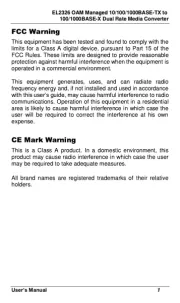

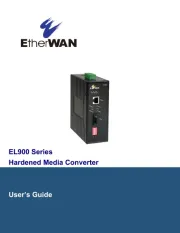


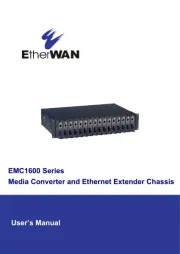




Audio/video konverter Manualer
- Cudy
- BZBGear
- TEKVOX
- Optoma
- Gembird
- AVerMedia
- Matrox
- Simplified MFG
- Antelope Audio
- AVMATRIX
- Wavtech
- Dahua Technology
- AJA
- Focal
- Camplex
Nyeste Audio/video konverter Manualer









