Joblotron AC-88 Manual
Joblotron
Overvågningskamera
AC-88
| Mærke: | Joblotron |
| Kategori: | Overvågningskamera |
| Model: | AC-88 |
Har du brug for hjælp?
Hvis du har brug for hjælp til Joblotron AC-88 stil et spørgsmål nedenfor, og andre brugere vil svare dig
Overvågningskamera Joblotron Manualer

13 Maj 2024

18 April 2024

17 April 2024

6 April 2024

6 April 2024

1 April 2024

27 Marts 2024

6 Marts 2024

6 Marts 2024

6 Januar 2024
Overvågningskamera Manualer
- TP-Link
- Sir Gawain
- Tesla
- Marquant
- Bresser
- Pelco
- REVO
- Ecobee
- Mobi
- BirdDog
- Nedis
- Belkin
- American Dynamics
- Smartwares
- Milesight
Nyeste Overvågningskamera Manualer

1 November 2025

1 November 2025
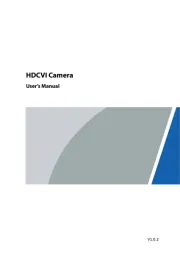
1 November 2025

1 November 2025
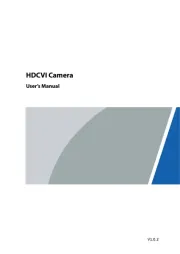
1 November 2025

1 November 2025
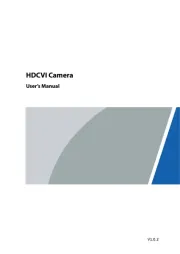
1 November 2025
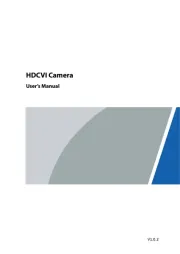
1 November 2025
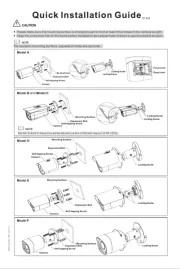
1 November 2025

1 November 2025
