Joblotron JA-60GSM Manual
Joblotron
Overvågningskamera
JA-60GSM
| Mærke: | Joblotron |
| Kategori: | Overvågningskamera |
| Model: | JA-60GSM |
Har du brug for hjælp?
Hvis du har brug for hjælp til Joblotron JA-60GSM stil et spørgsmål nedenfor, og andre brugere vil svare dig
Overvågningskamera Joblotron Manualer

13 Maj 2024

18 April 2024

17 April 2024

6 April 2024

6 April 2024

1 April 2024

27 Marts 2024

6 Marts 2024

6 Marts 2024

6 Januar 2024
Overvågningskamera Manualer
- FLIR
- Xavax
- Enabot
- Delta Dore
- BIRDFY
- Sir Gawain
- Netatmo
- KJB Security Products
- Garmin
- Gewiss
- AVerMedia
- Fortinet
- Anker
- Adj
- Broan
Nyeste Overvågningskamera Manualer

29 Oktober 2025

29 Oktober 2025

29 Oktober 2025

28 Oktober 2025

28 Oktober 2025

28 Oktober 2025

28 Oktober 2025
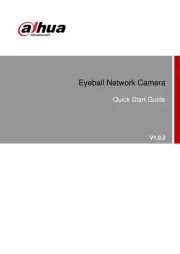
28 Oktober 2025

28 Oktober 2025

28 Oktober 2025
