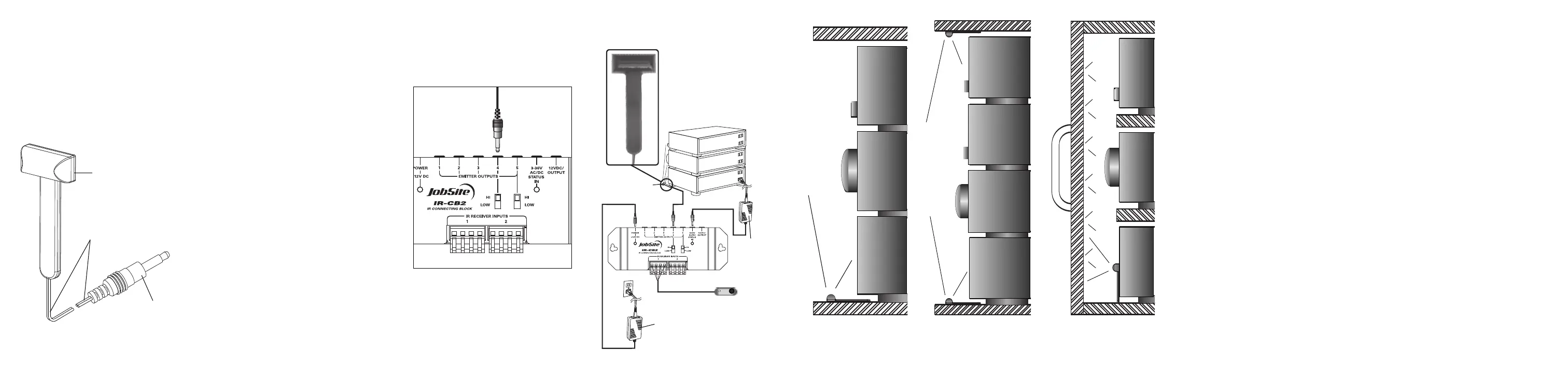JobSite IR-E1HO Manual
| Mærke: | JobSite |
| Kategori: | Modtager |
| Model: | IR-E1HO |
Har du brug for hjælp?
Hvis du har brug for hjælp til JobSite IR-E1HO stil et spørgsmål nedenfor, og andre brugere vil svare dig
Modtager JobSite Manualer

9 September 2025

9 September 2025
Modtager Manualer
- Nubert
- Hartke
- Thomann
- Rupert Neve Designs
- Fredenstein
- Ibanez
- Atlona
- Elipson
- NUX
- Sinus Live
- Neve
- Novero
- Sonifex
- SmartSystem
- Lindell Audio
Nyeste Modtager Manualer

11 December 2025

8 December 2025

8 December 2025

7 December 2025

7 December 2025

7 December 2025

7 December 2025

6 December 2025

6 December 2025

5 December 2025