Lava STS-E Manual
Lava
Netværkskort/adapter
STS-E
| Mærke: | Lava |
| Kategori: | Netværkskort/adapter |
| Model: | STS-E |
| Bredde: | 97 mm |
| Dybde: | 83 mm |
| Højde: | 44 mm |
| Vægt: | 113 g |
| Produktfarve: | Hvid |
| Pakkevægt: | 198 g |
| Ethernet LAN-porte (RJ-45): | 1 |
| Ethernet LAN: | Ja |
| Kabler inkluderet: | Micro-USB |
| Forbindelsesteknologi: | Ledningsført |
| Kabelteknologi: | 10/100BaseT(X) |
| LED-indikatorer: | Ja |
| Udgangsspænding: | 5 V |
| Antal USB-porte: | 2 |
| Andre understøttede operativsystemer: | Android |
| Værtsgrænseflade: | Micro-USB |
| Grænseflade: | Ethernet |
| Intern: | Ingen |
| Kompatible produkter: | Samsung Galaxy Tab 4 (8.0", 10.1")\nSamsung Galaxy Tab S (8.4", 10.5")\nSamsung Galaxy Tab Pro (10.1", 12.2")\nSamsung Galaxy Note Pro (12.2") |
Har du brug for hjælp?
Hvis du har brug for hjælp til Lava STS-E stil et spørgsmål nedenfor, og andre brugere vil svare dig
Netværkskort/adapter Lava Manualer

8 December 2022
Netværkskort/adapter Manualer
- J5 Create
- Yamaha
- Ipevo
- SIIG
- Tenda
- Antec
- Phoenix Contact
- Eaton
- NGS
- Atlantis Land
- ZyXEL
- Luxul
- Aiphone
- Moxa
- Mikrotik
Nyeste Netværkskort/adapter Manualer

4 November 2025

13 Oktober 2025

12 Oktober 2025

8 Oktober 2025

8 Oktober 2025

8 Oktober 2025
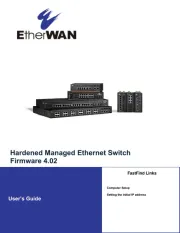
8 Oktober 2025

8 Oktober 2025
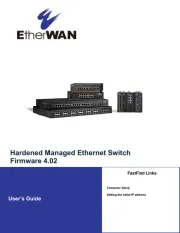
8 Oktober 2025

8 Oktober 2025
