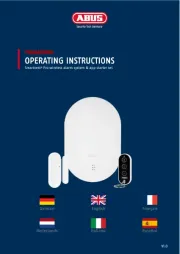Pratico 2.1
Thank you for choosing a Meliconi remote control.
The Pratico 2.1 remote control is designed to command and a DECODER (satellite or digital terrestriala TV ).
IMPORTANT! When the remote control is set to control only device (example: TV), all the buttons will control that one
device; whilst when it is set to control 2 devices (TV + DECODER), e buttons will control the TV, only th V+ V-
whilst the other buttons will control the DECODER. (see chapter COMBINED KEYPAD)
Its ergonomic shape and soft rubber body make it easy to grip and protect it from shocks and drops.
By LEARN function, you can capture and store infrared signals from other remotes and match at will to one or more buttons.
It is also designed to be connected to the PC / TABLET / SMARTPHONE via MELICONI audiocable (included in the
package) in order to download the latest information to its activation.
The MELICONI remote control reproduces infrared signals corresponding to the original; the functions that operate in radio
frequency (e.g. voice commands and pointers) are not supported.
The remote control has a permanent memory, so it does not lose its settings even if there are no batteries in it.
The remote control requires 2 new 1.5V alkaline batteries, not included in the AAA/LR03
package. Insert with the correct polarity as shown in gure.
DO NOT use batteries. rechargeable
BATTERIES TEST: Press and hold the 5 button and check that the LED remains on
continuously until the button is released. If the light is o or blinks, the inserted batteries are low,
therefore they need replacement.
WARNING:
As the remote control is capable of controlling 2 devices, during setup you must select the operation mode then dene which ;
device you want to control. (TV / STB)
To select the operation mode, press the button quickly and repeatedly until the LED corresponding to
the device you want to operate is switched on. ( led / led) TV = red STB = green
Before using the remote control, for each device you wish to control, it is to set a it matched. essential specic code,
Identify the specic code and set it into the remote control using one of the following ways:
![]()