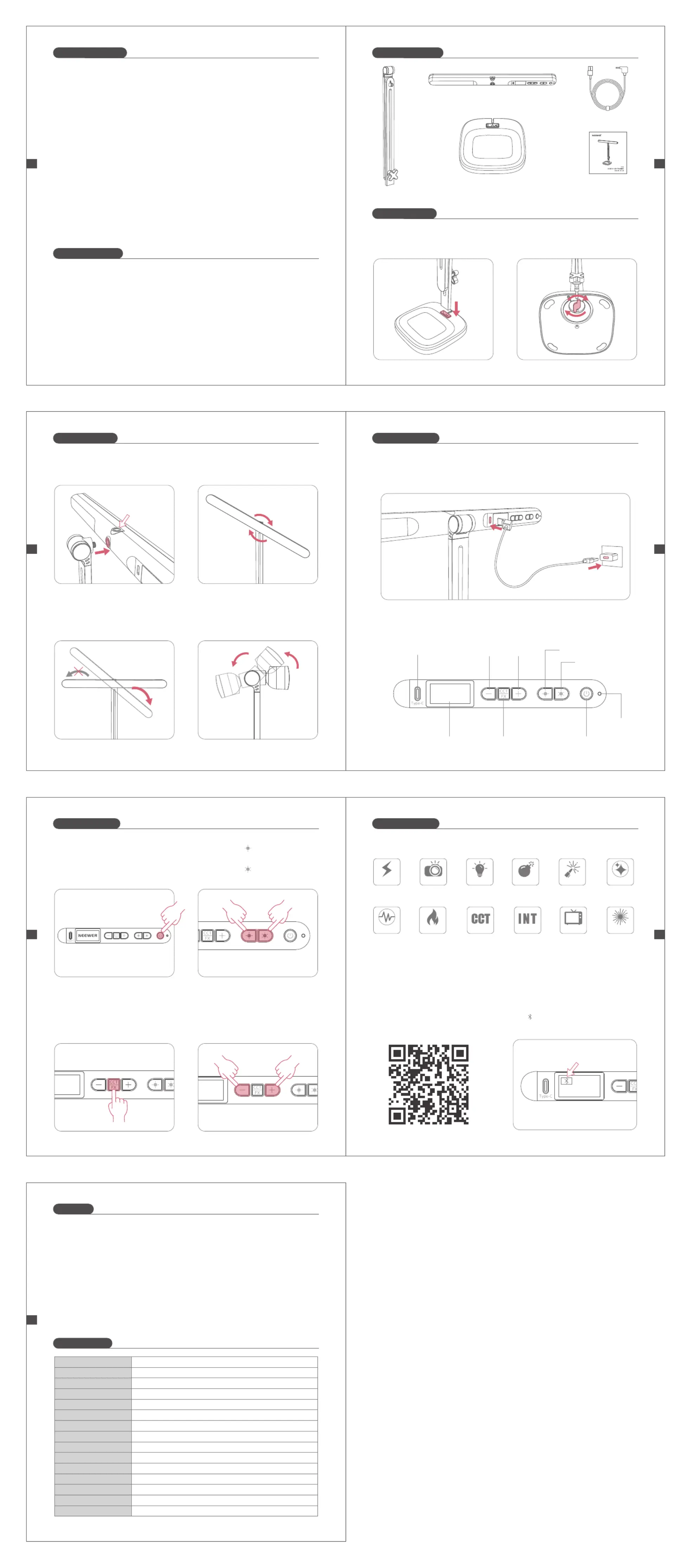Neewer TL40 Manual
| Mærke: | Neewer |
| Kategori: | Lettelse |
| Model: | TL40 |
Har du brug for hjælp?
Hvis du har brug for hjælp til Neewer TL40 stil et spørgsmål nedenfor, og andre brugere vil svare dig
Lettelse Neewer Manualer

8 Januar 2025

8 Januar 2025

8 Januar 2025

19 December 2024

7 Oktober 2024

4 September 2024

4 September 2024

4 September 2024

4 September 2024
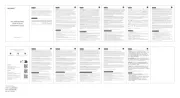
4 September 2024
Lettelse Manualer
- IMG Stage Line
- Garden Lights
- City Theatrical
- Nordlux
- Blaupunkt
- ADB
- SmallRig
- Tellur
- Elro
- Ludeco
- GlobalTronics
- Nedis
- MaxCom
- Busch-Jaeger
- LSC Smart Connect
Nyeste Lettelse Manualer

9 April 2025

8 April 2025

8 April 2025

8 April 2025

5 April 2025

5 April 2025

5 April 2025

5 April 2025

4 April 2025

4 April 2025