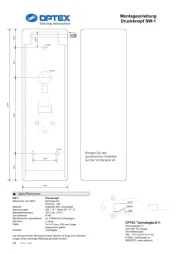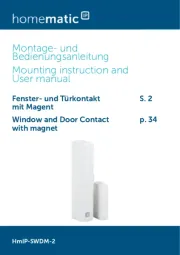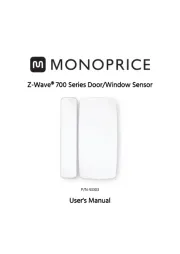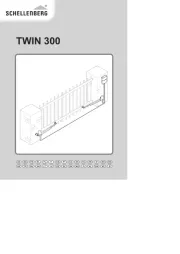Entry
Power OFF Outside of
detection area
Entry into 3rd or
4th row
Status - Stand-by Motion detecion
active
Entry into 2nd row Entry into 1st row Outside of
detection area
Motion/presence detection active Stand-by
Orange Red Green
Yellow
Green
White
Output
Operation indicator GreenNone
Yellow
Green
White
Yellow
Green
White
Yellow
Green
White
The door may open once after the power is switched ON.
Drill the mounting hole either under the header or ceiling.
Be sure that the mounting position is within the value of
those in .Specifications
Pressing the stopper
By pressing the detection window as shown, the main body appears.
Then remove the main body from the bracket by pressing the stopper.
( )Outer dimensions and part names 8
Plug the connector for the sensor to
that for the cable.
Fold the mounting levers inside.
Point the arrow sign inside of the bracket
to the doorside, then insert the bracket
into the mounting hole.
Fix the bracket in the mounting hole
with the screws on both sides.
Be sure to fix firmly, otherwise
the sensor may fall off resulting in injures.
When the mounting holes are exposed,
use the adjustment frame.
Place the main body on the bracket referring to the .Adjustments
Supply power to the sensor. Adjust the detection area and set the
various switches.
Pressing the
detection window Pull the main body
Setting the width adjustment shutters.
Place the main body in the bracket, paying attention to
direction of the sensor. Main body can be fixed in the
bracket when pushing the detection window fully.
Main body (Setting part) appears when pushing the
detection window again.
After adjustment, check the operation when the main body
is placed in the bracket.
Setting the pattern for exact door
opening may give a slow response
to side approaching traffic.
Set the pattern for actual traffic. It may cause slow activation for the traffic from the front, when the row is eliminated.
Normally set to "M".
"H" increases the sensitivity and "L" lowers the sensitivity.
Factory default setting : M
L M H
Presence detection
Motion detection
Provided detection row type 1st 2nd 3rd 4th
After adjustment , turn the power OFF and ON again, be sure to walk-test all of
detection areas.
* The values of the chart below is of the emitting spots , but not of the detection area.
The actual detection area may become smaller depending on the ambiance light and
the color/material of object and the floor as well as the entry speed of object.
The cable between the main
body and the bracket cannot be
removed. Do not pull the cable
strongly, otherwise it may be
damaged.
Make sure that you connect the cable correctly to the control unit
of the door before turning the power ON.
Secure the header. Or set the sensitivity switch to "L".Vibration of the header.
MIRAGE
ENGLISH
5911754 JUL 2021
Manufacturer's statement
Read this operation manual carefully before use to ensure proper operation of this product.
Failure to read this operation manual may cause improper operation and may result in serious injury or death of a person.
The meanings of the symbols are as follows.
1. This product is a non-contact switch intended for header mount or ceiling mount for use on an automatic sliding door.
Do not use for any other applications.
2. When setting the sensor's detection area, make sure that there is no traffic around the installation site.
3. Before turning the power ON, check the wiring to prevent damage or malfunction of equipment connected to the product.
4. Only use the product as specified in the operation manual provided.
5. Be sure to install and adjust the sensor in accordance with the local laws and standards of the country in which the product is
installed.
6. Before leaving the installation site make sure that the product is operating properly and instruct the building owner/operator on
proper operation of the door and the product.
7. The product settings can only be changed by an installer or service engineer.
When changed, the changed settings and the date shall be registered in the maintenance logbook accompanying the door.
NOTE
Failure to follow the instructions that accompany this indication and improper handling may result in serious injury or death.
WARNING
Failure to follow the instructions that accompany this indication and improper handling may result in injury and/or damage to
property.
CAUTION
Pay special attention to sections with this symbol.
NOTE
Do not wash, disassemble,
rebuild or repair the sensor,
otherwise it may cause electric
shock or breakdown of the
equipment.
Danger of electric shock
WARNING
The following conditions are not suitable for sensor installation.
Fog,
Exhaust Wet Vibration Objects Reflection
Specifications
Model
Cover color
Mounting height
Detection area
Detection method
Depth angle adjustment
Power supply
Current draw
Operation indicator
: MIRAGE
: Black
: 3.0 m (9'10") Max.
: See Detection area
: Active infrared reflection
: ±4°(1 clicks with 1°every click-Left/Right)
: 12 to 30 VAC/DC
: 200 mA Max. (At 12 VAC)
: See Operation indicator table
The specifications herein are subject to change without prior notice due to improvements.
NOTE
NOTE
Operation indicator table
Status Operation indicator color
Stand-by Green
1st row detection
2nd to 4th row detection Orange
Red
: Form C relay 50 V 0.3 A Max.
(Resistance load)
: Approx. 500 ms
: < 300 ms
: -20 °C to +55 °C (-4 °F to +131 °F)
: 260 g (9.2 oz)
: 1 Cable 3 m (9'10")
1 Operation manual
1 Area adjustment tool
1 Adjustment frame
Output
Output hold time
Response time
Operating temperature
Weight
Accessories
(10) (11)
(1) Mount lever
(2) Bracket
(3) Connector
(4) Main body
(5) Operation indicator
(6) Dipswitches
(7) Sensitivity switch
(8) Stopper
(9) Area adjustment screw
(10) Width adjustment shutters
(11) Detection window
Mounting board thickness : < 26 mm (1
"
)
Adjustment frame
234 (9 3/16")
244 (9 5/8")
229.5 (9 1/16")
32.5
(1 1/4")
43
(1 11/16")
52.5 (2 1/16")
37 (1 7/16")
3 (1/8")
37
(1 7/16")
253 (9 15/16")
235 (9 1/4")
51 (2")
Outer dimensions and part names
[mm(inch)]
31 (1 1/4")
(1)
(4) (5) (6) (7) (8) (9)
(2) (3)(1)
BCD
A
F
E
1st row
2nd row
3rd row
4th row
Detection areas are shown in the figure below.
Detection area
: Emitting spots
: Detection area
: Emitting spots
(Can be eliminated)
A
B
C
D
E
F
[m(feet,inch)]
2.20 (7'3")
0.42 (1'5")
0.85 (2'10")
2.07 (6'10")
2.70 (8'10")
0.53 (1'9")
1.65 (5'5") 2.25 (7'5")
3.00 (9'10")
0.57 (1'11")
1.88 (6'3") 2.03 (6'8")
2.59 (8'6") 2.80 (9'3")
2.50 (8'2")
0.47 (1'7")
0.94 (3'2") 1.07 (3'7")
1.50 (4'12")
2.28 (7'6") 3.11 (10'3")
1.28 (4'3")
2.00 (6'7")
0.64 (2'2")
0.31 (1')0.21 (8") 0.26 (10") 0.28 (11")0.23 (9")
1.15 (3'10")
Installation
1. 4.
2.
3.
Mounting hole size
235 (9 1/4")
38 (1/2")
Grey
Grey
White
Yellow
Green
Power supply
12 to 30 VAC/DC
: COM.
: N.O.
: N.C.
Before starting the procedure, ensure that the power is turned OFF. When
passing through the cable to the hole, make sure not to tear the shield,
otherwise it may cause electric shock or breakdown of the sensor.
Danger of electric shock
WARNING
CAUTION
5.
6.
7.
8.
9.
NOTE
Danger of electric shock
WARNING
Adjustments
5. Dipswitch settings
4. Setting the sensitivity
CommentSettingFunction
Dip
switch
No.
When using more than one sensor close to each other, set the frequency
different for each sensor.
Frequency
3
4
Setting4Setting3Setting1 Setting2
43 43 43 43
Set this switch to "Snow mode" or "Heavy snow mode" if the sensor is used
in a region with snow or a lot of insects.
Or set this switch to "Immunity" when the sensor operates by itself.
(Ghosting)
Snow mode
5
6
Normal
65
Immunity
65
Snow
mode
65
Heavy
snow mode
65
Factory default settings
21
2 s
21
15 s
21
180 s
1
2
Presence timer
1. Fixing and removing the main body 2. Area width adjustment
Eliminate Eliminate Eliminate
Opens
all areas 2 21 17 78 8
NOTE
: Can be eliminated
01.0
(3'3")
1.0
(3'3")
3.0 (9'10")
2.8 (9'2")
2.6 (8'7")
2.4 (7'10")
2.2 (7'3")
2.0 (6'7")
1234 5 678
[m(feet,inch)]
Front view
NOTE
Shallow
Deep
Adjusting the depth angle between
-4° to 4° (1°per click).
3. Area depth angle adjustment
Standard (0 )˚
01.0
(3'3")
Deep(+4˚)
0
Shallow(-4˚)
01.0
(3'3")
1.0
(3'3")
2.0
(6'7")
2.0
(6'7")
2.0
(6'7")
2.0 (6'7")
2.2 (7'3")
2.4 (7'10")
2.6 (8'7")
2.8 (9'2")
3.0 (9'10")
2.0 (6'7")
2.2 (7'3")
2.4 (7'10")
2.6 (8'7")
2.8 (9'2")
3.0 (9'10")
Deep Shallow
21
The 1st and 2nd rows have the presence detection function.
(1) Select the presence detection time.
(2) Turn the power OFF and ON again. Otherwise it may leave door open
for the duration of the presence time set.
(3) After making sure that the door closes, wait for 10 s before entering
the detection area to set the presence timer.
Set the depth rows with this switches.
4 rows 3 rows 2 rows 1 row
87 87 87 87
7
8
Area depth
adjustment
Check the operation in the operation mode according to the chart below.
Checking
NOTE
Inform building owner/operator of the following items
1. Always keep the detection window clean. If dirty, wipe the window with a damp cloth. Do not use any cleaner/solvent.
2. Do not wash the sensor with water.
3. Do not disassemble, rebuild or repair the sensor yourself, otherwise an electric shock may occur.
4. Always contact your installer or service engineer when changing the settings.
5. Do not paint the detection window.
WARNING
1. When turning the power ON, alwayswalk-test the detection area to ensure the proper operation.
2. Do not place any objects that move oremit light in the detection area. (e.g. plant, illumination, etc.)
NOTE
Door operation Possible cause Possible countermeasures
Troubleshooting
Check the dipswtich 5,6.
If the problem still persists, hard-reset the sensor.
(Turn the power OFF and ON again.)
Check the dipswtich 1,2.
If the problem still persists, hard-reset the sensor.
(Turn the power OFF and ON again.)
Set the different frequency position each other.
Remove the objects.
Use the rain-cover. (Separately available) Or wipe the
detection window with a damp cloth. Do not use any cleaner
or solvent. Or install in a place keeping the waterdrops off.
Door opens when no one is
in the detection area.
(Ghosting)
Door remains open.
Door does not open when a
person enters the detection
area.
Set to the stated voltage.
Check the wires and connector.
Adjust the detection area to "Deep" (Outside).
Set the sensitivity switch to "L".
Sudden change in the detection area.
Waterdrops on the detection window.
Detection area is interfered the area of another sensor.
Objects that move or emit light in the detection area.
Wrong power supply voltage.
Wrong wiring or connection failure.
Set the presence timer longer.Short presence timer.
Sensitivity is too high.
The detection area overlaps with the door/header.
Wipe the detection window with a damp cloth.
Do not use any cleaner or solvent.
Dirty detection window.
Wipe the detection window with a damp cloth.
Do not use any cleaner or solvent.
Dirty detection window.
Set the sensitivity switch to "H".Sensitivity is too low.
Set the sensitivity switch to "H".Sensitivity is too low.
Presence timer is set to infinity.
Or sudden change in the detection area.
Manufacturer
5-8-12 Ogoto Otsu 520-0101, Japan
Tel : +81(0)77 579 8700
www.optex.net
OPTEX CO., LTD.
EMEA Subsidiary
OPTEX Technologies B.V.
Henricuskade 17, 2497 NB The Hague,
The Netherlands
Tel : +31(0)70 419 41 00
www.optex-europe.com
Legal representative (UK only)
OPTEX (EUROPE) LTD.
Unit 13 Cordwallis Park Clivemont Road
SL6 7BU Maidenhead, Berkshire United Kingdom
Tel : +44 (0)1628 631 000
www.optex-europe.com
North and South America Subsidiary
OPTEX INCORPORATED
Tel : +1(800)877 6656
www.ot-inc.com
: Can be eliminated
[m(feet,inch)][m(feet,inch)][m(feet,inch)]
[mm(inch)]
Wire the cable to the door controller.
Mounting
surface