Optex OAM-Explorer Manual
Optex
Dør / vindue sensor
OAM-Explorer
| Mærke: | Optex |
| Kategori: | Dør / vindue sensor |
| Model: | OAM-Explorer |
Har du brug for hjælp?
Hvis du har brug for hjælp til Optex OAM-Explorer stil et spørgsmål nedenfor, og andre brugere vil svare dig
Dør / vindue sensor Optex Manualer
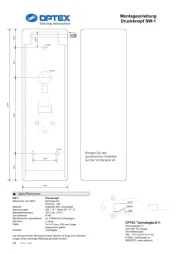
18 September 2025

17 September 2025

14 November 2024

14 November 2024

18 April 2024

30 Juli 2023

29 Juli 2023

18 April 2023

16 Februar 2023

12 Februar 2023
Dør / vindue sensor Manualer
- Schwaiger
- Devolo
- Yealink
- Monoprice
- Axis
- Sensative
- Philips
- König
- Steren
- Techly
- Schellenberg
- ORNO
- Bosch
- Smartwares
- Chamberlain
Nyeste Dør / vindue sensor Manualer
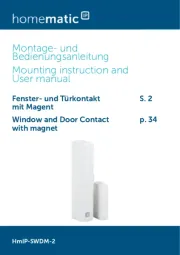
30 September 2025
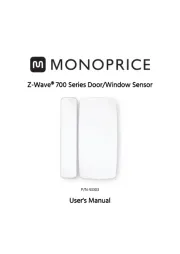
29 August 2025

23 August 2025
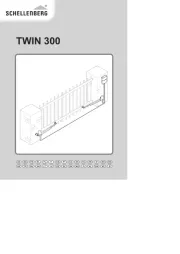
16 August 2025

12 August 2025

8 August 2025

29 Juli 2025

3 Juni 2025

24 November 2024

6 Oktober 2024
