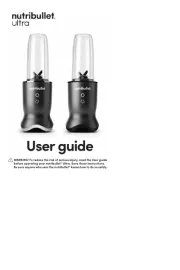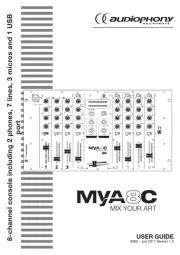OPERATING / SERVICE MANUAL RC 24A
PAQRAT RECORDING CONVERTER
The RC 24A (or “PAQRAT”) allows you to record and play back stereo digital audio signals with up to 24 bits of
resolution using your Alesis ADAT modular digital multitrack.
The RC 24A accomplishes this task by converting the AES/EBU (or SPDIF) stereo 24-bit digital audio source signal to
four 16-bit channels compatible with Alesis’s proprietary “ADAT Optical” interface. The RC 24A simultaneously writes
these signals onto the ADAT and reads them back off again. Controls on the front panel allow you to assign these four
channels to tracks 1-4, 5-8, or 1-8 (two identical groups of four tracks) on the ADAT. The odd tracks carry the upper 16
bits of the original digital audio signal, and the even tracks carry the lower eight bits plus a -20dB reference tone.
Note: Although it is nearly impossible to achieve better than 20-bit performance from today’s A/D converters, we refer
to the high resolution inputs and outputs to/from the PAQRAT as 24-bit anyway, just to simplify things. You can interface
any AES/EBU or SPDIF signal to the input and output of the PAQRAT from 16 to 24 bits.
1. Connect one of the supplied fiber optic cables between the digital output connector on your ADAT and the DIGITAL
INPUT connector on the RC-24A.
2. Connect one of the supplied fiber optic cables between the digital input connector on your ADAT and the DIGITAL
OUTPUT connector on the RC-24A.
3. Connect a stereo digital audio source signal (up to 24-bit) to the AES/EBU (or SPDIF) INPUT on the rear of the RC-24A.
Set the INPUT SELECT switch to AES/EBU or SPDIF for the appropriate input.
4. Connect the AES/EBU OUTPUT on the rear of the RC-24A to whatever is receiving the 24-bit digital audio signal during
playback (and monitoring).
5. Connect the supplied Rane RS-1 remote power supply to the red POWER jack on the rear of RC-24A.
6. Make sure the ADAT is plugged in and turned on.
7. Press the DIGITAL IN button on the ADAT to select the ADAT OPTICAL interface as the audio signal source.
8. Press the RECORD TRACK ASSIGN and PLAYBACK TRACK ASSSIGN buttons on the RC-24A to select tracks 1-4, 5-8,
or 1-8 (record only). Arm the corresponding tracks on the ADAT for recording.
9. Record and play back tracks on the ADAT as normal, using the AES/EBU (or SPDIF) Input and Output on the RC-24A as
the source and destination for the 24-bit digital audio signal.