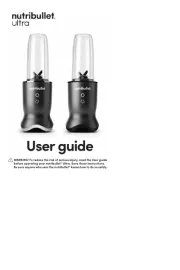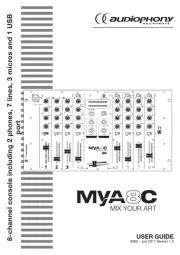OPERATORS MANUAL RPE 228d
Read this section if you want to install and operate the RPE 228d without wading through the detailed descriptions in
this manual. If the control software has not yet been installed on your computer, refer to SOFTWARE OPERATION on
Turn the amplifier(s) down or off until all connections are complete. Connect balanced audio INPUTS and OUTPUTS
to the handy Euroblock connectors on the rear. Connect the RW 232 INPUT jack on the rear to a serial (COM) port on a
PC-compatible computer using a standard 9-pin RS-232 cable (a short one is supplied with the unit, which is intended to
connect between units in a rack). The cable or adaptor must not be a null-modem type.
Locate the RW 232 DEVICE ADDRESS switch on the rear panel. If this unit is to be tested by itself, set it to ‘1’ by
setting all switches off (down), except switch one (labeled ‘1’ on the chassis, the right-most switch). If there is more than
one unit, refer to SETTING THE DEVICE ADDRESS to set a unique number (see page Manual-4).
Apply power by connecting the RS 1 remote power supply to the red telephone-style jack on the rear of the unit.
CAUTION: don’t connect anything but an approved RANE power supply to this jack. If the RS 1 and the RPE 228d are
getting power, the front panel yellow POWER light will be on.
Start your computer, run Windows
, and launch our software by double-clicking on the RaneWare
Setup Setup window may appear. If it doesn’t, select System Setup from the menu. Be careful to select the COM port
which is physically connected to the RPE 228d. Click OK. Now, the Device Selection window may appear. If it doesn’t,
choose Select from the Device menu. Click on Poll, … and the Devices Found will display the number of units found.
Click the Stop button. Select the unit listed in the . If no unit was found, pleaseDevice Selection window and click OK
refer to the TROUBLESHOOTING section.
Several clues indicate communication between the computer and the RPE 228d. The yellow COM (communications)
light on the unit should flash periodically. The Memory numbers (1-16) near the top of the computer screen should be
black rather than grey. Clicking the BYPASS button on the screen causes one Channel of the unit to enter Bypass mode.
WEAR PARTS: This product contains no wear parts.
is a registered trademark of Microsoft Corporation.
RaneWare is a registered trademark of Rane Corporation