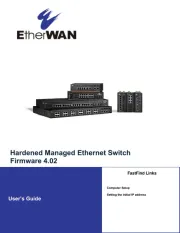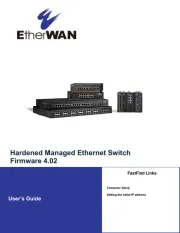Rocstor Y10A259-B1 Manual
Læs gratis den danske manual til Rocstor Y10A259-B1 (2 sider) i kategorien Netværkskort/adapter. Denne vejledning er vurderet som hjælpsom af 43 personer og har en gennemsnitlig bedømmelse på 4.8 stjerner ud af 22 anmeldelser.
Har du et spørgsmål om Rocstor Y10A259-B1, eller vil du spørge andre brugere om produktet?
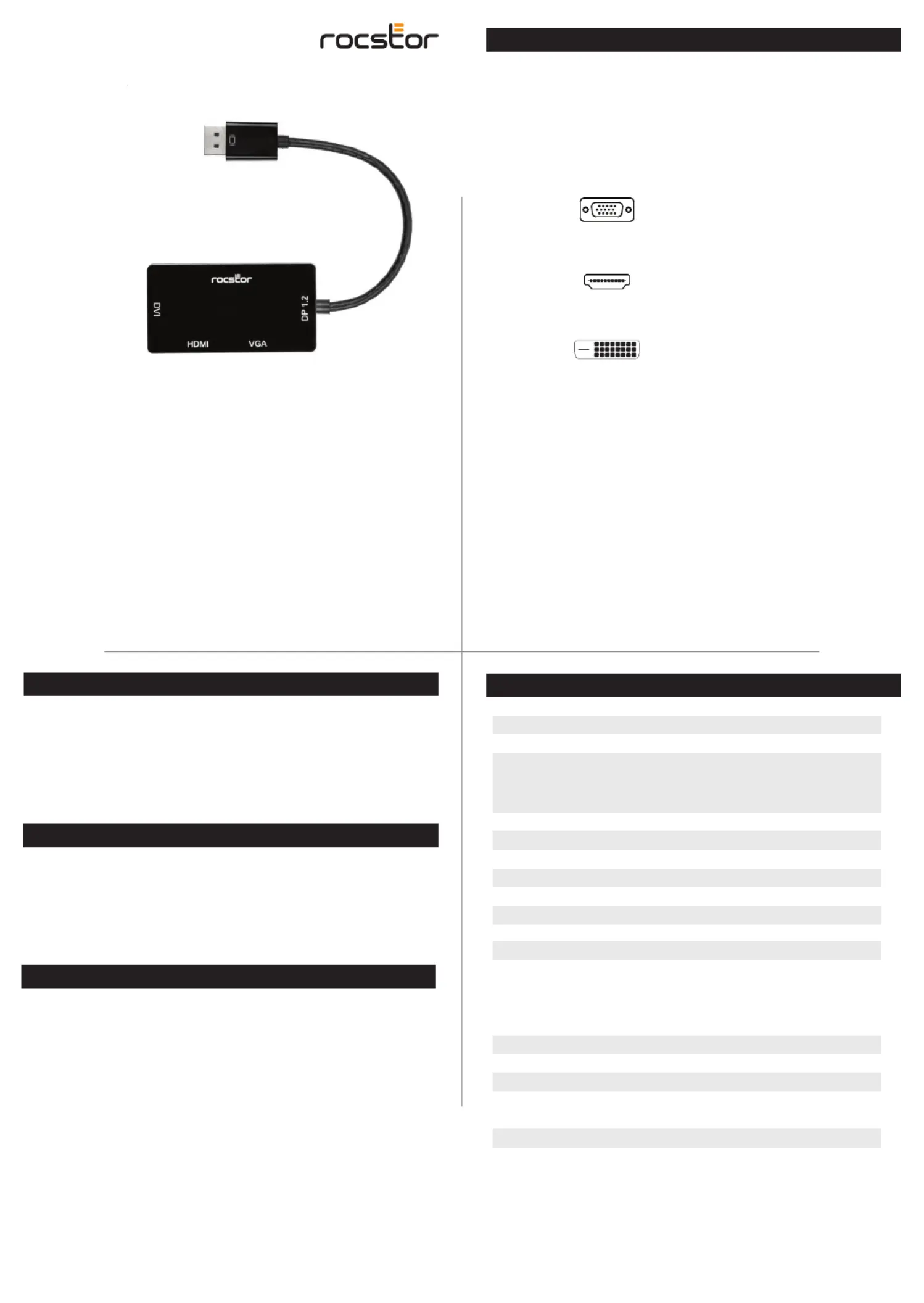
Produkt Specifikationer
| Mærke: | Rocstor |
| Kategori: | Netværkskort/adapter |
| Model: | Y10A259-B1 |
| Antal pr. pakke: | 1 stk |
| Produktfarve: | Sort |
| Antal HDMI-porte: | 1 |
| Pakketype: | Polybag |
| Understøttede grafikopløsninger: | 1920 x 1200 (WUXGA), 3840 x 2160 |
| Bæredygtighedscertifikater: | RoHS |
| Oprindelsesland: | Vietnam |
| Plug and play: | Ja |
| Maksimal opdateringshastighed: | 60 Hz |
| DisplayPort-version: | 1.2 |
| Antal DisplayPorts: | 1 |
| Dataoverførselshastighed: | - Mbit/s |
| Porte, antal: | 3 |
| Hub-grænseflader: | DVI, HDMI, VGA |
| Maksimal opløsning (HDMI): | 3840 x 2160 pixel |
Har du brug for hjælp?
Hvis du har brug for hjælp til Rocstor Y10A259-B1 stil et spørgsmål nedenfor, og andre brugere vil svare dig
Netværkskort/adapter Rocstor Manualer


Netværkskort/adapter Manualer
- AVM
- Phoenix Contact
- Speco Technologies
- Gigabyte
- Netis
- Philips
- Altronix
- Mach Power
- Grixx
- Anker
- StarTech.com
- ScreenBeam
- Savio
- ComNet
- Tripp Lite
Nyeste Netværkskort/adapter Manualer