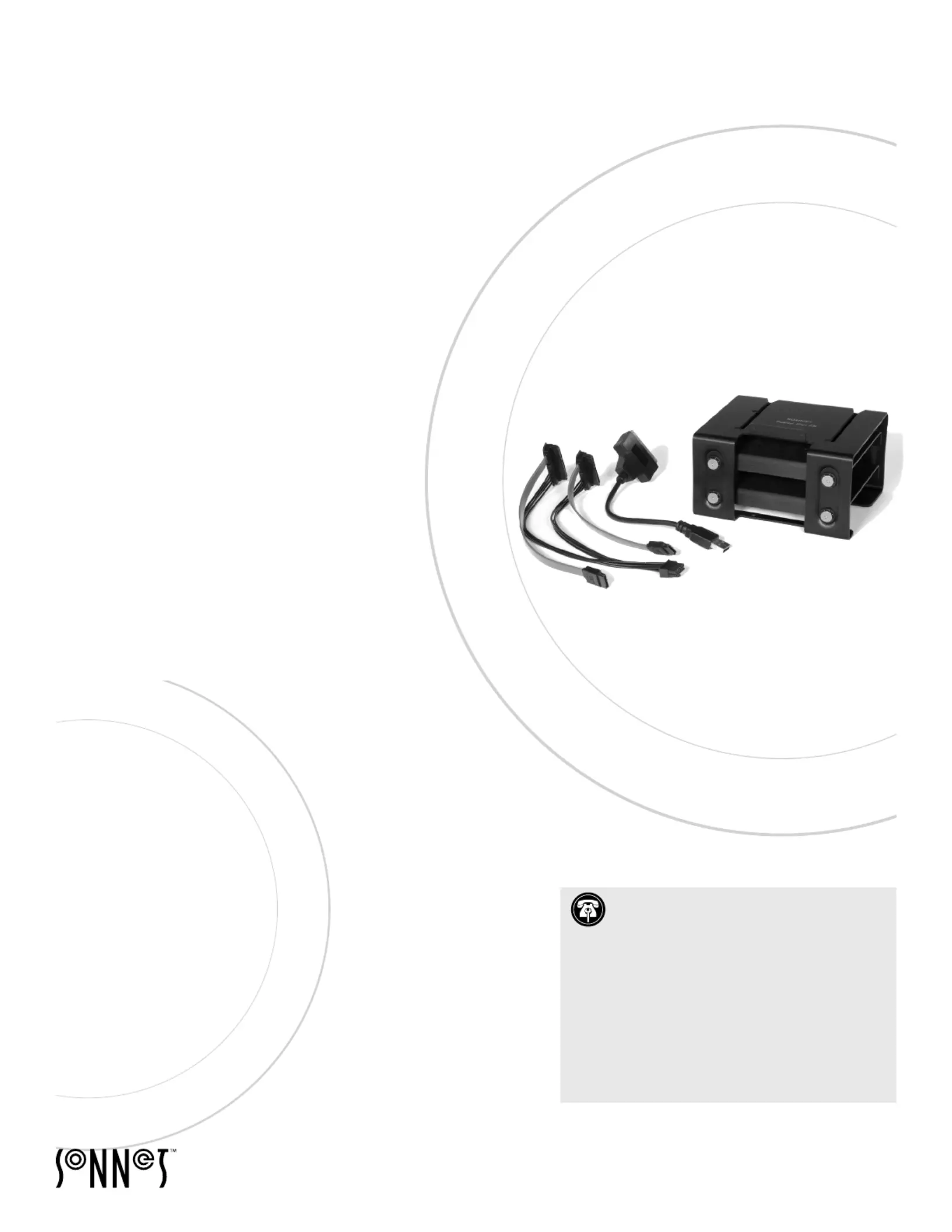Sonnet Fusion Flex J3i Manual
Sonnet
Computertaske
Fusion Flex J3i
| Mærke: | Sonnet |
| Kategori: | Computertaske |
| Model: | Fusion Flex J3i |
| Type: | HDD bur |
| Bredde: | 140 mm |
| Dybde: | 120 mm |
| Højde: | 87 mm |
| Produktfarve: | Sort |
| Certificering: | RoHS 3 (Directive 2015/863)\nIEC62368-1 and IEC62368-2 |
| Emballageindhold: | Fusion Flex J3i\n2.5-inch drive mounting bracket x2\n2-drive SATA data/power cable assembly\nUSB-3 to SATA data/power adapter cable\nVibration isolators and mounting screws |
| Kompatible produkter: | Mac Pro 7, 1 (2019) |
| Antal understøttede lagerdiske: | 3 |
| Kompatibel kabinettype: | Midi Tower |
| Skruer inkluderet: | Ja |
| Understøttede lagerdisk størrelser: | 2.5, 3.5 " |
Har du brug for hjælp?
Hvis du har brug for hjælp til Sonnet Fusion Flex J3i stil et spørgsmål nedenfor, og andre brugere vil svare dig
Computertaske Sonnet Manualer

20 August 2025
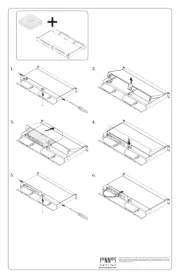
6 Juli 2025
Computertaske Manualer
- Mount-It!
- ModeCom
- HYTE
- Corsair
- Supermicro
- Raijintek
- Chieftec
- AeroCool
- Adj
- Yeyian
- Antec
- LC-Power
- Techly
- Be Quiet!
- IStarUSA
Nyeste Computertaske Manualer

4 Januar 2026

1 Januar 2026

30 December 2026

29 December 2026

29 December 2026

28 December 2025

28 December 2025

25 December 2025

24 December 2025

21 December 2025