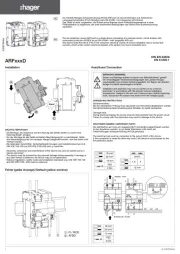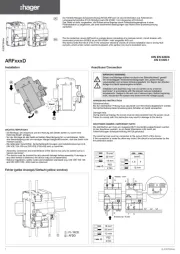StarTech.com D86A2-2-PORT-8K-KVM Manual
Læs gratis den danske manual til StarTech.com D86A2-2-PORT-8K-KVM (2 sider) i kategorien Skifte. Denne vejledning er vurderet som hjælpsom af 53 personer og har en gennemsnitlig bedømmelse på 3.7 stjerner ud af 27 anmeldelser.
Har du et spørgsmål om StarTech.com D86A2-2-PORT-8K-KVM, eller vil du spørge andre brugere om produktet?
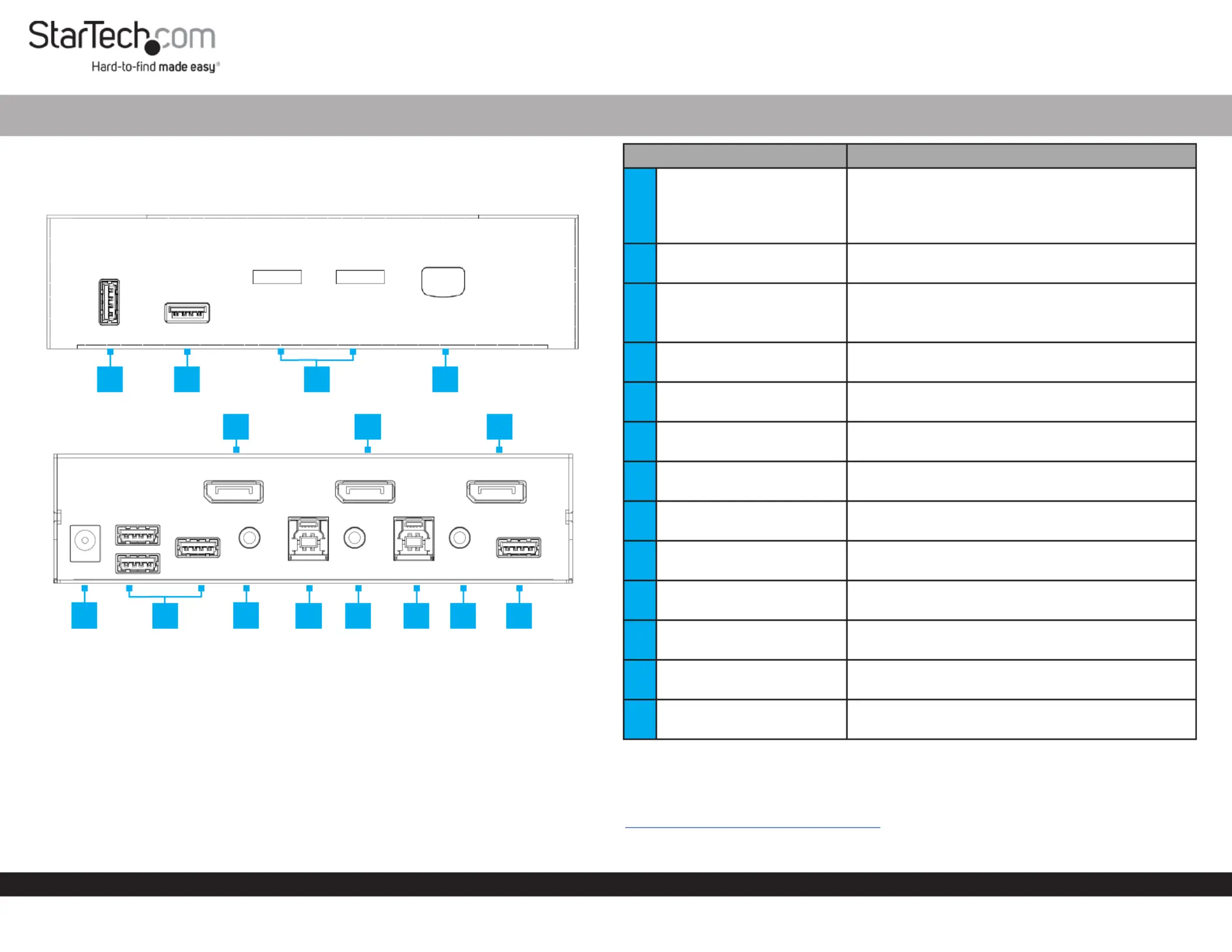
Produkt Specifikationer
| Mærke: | StarTech.com |
| Kategori: | Skifte |
| Model: | D86A2-2-PORT-8K-KVM |
| Bredde: | 100 mm |
| Dybde: | 160 mm |
| Højde: | 40 mm |
| Vægt: | 600 g |
| Produktfarve: | Sort |
| Indbygget skærm: | Ingen |
| Pakkevægt: | 1000 g |
| Pakkedybde: | 184 mm |
| Pakkebredde: | 238 mm |
| Pakkehøjde: | 89 mm |
| HD-type: | 8K Ultra HD |
| Opbevaringstemperatur (T-T): | -20 - 60 °C |
| Relativ luftfugtighed ved drift (H-H): | 0 - 80 % |
| HDCP: | Ja |
| Udgange til hovedtelefoner: | 3 |
| Skærmvisning (OSD): | Ingen |
| Strømforbrug (typisk): | 36 W |
| Driftstemperatur (T-T): | 0 - 40 °C |
| Maksimal opløsning: | 7680 x 4320 pixel |
| Husmateriale: | Stål |
| Hurtig installationsvejledning: | Ja |
| High Dynamic Range (HDR) understøttet: | Ja |
| Strømkilde: | DC |
| DC-in-stik: | Ja |
| LED-indikatorer: | Ja |
| Udgangsspænding: | 12 V |
| Udgangsstrøm: | 3 A |
| Bæredygtighedscertifikater: | CE, RoHS, Trade Agreements Act (TAA) |
| Hovedkassen højde (udvendigt): | 300 mm |
| Hovedkassens længde (udvendigt): | 257 mm |
| Hovedkassens bredde (udvendigt): | 397 mm |
| Plug and play: | Ja |
| Indgangsstrøm: | 1 A |
| DisplayPort-version: | 1.4 |
| Antal DisplayPorts: | 2 |
| Overholdelse af bæredygtighed: | Ja |
| Gennemsnitstid mellem fejl (MTBF): | 130000 t |
| Stativ-montering: | Ingen |
| HDCP-version: | 1.4/2.2 |
| Antal kontrollerede computere: | 2 |
| Tastatur porttype: | USB |
| Mus porttype: | USB |
| Video porttype: | DisplayPort |
| Lydforbindelse: | Ja |
| Genvejstaster: | Ja |
| Konsol porte: | 3.5mm headphone, DisplayPort, USB A |
| Trykknap: | Ja |
| Kompatible strømplug typer: | EU, JP, UK, US |
| Gummifødder: | Ja |
| Antal konsol USB porte: | 6 |
| Dataoverførselshastighed (maks.): | 5 Gbit/sek. |
| Antal USB 3.2 Gen 1 (3.1 Gen 1) Type-B porte: | 2 |
| Chipsæt: | GL-3523 |
| Skanningsinterval: | 3, 8,15, 30 sek./side |
| Daisy kæde: | Ingen |
| IP kontrol: | Ingen |
| Antal konsol displayporte: | 1 |
Har du brug for hjælp?
Hvis du har brug for hjælp til StarTech.com D86A2-2-PORT-8K-KVM stil et spørgsmål nedenfor, og andre brugere vil svare dig
Skifte StarTech.com Manualer










Skifte Manualer
- Paladin
- Planet
- Generac
- Whale
- Cambium Networks
- Russound
- Intermatic
- Tesla
- Basetech
- TP-Link
- Eaton
- Mikrotik
- Boss
- Cooking Performance Group
- Cudy
Nyeste Skifte Manualer