StarTech.com HB31C3A1CME Manual
Læs gratis den danske manual til StarTech.com HB31C3A1CME (2 sider) i kategorien USB HUB. Denne vejledning er vurderet som hjælpsom af 23 personer og har en gennemsnitlig bedømmelse på 4.9 stjerner ud af 12 anmeldelser.
Har du et spørgsmål om StarTech.com HB31C3A1CME, eller vil du spørge andre brugere om produktet?
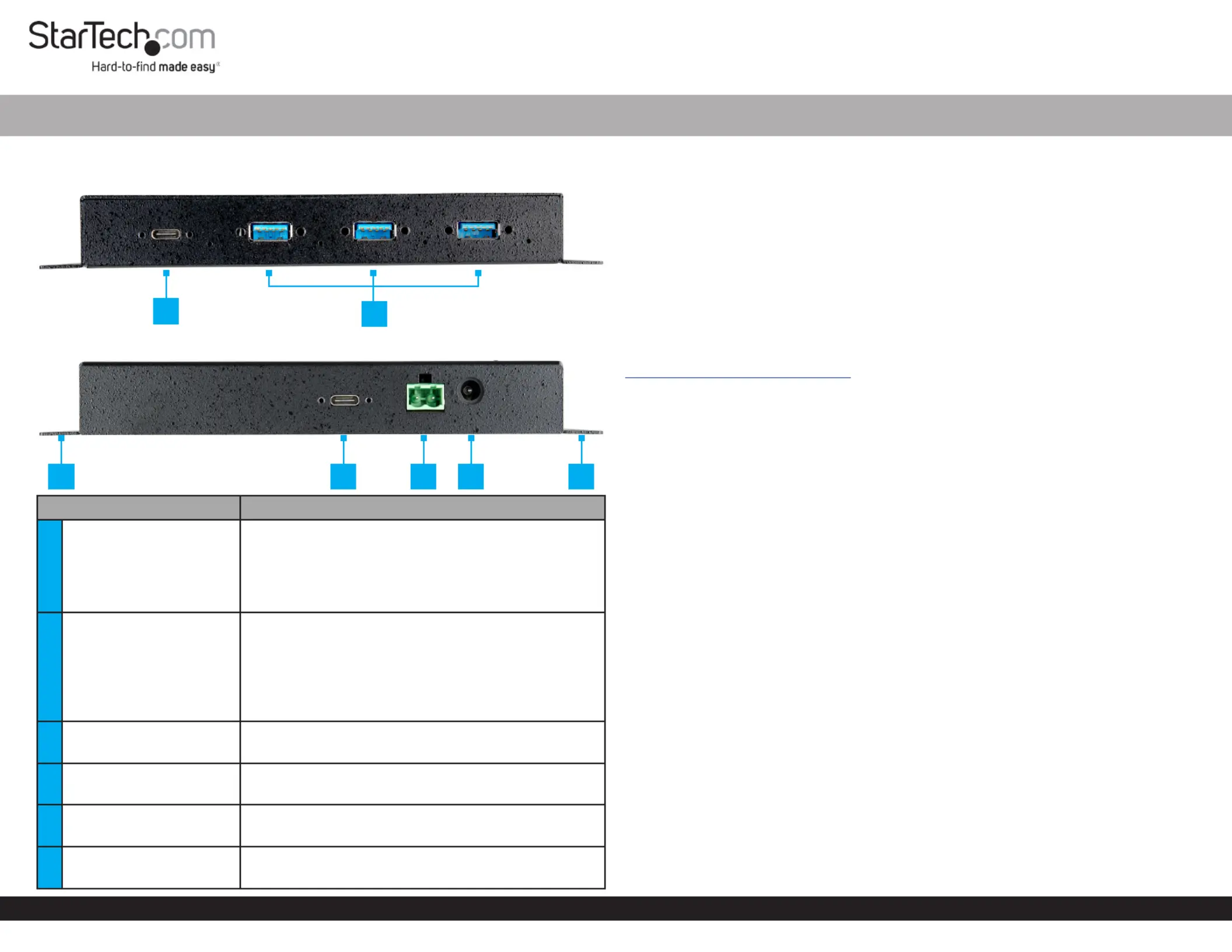
Produkt Specifikationer
| Mærke: | StarTech.com |
| Kategori: | USB HUB |
| Model: | HB31C3A1CME |
| Bredde: | 59.6 mm |
| Dybde: | 152 mm |
| Højde: | 23.5 mm |
| Vægt: | 281 g |
| Antal pr. pakke: | 1 stk |
| Brugervejledning: | Ja |
| Produktfarve: | Sort |
| Pakkevægt: | 1200 g |
| Pakkedybde: | 290 mm |
| Pakkebredde: | 149 mm |
| Pakkehøjde: | 70 mm |
| Opbevaringstemperatur (T-T): | -10 - 55 °C |
| Relativ luftfugtighed ved drift (H-H): | 0 - 85 % |
| Strømforbrug (typisk): | 36 W |
| Driftstemperatur (T-T): | 0 - 70 °C |
| Husmateriale: | Stål |
| Kabler inkluderet: | USB Type-A to USB Type-C, USB Type-C to USB Type-C |
| LED-indikatorer: | Link, Power |
| Udgangsspænding: | 12 V |
| Udgangsstrøm: | 3 A |
| Harmoniseret systemkode (HS): | 84719000 |
| Bæredygtighedscertifikater: | CE, RoHS |
| Indgangsspænding: | 100 - 240 V |
| Hovedkassen højde (udvendigt): | 313 mm |
| Hovedkassens længde (udvendigt): | 515 mm |
| Hovedkassens bredde (udvendigt): | 390 mm |
| Værtsgrænseflade: | USB 3.2 Gen 2 (3.1 Gen 2) Type-C |
| Indgangsstrøm: | 1 A |
| Produkter pr. hovedkasse (udvendigt): | 14 stk |
| Strømstiktype: | Type M |
| Dataoverførselshastighed: | 10000 Mbit/s |
| Klemrække port: | Ja |
| Klemrække inkluderet: | Ja |
| Porte, antal: | 4 |
| Beskyttelse ved overspænding: | Ja |
| Antal USB 3.2 Gen 2 (3.1 Gen 2) type-C-porte: | 1 |
| Antal USB 3.2 Gen 2 (3.1 Gen 2) type-A-porte: | 3 |
| Understøtter UASP: | Ja |
| Hub-grænseflader: | USB 3.2 Gen 2 (3.1 Gen 2) Type-A, USB 3.2 Gen 2 (3.1 Gen 2) Type-C |
| Chipsæt: | VIA/VLI - VL822 |
| Inkluderede strømstik typer: | ANZ, EU, JP, UK, US |
Har du brug for hjælp?
Hvis du har brug for hjælp til StarTech.com HB31C3A1CME stil et spørgsmål nedenfor, og andre brugere vil svare dig
USB HUB StarTech.com Manualer










USB HUB Manualer
- IOPLEE
- Conceptronic
- Xtorm
- D-Link
- Gembird
- Andersson
- Røde
- Anker
- Manhattan
- EXSYS
- Black Box
- NGS
- Akasa
- Nedis
- Panduit
Nyeste USB HUB Manualer









