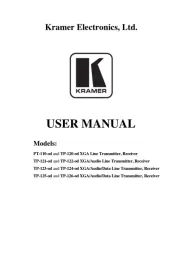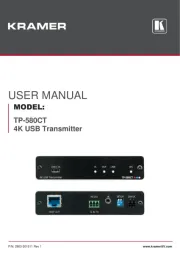StarTech.com ST121WHDLR Manual
Læs gratis den danske manual til StarTech.com ST121WHDLR (4 sider) i kategorien AV forlænger. Denne vejledning er vurderet som hjælpsom af 24 personer og har en gennemsnitlig bedømmelse på 4.6 stjerner ud af 12.5 anmeldelser.
Har du et spørgsmål om StarTech.com ST121WHDLR, eller vil du spørge andre brugere om produktet?
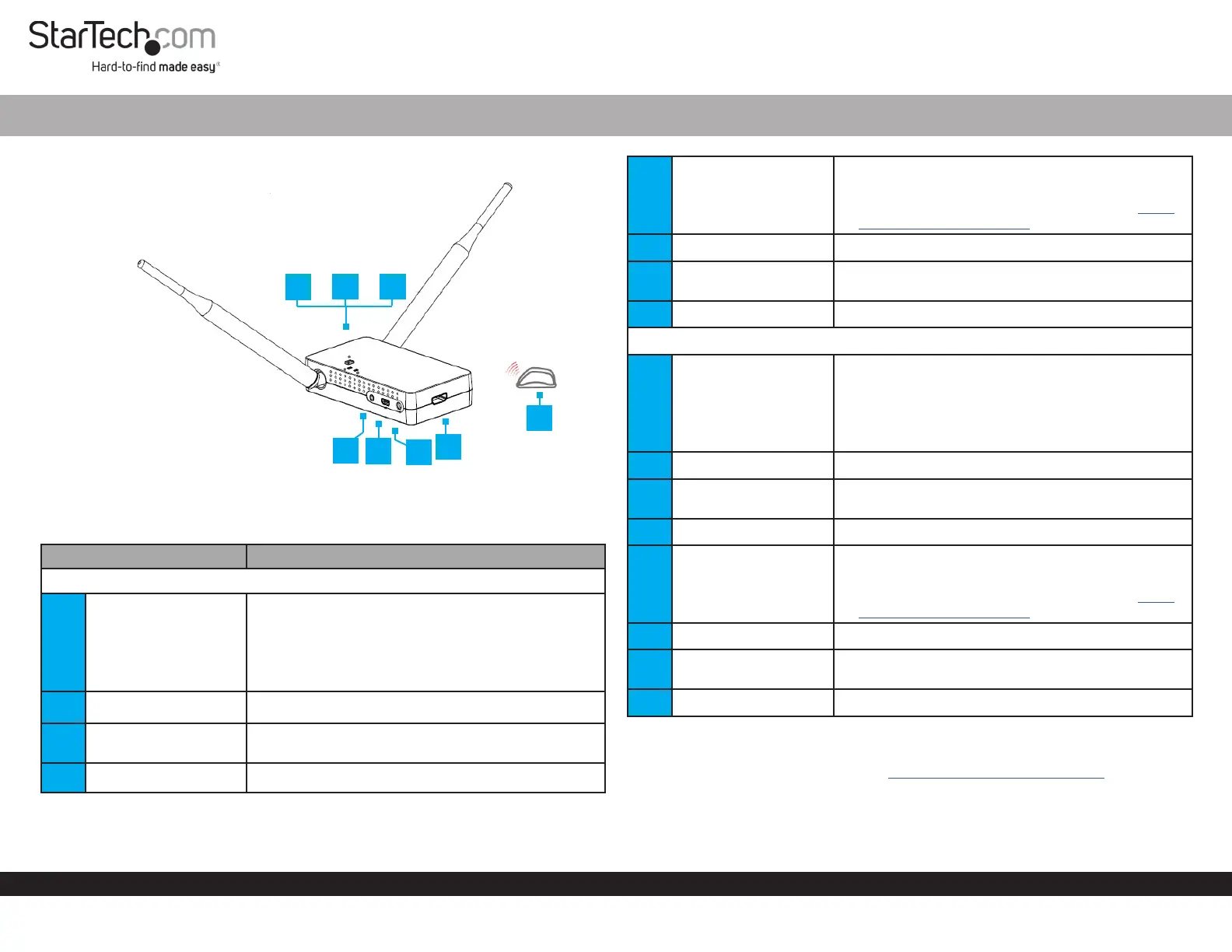
Produkt Specifikationer
| Mærke: | StarTech.com |
| Kategori: | AV forlænger |
| Model: | ST121WHDLR |
| Type: | AV sender & modtager |
| Bredde: | 64 mm |
| Dybde: | 110 mm |
| Højde: | 25 mm |
| Vægt: | 236 g |
| Produktfarve: | Sort |
| Pakkevægt: | 1100 g |
| Pakkedybde: | 260 mm |
| Pakkebredde: | 200 mm |
| Pakkehøjde: | 90 mm |
| Understøttede videotilstande: | 480p, 720p, 1080i, 1080p |
| Opbevaringstemperatur (T-T): | -20 - 80 °C |
| Relativ luftfugtighed ved drift (H-H): | 25 - 60 % |
| Driftstemperatur (T-T): | 0 - 40 °C |
| Maksimal opløsning: | 1920 x 1080 pixel |
| Hurtig start guide: | Ja |
| Kabler inkluderet: | HDMI |
| Understøttede grafikopløsninger: | 640 x 480 (VGA), 800 x 600 (SVGA), 1024 x 768 (XGA), 1280 x 1024 (SXGA), 1920 x 1080 (HD 1080) |
| Materiale: | Plast |
| Forbindelsesteknologi: | Trådløs |
| Certificering: | REACH, CE, FCC |
| DC-in-stik: | Ja |
| LED-indikatorer: | Ja |
| Udgangsstrøm: | 2 A |
| Antal USB-porte: | 2 |
| Bæredygtighedscertifikater: | RoHS |
| Driftsspænding: | 5 V |
| Maksimal overførselsafstand: | 200 m |
| Maksimal opdateringshastighed: | 60 Hz |
| USB-stik type: | Mini-USB B |
| Monteringssæt: | Ja |
| HSMI-indgang: | 1 |
| Antal HDMI-udgange: | 1 |
| Fjernbetjening (IR) indgang: | 1 |
| Fjernbetjening (IR) udgang: | 1 |
| Inkluderede strømstik typer: | EU, NA, UK |
| IR blaster inkluderet: | Ja |
| IR-modtager inkluderet: | Ja |
Har du brug for hjælp?
Hvis du har brug for hjælp til StarTech.com ST121WHDLR stil et spørgsmål nedenfor, og andre brugere vil svare dig
AV forlænger StarTech.com Manualer
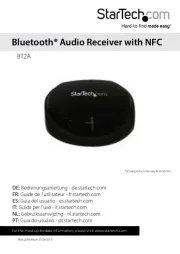









AV forlænger Manualer
- König
- Philips
- Adder
- MIPRO
- Monacor
- Wentronic
- I3-Technologies
- Atlona
- Seco-Larm
- Techly
- SIIG
- Act
- Extron
- Nedis
- Abus
Nyeste AV forlænger Manualer