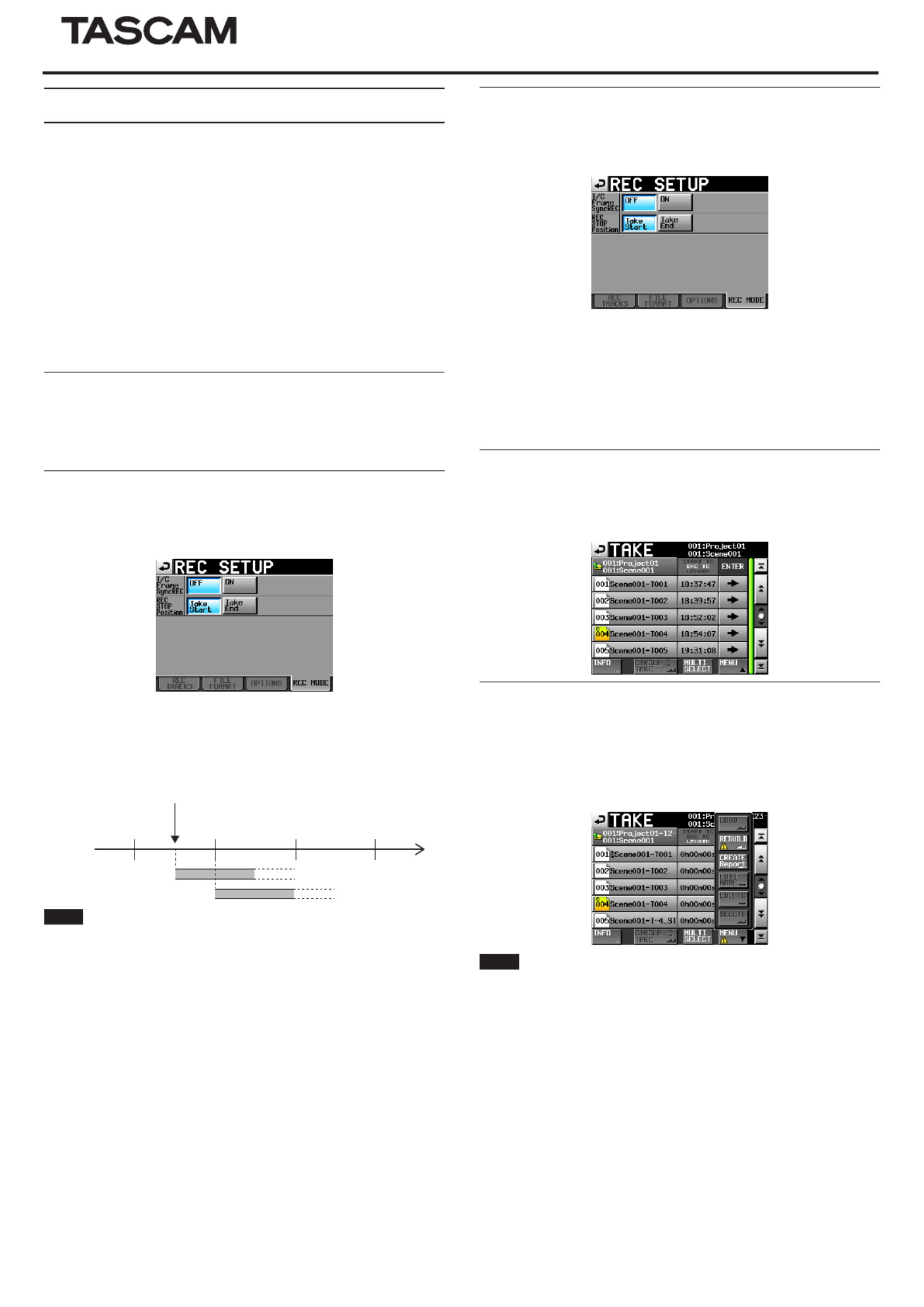Tascam HS-8 Manual
Tascam
Hi-Fi system
HS-8
| Mærke: | Tascam |
| Kategori: | Hi-Fi system |
| Model: | HS-8 |
Har du brug for hjælp?
Hvis du har brug for hjælp til Tascam HS-8 stil et spørgsmål nedenfor, og andre brugere vil svare dig
Hi-Fi system Tascam Manualer

29 September 2024

26 August 2024

16 August 2024

4 August 2024

31 Juli 2024

30 Juli 2024

29 Juli 2024

28 Juli 2024

25 Juli 2024

24 Juli 2024
Hi-Fi system Manualer
- Tivoli Audio
- Marquant
- Tannoy
- Hyundai
- Nokia
- Vocopro
- Silent Angel
- Audio-Technica
- Antelope Audio
- Altra
- Pioneer
- Shokz
- Sagem
- Irradio
- Musical Fidelity
Nyeste Hi-Fi system Manualer

20 December 2025

20 December 2025

19 December 2025

19 December 2025

15 December 2025

10 December 2025

10 December 2025

6 December 2025

5 December 2025

1 December 2025