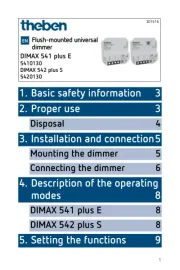Assembly and installation should only be carried
out by a qualifi ed electrician, somebody who has
completed appropriate professional training and
has the knowledge and experience necessary to be
able to recognise and avoid the potential dangers
Before installation/disassembly, disconnect the
power supply and ensure that the parts are no
Prior to commissioning and using the product, read
the entire manual and follow the instructions.
Due to continuing technical progress, abnormalities in
dimming response or radio interference cannot be ruled
out when operating dimmed lamps (in particular LEDs).
In order to achieve a good result, several dimmable LEDs
should always be of the same type.
The universal dimmer switches and dims the brightness
of different lamps such as bulbs, high-voltage halogen
lamps, low-voltage halogen lamps (conventional or with
electronic transformer) or dimmable LED lamps for 230 V
The brightness can be adjusted by using the buttons
connected to the dimmer and/or via app
The universal dimmer is equipped with a "gentle" lamp
conserving function for switching on and off, automa-
tic detection of the load type, overheating protection
against overload as well as short-circuit protection
For use in private and public residential construction, in
Suitable for retrofi tting
Convenient control via smartphone with Theben MAXplus
The fl ush-mounted universal dimmer conforms to
EN 60669-2-1 and EN 60730-2-7 if correctly installed
3. Installation and connection
When the mains returns, the lamp illuminates briefl y for
In case of a voltage drop, time and program will be stored.
After restoration of the power supply, the device will start
with the time offset of the voltage drop. The time will be
updated when connecting to the app.
Install in conventional fl ush-mounted boxes (according to
Several dimmers can be controlled with one button.
Use compensation module 9070825 to prevent the LEDs
from afterglow or fl ickering.
Install the compensation module parallel to the
Protect against accidental contact during installation.
Maintain a minimum distance of 3 mm from live parts or
use additional insulation, e.g. separating strips/walls.
Always operate electronic and conventional transformers
with the minimum load specifi ed by the manufacturer.