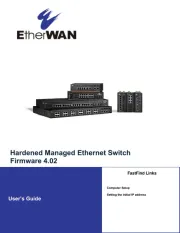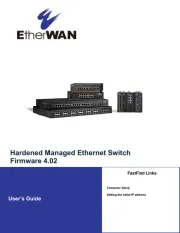USB NET-N 23428
Gebrauchsanleitung – User’s Manual – Notice d'emploi – Instrucciones de uso – Istruzioni per l'uso–
Gebruiksaanwijzing– Instruções de uso – Instrukcja obsługi – Brugermanualer – Bruksanvisning
23428 USB NET-N
1 2 3. 4.
GB – 1st step: Connect the
adapter to the USB port on the
computer (fig. 1)
2nd step: Follow the instructions on the screen. (fig. 2)
3rd step: If required, insert the driver CD in the CD-ROM drive
(fig. 3)
4th step: Follow the instructions on the screen
(fig. 4)
5th step: Connect the USB adapter to the network
and set it up to your requirements.
System will ask you to insert Win98SE CD-ROM, and
copy the necessary files.
Windows ME, 2000, XP, Vista
The hardware will be detected and installed by the
D – 1. Schritt:
Verbinden Sie die Adapter dem
USB-Anschluss des
Computers (Abb. 1)
2. Schritt: Folgen Sie den Anweisungen auf dem Bildschirm.
(Abb. 2)
3. Schritt: Legen Sie ggf. wenn benötigt die Treiber-CD in das
CD-ROM Laufwerk ein (Abb. 3)
4. Schritt: Folgen Sie den Anweisungen auf dem
Bildschirm.
5. Schritt: Verbinden Sie den USB-Adapter mit dem
Netzwerk und richten Sie dieses entsprechend Ihren
Anforderungen ein.
Windows 98SE:
Halten Sie die Windows 98 Installations-CD bereit, um
benötigte Treiber zu Installieren.
Windows ME, 2000, XP, Vista
Die Hardware wird vom System erkannt und installiert
F – Étape 1 :
Reliez l’adaptateur à la prise
USB de votre ordinateur.
(fig. 1)
Etape 2 : Suivez les instructions qui apparaissent à l'écran
(fig. 2)
Etape 3 : Insérez si nécessaire le CD pilote dans le lecteur
(fig. 3)
Etape 4 : Suivez les instructions qui apparaissent à
l'écran (fig. 4)
Etape 5 Reliez l’adaptateur USB au réseau et
installez-le selon vos exigences.
Ayez à portée de main le CD d’installation du Windows
98 afin d’installer le pilote nécessaire.
Windows ME, 2000, XP, Vista
Le matériel est reconnu par le système et installé.
E – 1º paso: Conecte el
adaptador al puerto USB de su
ordenador. (fig. 1)
2º paso: Siga las instrucciones de la pantalla. (fig. 2)
3º paso: Si es necesario, introduzca el CD de los
controladores en la unidad de lectura de CD-ROM. (fig. 3)
4º paso: Siga las instrucciones de la pantalla. (fig. 4)
5º paso: Conecte el adaptador USB a la red e
instale esta última según sus preferencias.
Windows 98SE:
Tenga el CD de instalación de Windows 98 a mano, para
instalar los controladores necesarios.
Windows ME, 2000, XP, Vista
El sistema reconocerá e instalará el hardware.
I – Passaggio 1: Collegare
l'adattatore alla porta USB del
computer. (Fig. 1).
Passaggio 2: Seguire le istruzioni visualizzate sullo schermo
(Fig. 2).
Passaggio 3: Se necessario inserire il CD dei driver nel lettore
CD-ROM (Fig. 3).
Passaggio 4: Seguire le istruzioni visualizzate sullo
schermo (Fig. 4).
Passaggio 5: Collegare l'adattatore USB alla rete e
configurare quest'ultima in base alle specifiche
esigenze.
Windows 98SE: mantenere a disposizione il CD di
installazione di Windows 98 per installare eventuali driver
necessari.
Windows ME, 2000, XP, Vista:
L'hardware viene riconosciuto ed installato dal sistema.