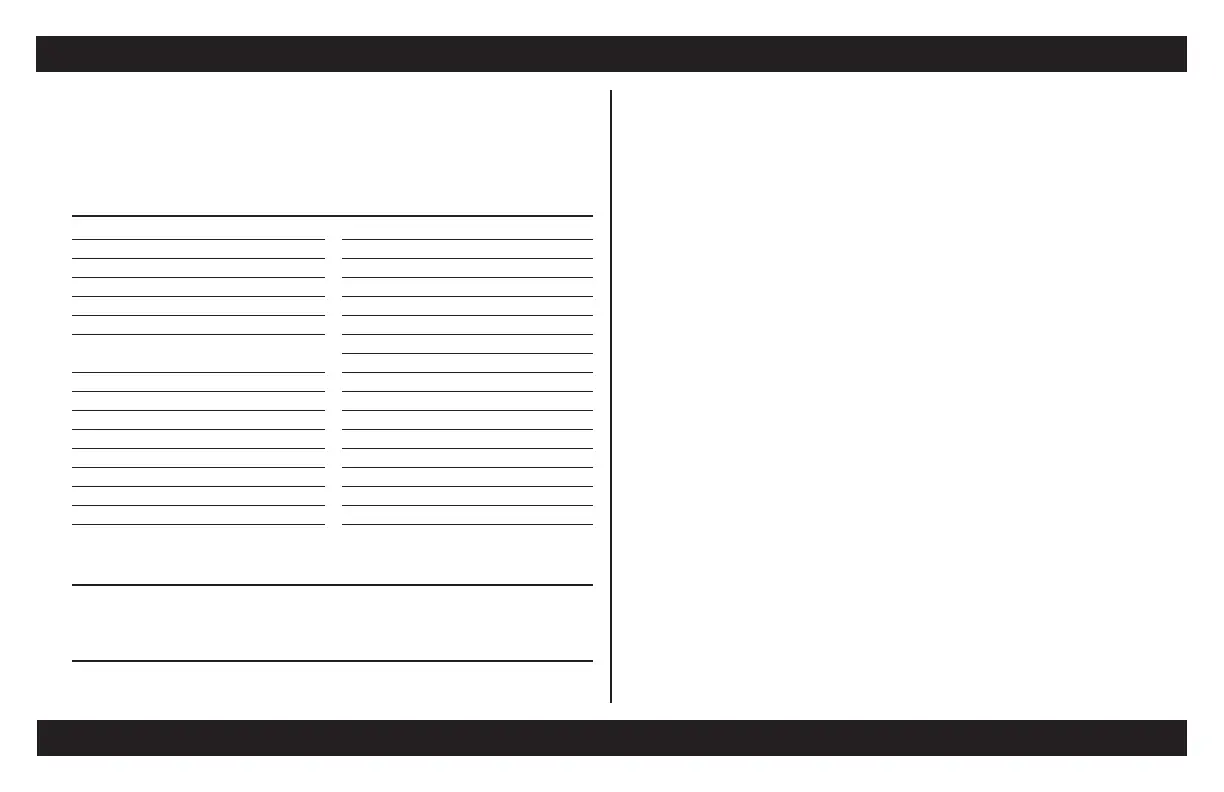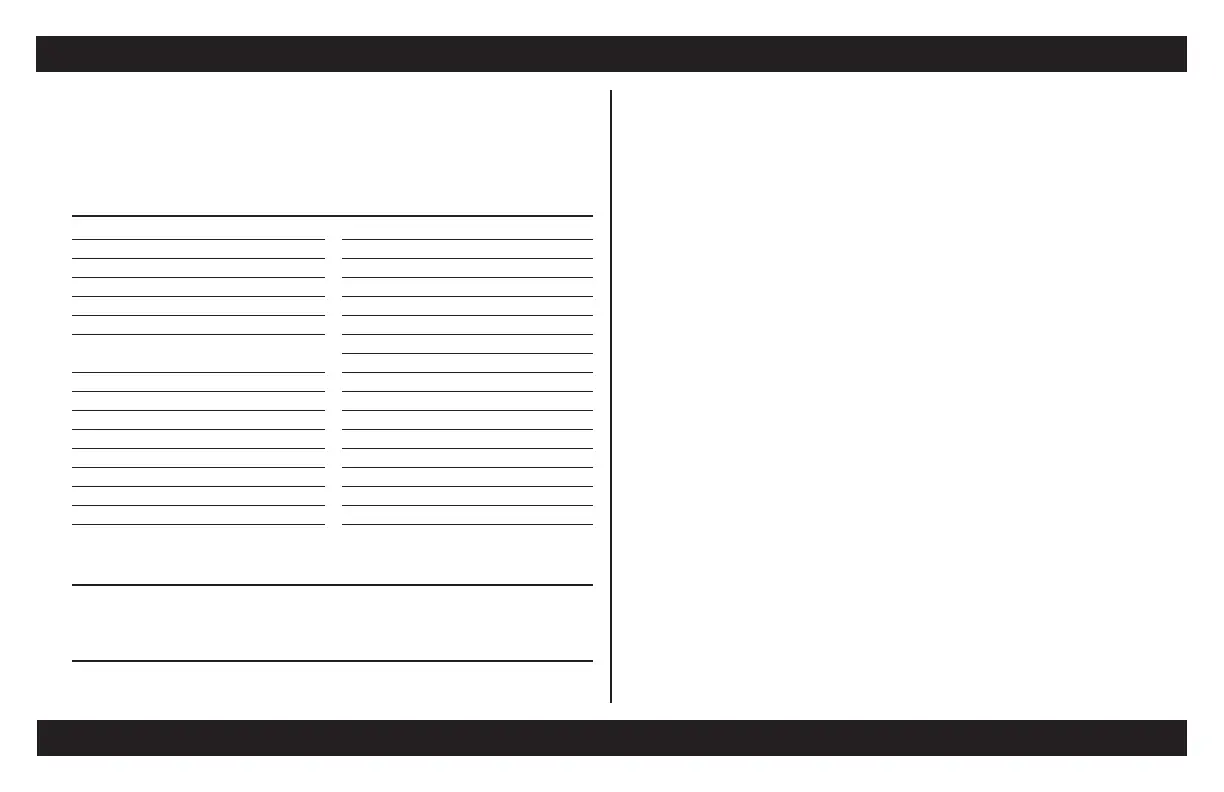
METRA. The World’s best kits.
™
metraonline.com1-800-221-0932
© COPYRIGHT 2004-2011 METRA ELECTRONICS CORPORATION
Installation Instructions for AX-ADCH02
REV. 5/21/2013 INSTAX-ADCH02
(continued on next page)
INTERFACE COMPONENTS
22-pin harness to 22-pin Chrysler harness with stripped leads
4-pin harness with stripped leads
TOOLS REQUIRED
• Cutting tool • Tape • Crimping tool
• Connectors (i.e. butt-connectors, bell caps, etc.)
The AX-ADCH02 is designed to and MUST be used with the AX-ADBOX1 or AX-ADBOX2 (sold
seperately). Please refer to AX-ADBOX1 or AX-ADBOX2 for 16-pin connector instructions.
AX-ADCH02
Chrysler vehicles 2007-up
CHRYSLER
200 2011-up*
300 2008-up*
Aspen 2008-2009*
Sebring 2007-2010*
Town & Country 2008-up*
DODGE
Avenger 2008-up*
Caliber 2009-2010*
Challenger 2009-up*
Charger 2008-2010*
Dakota 2008-up*
Durango 2008-up*
Grand Caravan 2008-2010*
Journey 2009-2010*
DODGE
Magnum 2008-2009*
Nitro 2007-up*
Ram 1500 2009-up*
Ram 2500/3500 2010-up*
JEEP
Commander 2008-2010*
Compass 2009-up*
Grand Cherokee 2008-up*
Liberty 2008-up*
Patriot 2009-up*
Wrangler 2007-up*
MITSUBISHI
Raider 2008-2009*
APPLICATIONS
Note: * indicates if vehicle is amplified it is digitally amplified
CONNECTIONS TO BE MADE
From the 16-pin harness with stripped leads (included with interface)
• Connect the White wire to the left front positive speaker output of the
aftermarket radio
• Connect the White/Black wire to the left front negative speaker output of
the aftermarket radio
• Connect the Gray wire to the right front positive speaker output of the
aftermarket radio
• Connect the Gray/Black wire to the right front negative speaker output of
the aftermarket radio
Only make the following connections if the vehicle is amplified
• Connect the Green wire to the radio’s left rear positive speaker output.
• Connect the Green/Black wire to the radio’s left rear negative speaker output.
• Connect the Purple wire to the radio’s right rear positive speaker output.
• Connect the Purple/Black wire to the radio’s right rear negative speaker output.
Caution
Metra recommends disconnecting the negative battery terminal before
beginning any installation. All accessories, switches, and especially air bag
indicator lights must be plugged in before reconnecting the battery or
cycling the ignition.
*Note: Refer also to the instructions included with the aftermarket radio.