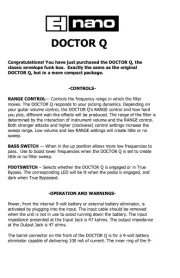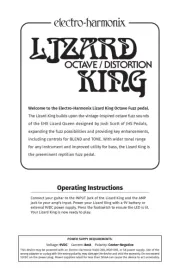Thank you for purchasing the Electro-Harmonix POG3 Polyphonic Octave
Generator. The world’s best line of octave pedals just got a huge update, featuring:
stereo outputs, voice panning, 5th above voicing, multi-mode resonant lter
with envelope sweep, extensive expression control, and 100 customizable
presets. The POG3 will transform your sound into endlessly inspiring tones
and textures!
POWER SUPPY REQUIREMENTS:
Voltage: Current: 9VDC 300mA
Polarity: Center-Negative
This device comes equipped with an Electro-
Harmonix 9.6DC-500 power supply. Use of the
wrong adapter or a plug with the wrong polar-
ity may damage the device and void the war-
ranty. Do not exceed 10.5VDC on the power plug.
Power supplies rated for less than 300mA may
cause the device to act unreliably.
In the Box:
POG3 Polyphonic Octave Generator
9.6VDC / 500mA Power Supply
USB-C Cable
User Reference Manual
Warranty/Compliance Insert
Table of Contents
Quick Start Guide . . . . . . . . . . . . . . . . . . . . . . . . . . . . . . . . . . . . . . . . . . . . . . . . . . . . 2
Top Panel Controls . . . . . . . . . . . . . . . . . . . . . . . . . . . . . . . . . . . . . . . . . . . . . . . . . . .4
Connections . . . . . . . . . . . . . . . . . . . . . . . . . . . . . . . . . . . . . . . . . . . . . . . . . . . . . . . . .6
OLED Display and Home Screens . . . . . . . . . . . . . . . . . . . . . . . . . . . . . . . . . . . . . .8
Global Settings Menus . . . . . . . . . . . . . . . . . . . . . . . . . . . . . . . . . . . . . . . . . . . . . . . 11
Presets . . . . . . . . . . . . . . . . . . . . . . . . . . . . . . . . . . . . . . . . . . . . . . . . . . . . . . . . . . . 12
Filter . . . . . . . . . . . . . . . . . . . . . . . . . . . . . . . . . . . . . . . . . . . . . . . . . . . . . . . . . . . . . 13
Expression . . . . . . . . . . . . . . . . . . . . . . . . . . . . . . . . . . . . . . . . . . . . . . . . . . . . . . . 15
MIDI . . . . . . . . . . . . . . . . . . . . . . . . . . . . . . . . . . . . . . . . . . . . . . . . . . . . . . . . . . . . . 19
Display Options . . . . . . . . . . . . . . . . . . . . . . . . . . . . . . . . . . . . . . . . . . . . . . . . . . . 21
Factory Settings . . . . . . . . . . . . . . . . . . . . . . . . . . . . . . . . . . . . . . . . . . . . . . . . . . .22
Firmware . . . . . . . . . . . . . . . . . . . . . . . . . . . . . . . . . . . . . . . . . . . . . . . . . . . . . . . . . 22
Notes and Specications . . . . . . . . . . . . . . . . . . . . . . . . . . . . . . . . . . . . . . . . . . . .22
EHXport™ Computer Application . . . . . . . . . . . . . . . . . . . . . . . . . . . . . . . . . . . . .23