EXSYS EX-1446 Manual
EXSYS
Ikke kategoriseret
EX-1446
| Mærke: | EXSYS |
| Kategori: | Ikke kategoriseret |
| Model: | EX-1446 |
| Type: | Netværkssender & -modtager |
| Vægt: | 600 g |
| Produktfarve: | Sort |
| Ethernet LAN-porte (RJ-45): | 1 |
| Antal USB 2.0-porte: | 4 |
| Modtager bredde: | 110 mm |
| Modtager dybde: | 62 mm |
| Modtager højde: | 23 mm |
| Understøttede Windows-operativsystemer: | Ja |
| Plug and play: | Ja |
| Maksimal overførselsafstand: | 50 m |
| Understøttede kabeltyper: | Cat5, Cat6 |
| Transmitter bredde: | 65 mm |
| Transmitter dybde: | 65 mm |
| Transmitter højde: | 23 mm |
| Antal RJ-45 porte (sender): | 1 |
Har du brug for hjælp?
Hvis du har brug for hjælp til EXSYS EX-1446 stil et spørgsmål nedenfor, og andre brugere vil svare dig
Ikke kategoriseret EXSYS Manualer

23 September 2025

23 September 2025

24 Juli 2025

24 Juli 2025

24 Juli 2025

24 Juli 2025

23 Juli 2025

23 Juli 2025

23 Juli 2025

23 Juli 2025
Ikke kategoriseret Manualer
- Bontempi
- N8WERK
- Wilson
- Caple
- Dymond
- Walkstool
- Thinkware
- GLORIA
- Pico Macom
- Hanwha
- Velda
- Sea&Sea
- Magnavox
- Zurn Wilkins
- Advance Acoustic
Nyeste Ikke kategoriseret Manualer

3 November 2025

3 November 2025

3 November 2025

3 November 2025

3 November 2025

3 November 2025

3 November 2025
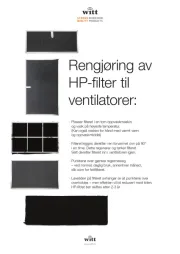
3 November 2025
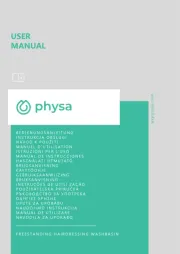
3 November 2025
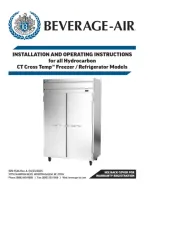
3 November 2025
