Extron DTP3 CrossPoint 622 Manual
| Mærke: | Extron |
| Kategori: | bryter |
| Model: | DTP3 CrossPoint 622 |
Har du brug for hjælp?
Hvis du har brug for hjælp til Extron DTP3 CrossPoint 622 stil et spørgsmål nedenfor, og andre brugere vil svare dig
bryter Extron Manualer

28 August 2025

27 August 2025

27 August 2025

6 Juli 2025

6 Juli 2025

27 Oktober 2024

27 Oktober 2024

27 Oktober 2024
bryter Manualer
- TRENDnet
- Renkforce
- Homematic IP
- Airlive
- Raritan
- ORNO
- Lorex
- Tesla
- Fantini Cosmi
- Orei
- Festo
- Suevia
- Gewiss
- Gira
- InLine
Nyeste bryter Manualer

4 November 2025

4 November 2025

3 November 2025

3 November 2025

3 November 2025

3 November 2025
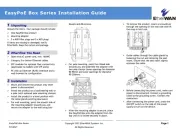
2 November 2025

2 November 2025

2 November 2025

2 November 2025
