Heatit Z-Wave Plus Manual
| Mærke: | Heatit |
| Kategori: | Termostat |
| Model: | Z-Wave Plus |
Har du brug for hjælp?
Hvis du har brug for hjælp til Heatit Z-Wave Plus stil et spørgsmål nedenfor, og andre brugere vil svare dig
Termostat Heatit Manualer

19 August 2025

3 Januar 2025

24 September 2024

24 September 2024

17 Juli 2024

17 Juli 2024

17 Juli 2024

17 Juli 2024

16 Juli 2024

16 Juli 2024
Termostat Manualer
- HQ
- Hama
- Hager
- Remeha
- Perel
- Jumo
- Tado
- Bryant
- Techno Line
- Junkers
- OJ ELECTRONICS
- Drayton Erie
- Trotec
- Wallair
- JUNG
Nyeste Termostat Manualer

31 Oktober 2025

29 Oktober 2025

17 Oktober 2025

17 Oktober 2025

15 Oktober 2025

14 Oktober 2025

12 Oktober 2025

8 Oktober 2025

7 Oktober 2025
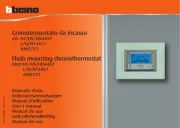
7 Oktober 2025
