Insignia NS-PM4EK6B24 Manual
Læs gratis den danske manual til Insignia NS-PM4EK6B24 (2 sider) i kategorien Gå. Denne vejledning er vurderet som hjælpsom af 17 personer og har en gennemsnitlig bedømmelse på 3.8 stjerner ud af 9 anmeldelser.
Har du et spørgsmål om Insignia NS-PM4EK6B24, eller vil du spørge andre brugere om produktet?
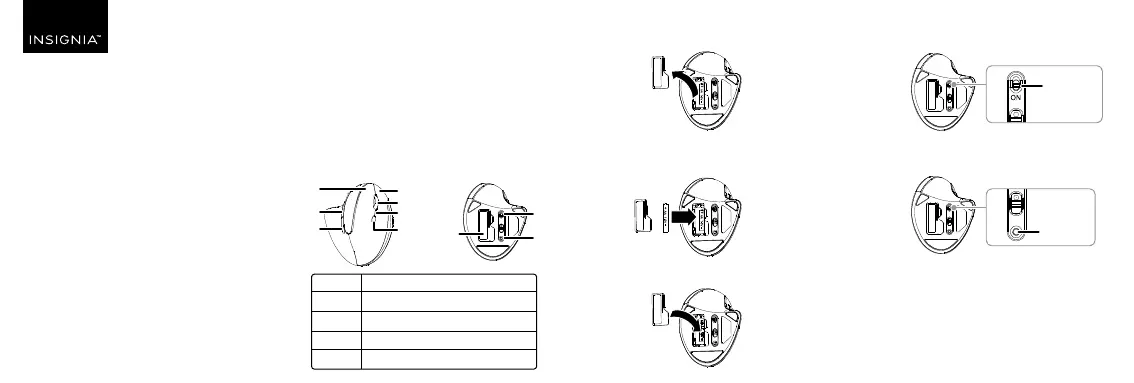
Produkt Specifikationer
| Mærke: | Insignia |
| Kategori: | Gå |
| Model: | NS-PM4EK6B24 |
Har du brug for hjælp?
Hvis du har brug for hjælp til Insignia NS-PM4EK6B24 stil et spørgsmål nedenfor, og andre brugere vil svare dig
Gå Insignia Manualer



Gå Manualer
- Sven
- T'nB
- Haier
- Ozone
- A4Tech
- Nedis
- Ducky
- Bluestork
- Gyration
- Lenovo
- Dell
- Rebeltec
- Defender
- Logitech
- Phoenix Technologies
Nyeste Gå Manualer




Asus ROG Gladius III Wireless Aimpoint EVA-02 Edition Manual
30 December 2026




