LiftMaster 041-0347-000 Manual
LiftMaster
Ikke kategoriseret
041-0347-000
| Mærke: | LiftMaster |
| Kategori: | Ikke kategoriseret |
| Model: | 041-0347-000 |
Har du brug for hjælp?
Hvis du har brug for hjælp til LiftMaster 041-0347-000 stil et spørgsmål nedenfor, og andre brugere vil svare dig
Ikke kategoriseret LiftMaster Manualer

8 August 2025

7 August 2025

7 August 2025

7 August 2025

7 August 2025

7 August 2025

15 Juni 2025

4 September 2024

3 September 2024

3 September 2024
Ikke kategoriseret Manualer
- EnGenius
- Iluv
- JL Audio
- Weller
- T WaveTree
- Lazer
- Schallwerk
- Ergobaby
- LX Italia
- Arturia
- JIMMY
- Pryme
- Advantech
- Tineco
- Exalux
Nyeste Ikke kategoriseret Manualer
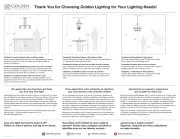
31 Oktober 2025

31 Oktober 2025

31 Oktober 2025

31 Oktober 2025
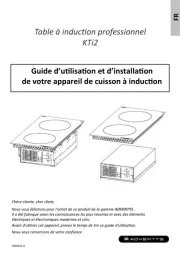
31 Oktober 2025

31 Oktober 2025

31 Oktober 2025

31 Oktober 2025
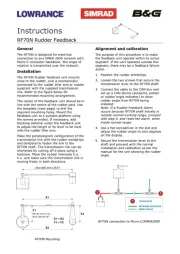
31 Oktober 2025

31 Oktober 2025
