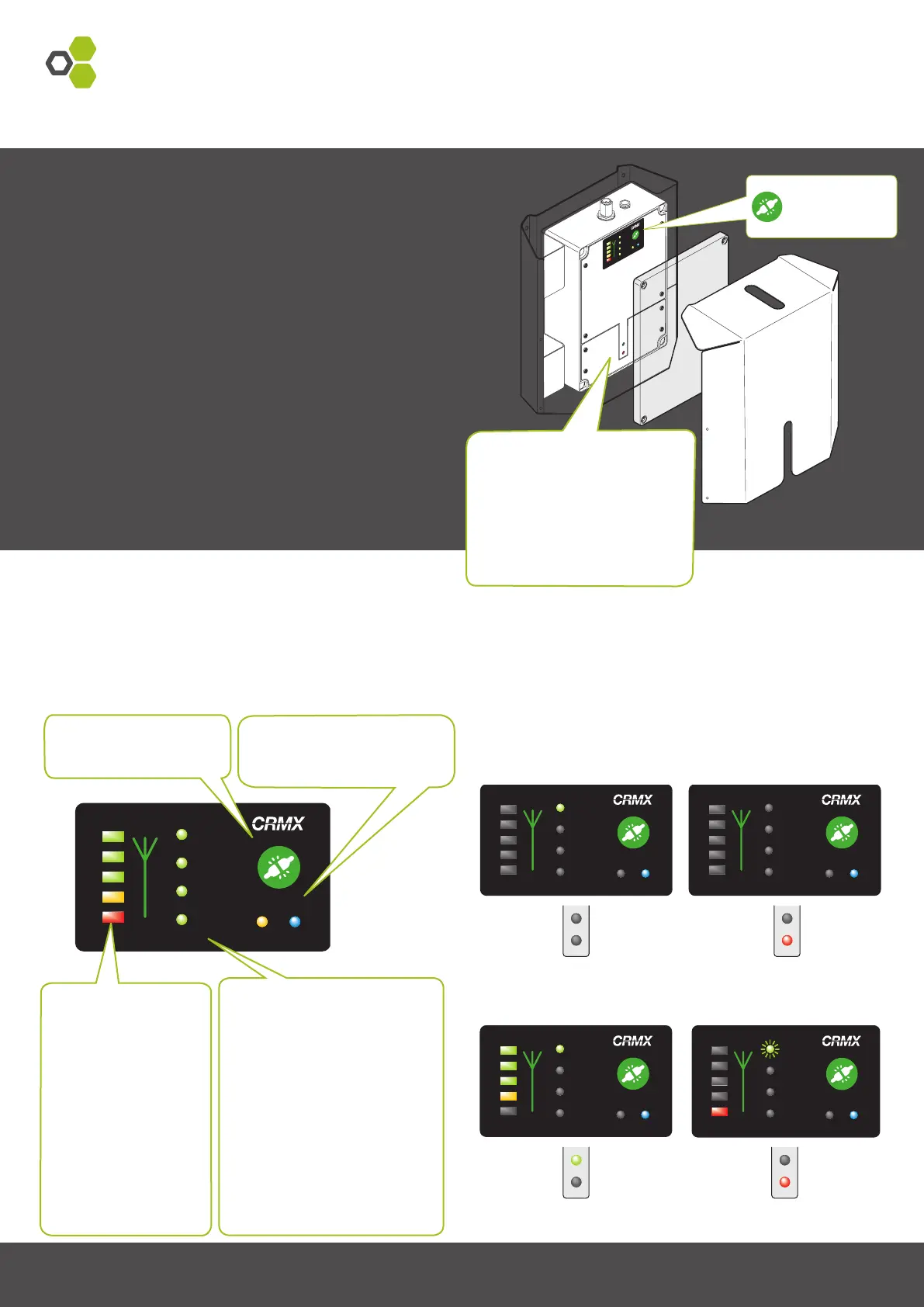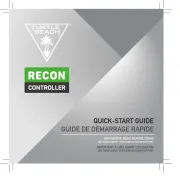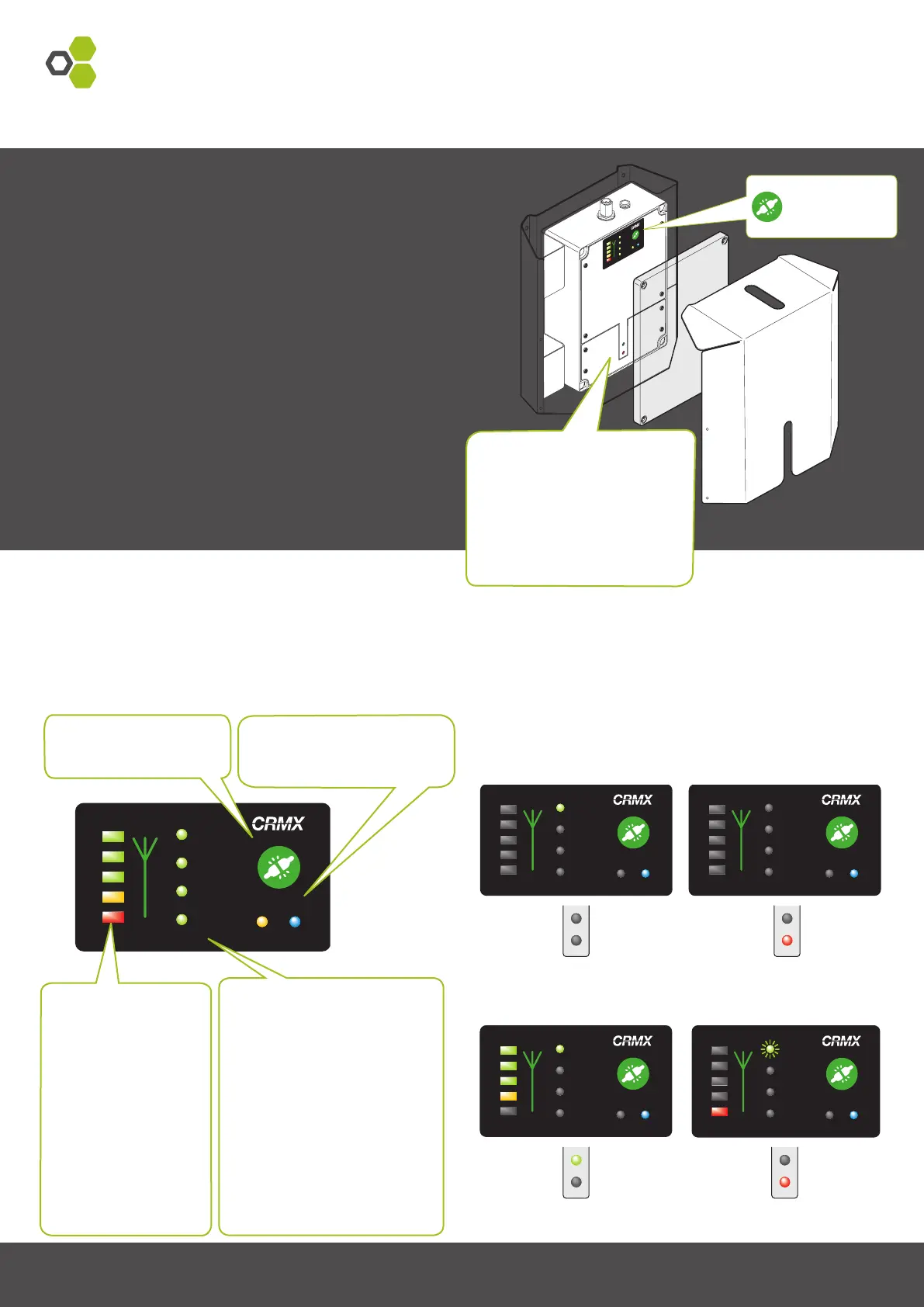
RF Link
DMX
RDM
Ethernet
LockPower
RF Link
DMX
RDM
Ethernet
LockPower
CRMX OUTDOOR OPERATION INDICATIONS
When operating, the CRMX Outdoor units show different
indications depending on its mode and link status:
RF Link
DMX
RDM
Ethernet
LockPower
Receiver or repeater when not
linked with a transmitter.
Receiver or repeater
showing a healthy link
with a transmitter.
Receiver or repeater warning
about a link problem.
Transmitter
(regardless of link status)
RF Link
DMX
RDM
Ethernet
LockPower
RF Link
DMX
RDM
Ethernet
LockPower
CRMX OUTDOOR CONTROL PANEL
See the operation section for details on how to
link and unlink CRMX Outdoor units.
Power - on when power applied.
Lock - not used on outdoor
models.
Link button - press to link
with, or unlink from, another
unit.
Status indicators
RF Link on Transmitter:
On = Normal operation.
Fast ashing (~3Hz) = Linking.
Slow ashing (~1Hz) = Unlinking.
RF Link on Receiver/Repeater:
On = Linked with RF signal.
Off = Unlinked.
Fast ashing (~3Hz) = Linking or
linked, but with lost RF signal.
DMX: On when DMX is present.
RDM: Flashes to RDM activity.
Ethernet: Flashes on Ethernet
activity.
Signal quality indicators
Transmitter:
Not used/All off.
Receiver/Repeater:
Top green = 80% signal
quality.
Mid green = 60% signal
quality.
Bottom green = 40%
signal quality.
Amber = 20% signal
quality.
Red = Link problem.
RF Link
DMX
RDM
Ethernet
Lock Power
Easy one-button
operation. See
page 2 for details.
Lower indicators
These two indicators remain visible
when the cover is tted to provide
basic status information:
Green indicator: On when linked
and OK.
Red indicator: On if link lost or
unlinked.
CRMX Outdoor
lumenradio
Creating Connectivity for a Better Tomorrow
INTRODUCTION
Thank you for buying a LumenRadio CRMX Outdoor product.
This guide is intended to give you a quick start to experience the
benets of LumenRadio’s CRMX system.
The CRMX products you just purchased are designed to give you
the highest reliability on the market and are fully compatible with
other CRMX products in entertainment lighting (CRMX Nova,
CRMX Outdoor, CRMX Slim, CRMX OEM). Through this you are able
to expand your wireless system with units from our other product
lines as well as with those of our partners. For the latest updates
please visit the LumenRadio website www.lumenradio.com.
We hope that you will enjoy our products and that they will bring
benets and positive experiences.
The information furnished in this start guide is for informational use only and is subject to change without notice. Please check www.lumenradio.com for latest version.
LumenRadio AB assumes no responsibility or liability for any errors or inaccuracies that may appear in this start guide. All information and graphics are property of
LumenRadio AB, Svangatan 2B SE-416 68 Gothenburg, Sweden.