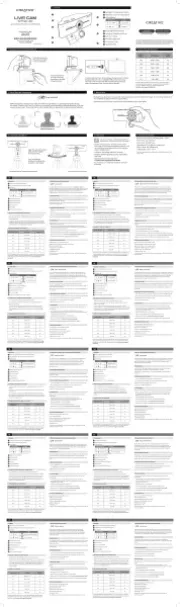Media-Tech MT4020 Manual
Læs gratis den danske manual til Media-Tech MT4020 (16 sider) i kategorien Webcam. Denne vejledning er vurderet som hjælpsom af 8 personer og har en gennemsnitlig bedømmelse på 4.5 stjerner ud af 4.5 anmeldelser.
Har du et spørgsmål om Media-Tech MT4020, eller vil du spørge andre brugere om produktet?
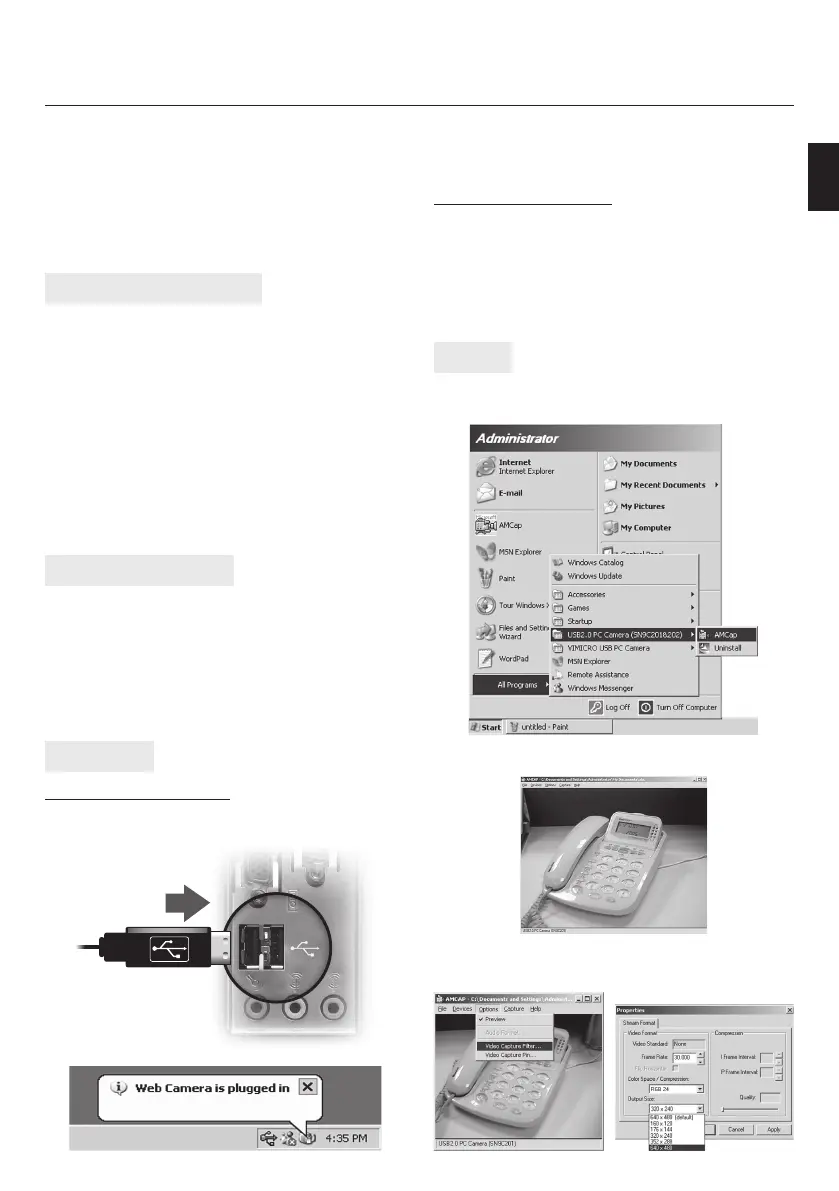
Produkt Specifikationer
| Mærke: | Media-Tech |
| Kategori: | Webcam |
| Model: | MT4020 |
| Produktfarve: | Aluminium |
| Indbygget mikrofon: | Ja |
| Kompatible operativsystemer: | Windows XP/VISTA |
| Megapixel: | 1.3 MP |
| Sensortype: | CMOS |
| Maksimal videoopløsning: | 1280 x 1024 pixel |
| Grænseflade: | USB 2.0 |
| Maksimum billedhastighed: | 30 fps |
| USB påkrævet: | Ja |
| Snapshot-knap: | Ja |
Har du brug for hjælp?
Hvis du har brug for hjælp til Media-Tech MT4020 stil et spørgsmål nedenfor, og andre brugere vil svare dig
Webcam Media-Tech Manualer








Webcam Manualer
- Sony
- Digitus
- Anker
- Basetech
- Konig Electronic
- Alecto
- Icy Box
- Iluv
- Axis
- ModeCom
- Bazoo
- Shoplace
- Gembird
- Ewent
- Tripp Lite
Nyeste Webcam Manualer